OS Monitor
OS Monitor is a tool for monitoring your Android system.
It offers the following information.
- Processes
- monitor all processes.
- Connections
- display every network connection.
- Misc
- monitor battery, processors, network interfaces and file system.
- Messages
- search dmesg or logcat in real-time.
Support Languages:> Polish
- Thanks to Jarek Mazur> Hebrew
- Thanks to Zamarin Arthur> Italian
- Thanks to Gabriele Zappi> German Language Files
- Benko111@XDA> Russian Language Files
- equeim > Spanish
- Thanks to xphnx> Hungarian
- Thanks to Zsigmond> Serbian
- Thanks to pejakm> Hindi
- Thanks to chaitanya-lakkundi> English> Chinese
Notice: if you are older device like Android 1.5~2.2, please search "OS Monitor (Legacy)" on Google Play.
% Thanks everyone who help to send crash report!!
Category : Tools

Reviews (19)
Great! My battery life has been suspiciously short, so I looked for a simple app that would show how much CPU time my running processes were using. This is it. It's well-written, with a nice design. Also, I live in a small town, so even something like CPU-monitoring seems very exciting. Thanks, developer dude!
a very useful, well-coded app — ad-free; been happily using it for approximately 2 years, now.
WHOIS function not working. Clicking on a connection just gets the 'please wait' then nothing
works perfectly. very stable.
slow and buggy .. not handful!
very Informative ,a must of all my devices. thankyou
im having a hard time using this app for 20 mins I dont know unlike in the given instructions
Simple easy to use
Require there is software & application .issue apk
it nice it needs a more work
Good, I Meant that It's Worth To Use
Here it is.
My 4+ year old device had been running very slow for months and was getting worse to the point I was thinking I needed a new phone. Within 5 minutes of installing this app I found 2 programs eating the CPU. 1 needed an update and the other I disabled (bloatware). Now my phone runs super fast. This app does what it needs to do and does it well. Gave me the info I needed to fix my phone where similar apps failed.
Great help on the site. I would like to ask the developer to add the the following about the Process tab to online Help: 1) to switch from Advanced mode to Basic, you need to go to any other tab and back, or press Back 2) to kill a process in Advanced mode you need to press on the garbage can icon - it will turn into X icon, then select the processes by clicking on them, then press on the X icon 3) to sort the processes - switch to Advanced mode - press on the histogram icon - select the desired criterion
This apps is handy. I am using android 5 and it works really well. The only thing i think is really missing is under the battery info section. Please add ampere draw. This stat is really handy to find out of your charging cables are faulty. The current stats like voltage etc is good but i need to install a seperate app to see the anp draw.
Excellent app. I was baffled why 3 cores of my processors were banging away after I supposedly cleared all apps down. It was ES file explorer which had left some background process active, as this great app established. ES was once a great app itself, now ruined, haven't a clue what is was up to bu it's now deinstalled and replaced with 'file explorer'...
This app only shows what is running and that's it. Cannot kill processes or force them close. Native "Apps" menu does the same thing except some additional statistics. There should be a way to add this app to Device Administrator list so it should work as it is suppose to.. Sony Xperia Z c6603 5.1.1.
This app has no predictive whiteboard collaborations to destroy the Democrat Party once and for all, but, the new Supreme Court should send them losers into the ashbin of History. God Bless America....and no one else.
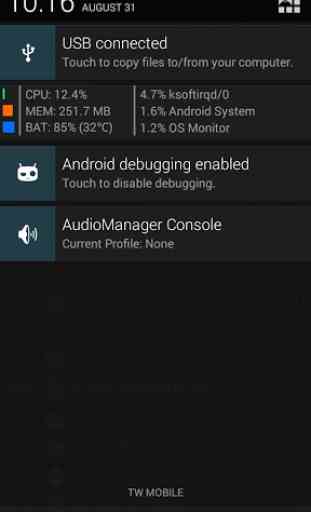
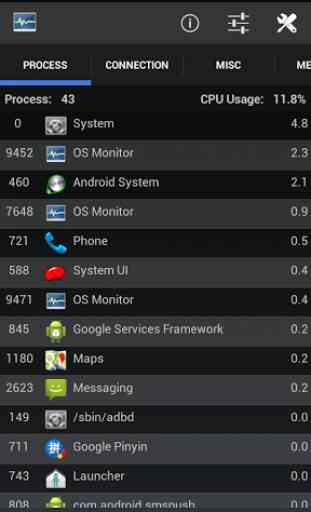
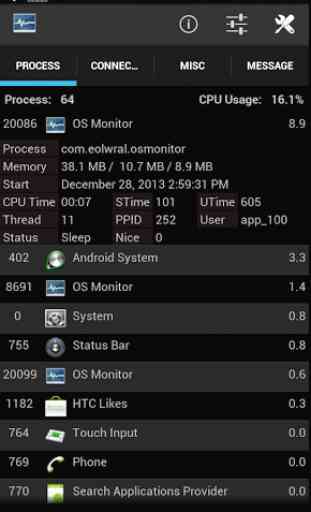
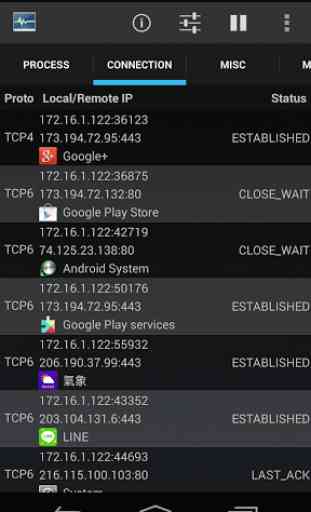

Nice app for those geeks who want a task manager similar to windows for android. There are a few bugs that need to be ironed out like CPU usage showing 110%! and memory capacity mismatch. It would also be useful if the app can display the name of the app that is causing the error or warning or info instead of throwing out just the PID or PPID.