OSC Controller
There are different types of controls available. Sliders, Toggles, Triggers, and a 2d Slider.
Please note: this app does not create music. It simply sends data over a network connection which can be used to control other software
Works best with vertical orientation of device
Category : Music & Audio

Reviews (20)
Nice app. I would recommend it for a simple OSC Controller. Some things that would be useful: 1. An exit button to close the app, maybe on the network settings page. 2. Ability to assign labels to sliders and toggles. 3. Ability to customize button colors. 4. Ability to save and load settings for different applications.
Very handy app, if you don't mind the fixed set of controls. If I could make a few sugggestions: 1. Don't open to the settings, open directly to the controls and make settings open from a button or menu. 2. Instead of 1 page each toggle and momentary buttons, have a setting for each page to 1 of 3 modes: momentary, toggle, interlocking. Named interlocking groups even cooler! 3. Use OSC Query format to fetch the #current-value of controls when they come onscreen. Thanks!
Easy to understand, easy to edit (I don't know what other people are talking about, you just tap the Edit button in the top right and set your label/address/values) and despite the lack of customization, plenty of elements to use for various things. Awesome stuff!
This OSC controller works with MadMapper 5 to allow control of values in MadMapper from your phone. You set the target IP address and Port number and copy the OSC address from MM and it works. Only issue I have seen is that it only allows you to set values and not send text to MM. Works as a simple OSC controller.
Works quite well but sometimes fails. Can be tricky to configure due to lack of documentation. Issues / feature requests: - Cannot enter host name, only IP address - Remote OSC host details are global and not saved (exported) with configuration - Push button remains grey after press (leaves hole in grid if all buttons are coloured) - Screen layouts are fixed - Sometimes reports can't send to OSC device then can't "END" comms. - No OSC receive, i.e. cannot set Android device display from OSC device -No instructions, some things are not intuitive: -- OSC Path must be entered -- Individual control paths are appended to global OSC Path - Slightly non-intuitive configuration entry, must select text box then enter data in separate text box - Could be enhanced further but as a basic, fixed layout OSC sender, it isn't too bad!
On my phone, it does not appear to send OSC packets. With the same IP/port settings, TouchOSC events make it through, but OSC controller does not trigger anything. I've checked with tcpdump and there are indeed no packets at all from my phone while this is happening :(
Fantastic app. Simple to setup & use. For some reason the x & y axis of the xy pad default to the same OSC address when I open the app but it's easy to change. The best free OSC app I've used!
Decent app. UI is not the best, but it works. It really needs a "string" section, though. No way to test sending strings.
The slides are actually so good because I can use the whole screen. I was able to add the ip address, but what are the steps after that? If someone can help that would be great. Thanks!
Hi, thanks for the App. It looks exactly what I need, with a really easy interface to use with students, but I am experiencing some problems with Arena 6. Perhaps one of you has succeeded to control Arena with the App through OSC, and I can give me a hint?
Just putting a 1 star to get attention. I will change it after I receive an answer: I have no idea how to config this (in my case, with Ableton in Windows) and I can't find any tutorial online. I guess it just assumes that you already know how these types of connections work, but for a noob like me who has no idea it ends up being unusable.
everything seems to be working super fine except the XY sliders. they seem not to be working at all.
No tutorial available. Spent 30 min trying to configure it and quit.
How do people know how to configure this? There is no help in the app, a web search does not yield anything beyond the normal description of the app. Am I missing something super obvious?
Simple but powerful app to send OSC messages.
It's ok but has a nice interface
It does (good) what is meant to! Good job
Can you just explain how to configure OSC Controller ? or make a video for that.
Lots of potential. However, even though the app lets you set a value for a button, the value that gets sent in the OSC message is always 1.
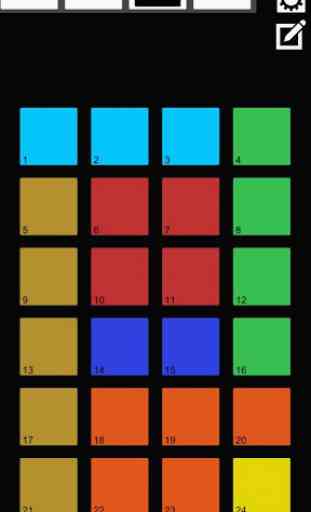
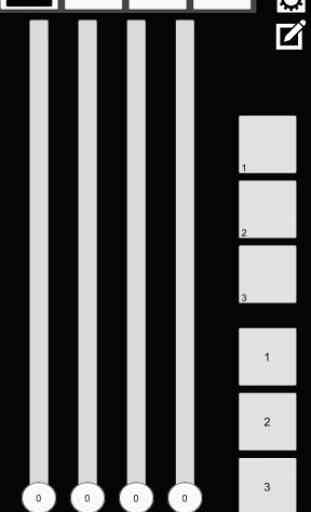
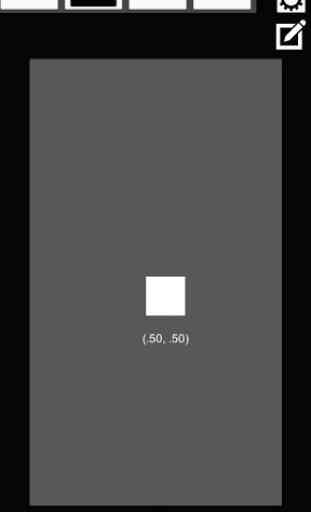
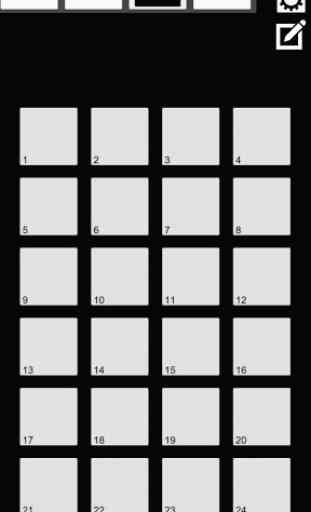

Looks promising but I can't see how to delete all controls and build my own layout. Or even to delete controls one by one and insert them! It's either impossible, or it's unintuitive and not explained (no help pages, and web searching for the app turns up nothing -- no app page, no support). Seems useful if you are satisfied with adjusting colors and data ranges of the given controls but at present, don't expect a general purpose controller-builder tool.