Oscilloscope
* Timebase 0.1 ms
- 0.5 sec
* Single shot
* Storage
* Index
Using
The icons on the toolbar are, from left to right:
Bright line Defeats the sync and single shot Single shot Touch the trigger icon to get a trace Trigger Touch for a trace Sync polarity Reverses the sync polarity Timebase Drops a submenu of timebase timings Storage Does not clear the display between traces Clear Clears the display Left Moves the trace to the left Right Moves the trace to the right Start Moves the trace to the start End Moves the trace to the end Settings Just an About item
Touching the display will produce a vertical index line, which will show the value at that point. The value is arbitrary, as there is automatic gain control on the input so the trace does not get clipped. The position of the index can be finely adjusted by rolling the finger tip. The index can be removed by swiping it off to the left, or touching the Start icon.
In single shot mode the timebase may be changed to zoom in and pan left and right using the right and left icons.
Category : Music & Audio

Related searches
Reviews (3)
Sha. _.
Apr 18, 2016
Really annoying ad covers part of the scope screen, keeping me from actually using the app. Going to try something else.
Ian. P.
Oct 11, 2015
The advert in the top left hand corner of the sceen spoils this app and so I am going to uninstall the app. I have found that it is not possible to remove or delete the advert.
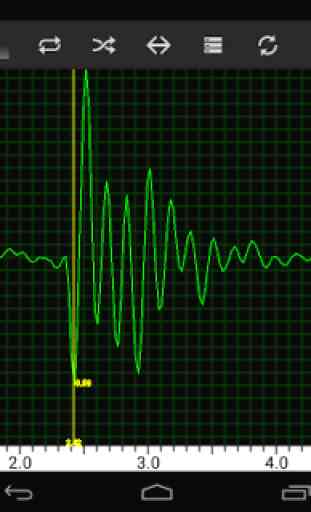

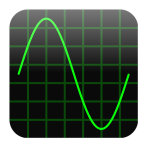
The non removable add box covering the display is really annoying, especially when I acknowledge the app, the screen is still covered by the add box until another add loads. Too bad this app has been completely destroyed by the intrusive add. If the add blocked the screen 5% of the time it wouldn't be so bad, but 100% add box... No Thanks. Uninstall