OsciPrime Oscilloscope Legacy
This is the Open Source Oscilloscope based on the Bachelor Thesis "Using Android in Industrial Automation" of the University of Applied Sciences of Northwestern Switzerland.
Note that this application is written for an embedded system for high speed data acquisition (runs on the Beagleboard) and this is a port to the phone/tablet platform.
It will use the microphone as input source, "USB" will only work with the hardware board from our project.
For more information about the project visit
http://android.serverbox.ch
Features:-> (NEW) Tablet support-> Mic Input, only working mono 44100[Hz] at the moment.-> Cursor, Trigger, Offset-> If you want to use it with our board (schematic at http://android.serverbox.ch) up to dual 6 [Msps], 8 bit A/D, no root needed :).
Important Note:
Tested on Nexus S, HTC Magic, LG P500 and Acer A500 3.1 Tab
If you want to add your own features feel free to download the and compile the source:
http://android.serverbox.ch/?p=268
Category : Tools

Reviews (29)
Not possible to select different axis ranges. There are better free osciloscopes
Wtf,didnt even have time to figure how that work if it work.
Took me a while to figure out how to turn it on. To display audio waveform via microphone: Menu, [ S ], Source Selection: Audio
- I don't have the same screen as ' screenshuts' here, I don't have control on signal,
Good, but confusing.
But not working with a tablet
No save option
Wireless microphone working on apps
It seems amazing to have so much in one place,good luck with the hardware.
I got this as my school's CRO was damaged and I needed to teach a lesson on sound waves. Needless to say it does its job well but it would be good if you could change background colour for higher contrast.
I used this to illustrate to my six year old that sounds are waves. Thank you.
Thanks a lot!!
I guess with time this could be a great little app. As it stands though it is completely pointless. No units, scale, or clue.
Really nice start to a good app. Needs some improvement, better time division selection, a multimeter mode, a one shot trigger, stereo audio input.
Built an isolated circuit for use with the headphone Jack on my optimus v, works well! Only compliaint is the timebase and inability to record data
Would be better if you could change the timebase and the gain manually, but otherwise works well. I might make a little circuit so I can probe. HD2
Will investigate your board offering, nice audio input feature. Works well on Samsung Galaxy S II
I'm an EE and have been waiting for an app like this. It showcases what is possible but needs the ability to trigger and change scales.
Look forward to seeing this develope. BF.
Cool tool...
I am a retired technician & I have used a few digital scopes in my career. I love what this device does so well. I would like to have the hardware portion, if I can scrape the money together. I am using the app on a Samsung Note 8 (Oreo) and it seems to work great!
Cannot leave the menus without having to quit the app. There's no documentation or manual on how to use the thing. Very poor.
This is a usable oscilloscope, however there is room for improvement, otherwise a good all round easy to use effort.
I don't understand what the sliders do. Experience with a real oscilloscope should not be required.
every time i press a button or rotate the phone it just spams a big blue advertisement for the new version. incredibly frustrating. uninstalled
I have been trying to get the others to work for me through some wires I soldered to headphone plug. This one works great for me to test audio circuits I am building.
It is quite basic and underdocumented but does the job and there are no ads!
But better triggering control needed.

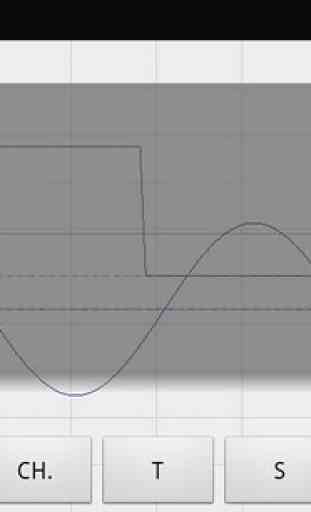
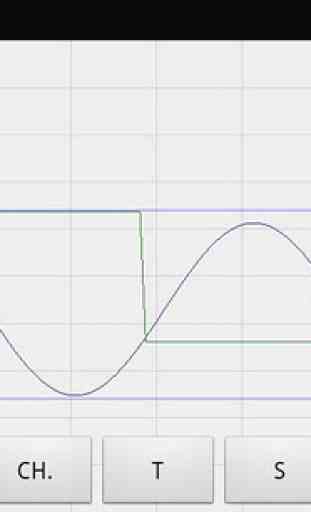

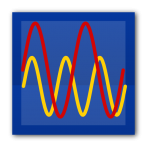
Suggestion: Providing a user manual would be better. Your app helped me to justify the use of contents in audiobuffer[i] to be used as amplitude. Thanks.