OSIM uSqueez App
Extending the OSIM service and well-being to you, the uSqueez App provides smart recommendations, healthcare information and benefits of a good leg massage, helping you to optimize your massage experience.
Enjoy complete command of the uSqueez App leg massager and the convenience of personalizing your massage the way you like it with your smart devices via Bluetooth.
For more information on uSqueez App leg massager, visit www.OSIM.com
Category : Health & Fitness

Reviews (27)
I'm stuck in a pairing loop. The app tells me to ensure that the Bluetooth setting is switched on before pairing. It is, this app is garbage.
Even after connecting to my Bluetooth on my phone it disconnected right after therefore not connecting on the app. Annoyed
Only because it cant get 0 stars. App wont connect to the massager. Bluetooth on device connects to massager but app does not ever connect. Good idea, poor execution I guess.
Wouldn't pair with my Android 4.3, stuck in an endless pairing loop.
Does not pair within the app, but will pair with phone.
Won't pair with my S9. Stuck on pairing loop.
App out dated! it is not compatible with android
Won't pair with android phones anymore.
Does not pair with Androids as advertised.
Useless! Won't pair to device.
Lol, broken. Phone pairs with device, app doesn't.
I just got my Note 4 and it goes into an endless pairing loop. It paired just fine with my Note 3. It pairs fine to my girsfriends iPad and iPhone 6. To further troubleshoot I have tried deleting the osim from iPhone and iPad and even my old Note 3. Turned every wifi device off in the house including my Bose etc..and to no avail. Hopefully the developer will update the app. Other than that the unit is awesome and I will just use my iPad for now. They should make a PC driver/program for this as well.
The massager works well, however the selling point was the ability to use a phone to control it. The app is very useful considering the controls are on the side (the higher model has the controls between the calves, like the one at Bed Bath.) The one comment about pairing the device to the phone WITHOUT the app is correct. But then, why not just fix the app instead? I have a Galaxy S3, latest firmware version
You charge plenty for these (I know your markup is over 400% from the manufacturer in China). Put some of that money towards making the whole package function. The app does not pair. It is useless.
Ok, at first pairing did not work. Got it to work performing the following. Goto settings. Turn on blue tooth. Select blue tooth (tap to configure). (Note, blue tooth starts scanning). Under available devices, tap on usqueez (pairing starts). Tap "ok" to confirm pairing request. Then, goto the "usqueez app" tap on it to open. App starts to pair. Tried this procedure again the next morning and worked fine. Also, installed on wifes phone and works fine. App is great for controlling massager.
Would give this and the company a negstive if allowed. This is a marketing hype. Any of the negative users that is a lawyer should file a cass action suit against the company for false advertising. Iwould not be suprised if the high reviews aren't company plants.
I have a Samsung Galaxy s7 and I have the u squeeze. I can't pair it to my phone for some reason. Pls fix it
Like everyone else says, doesn't work. While the Bluetooth connects with the massager, the app itself doesn't recognize this and never pairs. Shouldn't even be in the Play Store.
Whole reason I was talked into this was the phone app capability due to the fact I can not bend to push buttons. I believe this is false advertisement and will be bringing this to the attention of my atty as this company in my opinion has taken advantage of a handicapped person.
For a company that makes such expensive product, it's crazy that they can't make Bluetooth work. Something that any $10 Bluetooth speaker can do nowadays every time.
App does not connect, only shows pairing. Works on my iPad, so I see Apple owns this app. Fix app so people with smartphones (not Apple) can use it.
I have a galaxy note 3 and my wife a galaxy s5 and it only shows attempting to pair. My ipad syncs with no problem. Please fix this.
I don't know what everyone's crying about. This app works perfect.. just sync it through the blue tooth settings and open that app..
Very unsatisfied here, due to me not having a IPhone I am not able to use app to control chair. This is BS. Store rep should have advised me of this. App should work with all phone providers. Now I have to bend over to work controls (which are not conveniently placed) to operate unit. again BS. Shame on you Apple!!!!!!!!!!!
It finds the device but hangs while pairing. Useless app.
I tried pairing using system settings as well as through the app, neither worked. Very frustrating.



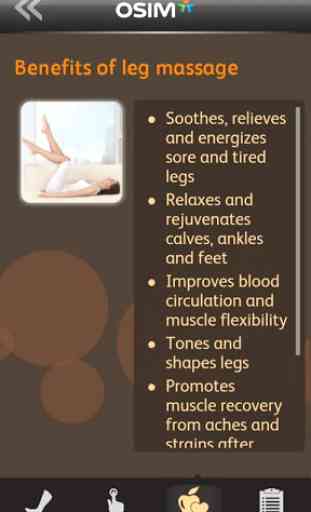

The app works perfectly for me! As I was reading the comments, I noticed that users were not connecting the blue tooth in their phone settings first. I did just that, and when I opened app it connected immediately! LOVE that I can control with my phone! THANK YOU!