OTG USB patch (root)
in case at you the official Firmware doesn't support OTG function. For their support
- it is necessary to establish a kernel which has support of OTG and to realize root access to the device. In case of performance of these conditions the program automates functionality of switching between the OTG modes
Appliaation run next commands:> su> echo host > /d/otg/mode> echo peripheral > /d/otg/mode
- it is necessary to establish a kernel which has support of OTG and to realize root access to the device. In case of performance of these conditions the program automates functionality of switching between the OTG modes
Appliaation run next commands:> su> echo host > /d/otg/mode> echo peripheral > /d/otg/mode
Category : Tools

Related searches
Reviews (15)
Zoy. S.
Jun 11, 2021
Doesn't show NTFS drives. Doesn't do anything.
alb. i.
Feb 7, 2021
helpul for poco phone and xiaomi phone for hd ezternal 500gb exfat mounting without root and be able to open in default explorer
Pun. B.
Aug 22, 2020
Not working in Samsung One UI
A. G. u.
Mar 2, 2019
it's not working in Android Pie
Vid. S. G.
Oct 20, 2019
Doesn't work on Android one
gur. s.
Sep 22, 2018
Worst app remove it from here useless
Bri. M. G.
Oct 24, 2021
old old old useless app
Ven. .. D.
Jan 17, 2020
Waste app time waste dont go with it
Dip. C.
Jul 6, 2019
Solved my problem very easily
Fat. K.
Sep 10, 2019
I don't know what this is..
Smo.
Oct 7, 2018
Hate it hope it dies
Zee. A.
Oct 19, 2017
not worked for me samsung dua gt
Dom. Z.
Mar 8, 2017
Is working on Samsung GT-S 6310, whit this program i had eneabled host mode, and whit another program StickMount pro i had mount external storage devices
S.
Sep 28, 2019
This one!!! 👍
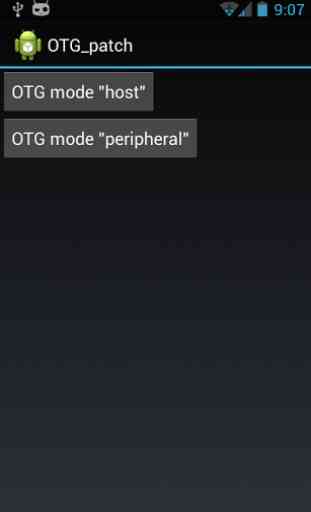



this worked excellently on my Android 10. You must need root for this. I was able to mount my 32GB NTFS drive.