Otter Voice Meeting Notes (for English)
Supercharge your note taking with AI and use Otter for all your meetings, interviews, lectures, and everyday voice conversations.
Many Uses of Otter
★ Take meeting notes automatically
★ Share meeting minutes and summary with teammates to keep everyone in sync
★ Invite collaborators to edit and highlight meeting notes
★ Record and transcribe interviews, lectures, podcasts, videos, webinars, keynotes
★ Provide live captioning to deaf, hard-of-hearing, ESL people, and anyone with accessibility needs
Record & Transcribe Live
★ Record instantly in one tap, with widget and shortcut too
★ Transcribe in real time (when online) with high accuracy
★ Highlight the key points to review later
★ Insert photos of whiteboard discussions, slides, etc.
★ Scroll back to grab a quote or revisit a point
★ Input audio via built-in mic or Bluetooth device
Enrich Notes with AI
★ Punctuate, capitalize, and break paragraphs automatically
★ Identify speakers (after some training)
★ Generate word clouds and summary keywords; tap on a word to jump to where it was said
Share & Collaborate
★ Start a recording inside a group to share the transcript live
★ Invite group members to view, edit, and highlight collaboratively
★ Share externally via links
★ Include a link in your tweet to embed an interactive transcript
Search & Playback
★ Search the text so you don't have to scrub through the whole audio
★ Playback at adjustable speeds
★ Follow along the highlighted word as the audio is playing
★ Tap on any word to skip the audio to that spot
Edit & Highlight
★ Edit the text to correct any errors
★ Tag the speakers to label the paragraphs and train Otter to identify speakers too
★ Highlight sentences in one tap
Organize & Export
★ Organize your conversations into personal folders
★ Copy to clipboard, or share directly into other apps
★ Export text as PDF, TXT, or SRT
★ Export audio as MP3
Import & Sync
★ Import audio (aac, m4a, mp3, wav, wma) and video (avi, mov, mp4, mpg, wmv)
★ Sync with your Zoom (Pro or higher) account to transcribe cloud recordings
★ Upload from Call Recorder - ACR or other call recording apps
★ Sync with your calendars to get reminders to record your meetings and auto-title your notes
★ Import your contacts to make it easier to share
★ Back up your data to Otter’s cloud automatically and access securely from any device
Otter Premium
★ Get 6,000 minutes of transcription per month
★ Bulk export
★ More playback speeds and skip silence
Otter for Teams
★ Built for teams and organizations
★ Capture, organize, and share valuable knowledge collaboratively
★ Manage accounts and billing centrally
★ Learn more at otter.ai/teams
Top Honors
★ "Best Daily Helpers of 2018" – Google Play
★ "7 Best Apps of 2018" – Mashable
★ "25 Best New Apps of 2018" – Fast Company
★ “40 Best Free Android Apps” – Tom’s Guide
★ "100 Best Android Apps for 2019" – PCMag
Requirements
※ Android 5.0 & up
※ Internet connection
※ You need to create an account to enjoy Otter. See our Terms of Service: otter.ai/terms-of-service
We take security and privacy very seriously. Your data is confidential with Otter. We do not sell or share your data with 3rd parties. You have full control to delete your data permanently. Learn more at https://otter.ai/privacy
Contact Us
▶ Email: [email protected]
▶ Facebook: @OtterAI
▶ LinkedIn: Otter.ai
▶ Twitter: @otter_ai
▶ Web: otter.ai
Category : Productivity

Reviews (17)
As a person with ADHD I struggle with short term memory. And also sometimes feel overwhelmed at meetings, trying to process information, extract conclusions and next steps, keep notes and communicate back. It is especially difficult to keep notes when facilitating. I love having Otter Ai as a back up for my "memory". I turn it on whenever I feel like I'm not keeping up and it allows me to focus on the present and relax about keeping perfectly captured notes. I can always go back and review!
I love this app! I use it for all my meetings. If I am distracted and miss a comment from someone, I can quickly look at the live transcription to see what they said so its not obvious that I was not listening! Also great for going back and taking detailed notes, having a record, etc.
Even the free app does almost everything I need with impressive accuracy. It's not perfect, but I think it'll do the job. Only thing I could wish for is a background noise filter; unless I'm just missing it, then I'll make 5*. The app can separate background noise into different speakers, but other apps effectively filter it out completely if desired.
its a great app but i wish there were more tiers to the pro subscription. the cost is extremally high, and i understand that it offers a lot of functionality but i wouldnt use most of the features anyway. i wish there was a way to support the app and the developers, and get some additional minutes without having to spend fortune each month. i just want some more minutes that i can pay for without such a huge commitment
Comes in clutch for meeting minutes. The ai has some of the best word recognition I've seen. Once the ai is better able to detect and discern different voices it will be 5 stars. If you are an advanced student or a professional with significant administrative tasks it is definitely worth the money. Be warmed that system constraints on corporate network devices can cause issues with the effectiveness of the app.
As someone who is very hard of hearing, listening to any audio dialogue is extremely difficult; piecing together any comprehensive sentences takes an inordinate amount of guesswork! Otter makes light work of any audio dialogue and takes the monumental stress out of the equation. Quite brilliant! Can I get the "Pro" version for free as a deaf person, I wonder?
I don't use this app often but when I do it's very useful. Today I needed to extract the text from one of my videos, so Otter's managed to recognise all the text perfectly, no mistakes at all! And if you need to alter the text, you can. I exported it as a monologue, there are so many options within the app, its very good 🌟🌟🌟🌟👋
This is by far the best app I've used in a long time, but unfortunately I ran into some issues and everything had been working fine up until this point it doesn't record anything keeps freezing up and saying "processing" and waiting for WiFi connection sometimes it wouldn't even let you edit transcripts
Great free app !! Ive used the sub too but didn't need all the add ons but it works fab on its own and imagine if you needed the paid version for all the extras it would be just as awsome. Does take a bit of getting used to and it would be cool if you could edit transcripts or add in new words to remember on the fly as its distracting if it has to auto correct all the time but still very good experience thanks heaps
Much better than Google but still inadequate, after first paragraph, it freezes for about 5-10 seconds and misses a portion of the conversation or what needs to be recorded, not something I would purchase. About 1/3 more characters than what is on this review before the app freezes up momentarily, but enough to make a difference.
Extremely slow uploading notes (both texts and audio). Two hours after the meeting it's still uploading. What happened?------------- Transcription is now restricted to 30 minutes. There was no restriction two years ago when i used it. This is a big downgrade. Now you have to upgrade to Pro to get transcription more than 30 minutes.
This is a good app that has a higher rate of getting words correct than others I have used. But am a fiction author and still can't add speech marks and punctuation. Just"question mark", "open quotation"/"close quotation", "exclamation mark" would greatly improve the usability. It's just not worth me or other authors paying for it until this is added. Also: Some folk have said you can't make it go to a new line. Try pausing when you speak.
This is just not working right for me at all now. I think the last two updates have created problems. Maybe it is my Pixel 6 pro (Android 12)? The audio and transcript don't sync up on playback and many of the transcript words go missing anyway.
Brilliant! This app has revolutionised my workflow with voice memos, transcribing handwritten notes, and capturing meetings. The accuracy competes favourably with other voice recognition options I have tried, and the interface is a joy: press the big button and you're on.
A huge disappointment. The description led me to believe that I could use this to transcribe audio files. Now that I installed it I learned that I need to pay to upgrade in order to use that feature. I do not need this to record things. It is toast before I've ever used it.
A simple but elementally game changing application which captures conversation and note taking in spectacular clarity. Even though it is only 85% correct, it is so much better than anything else out there.


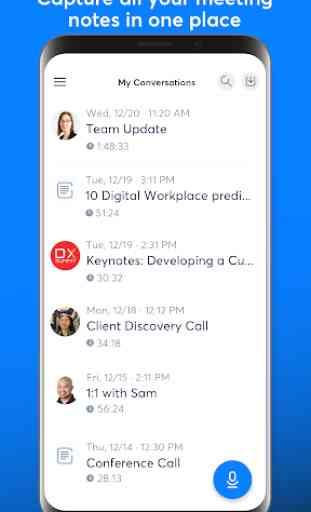
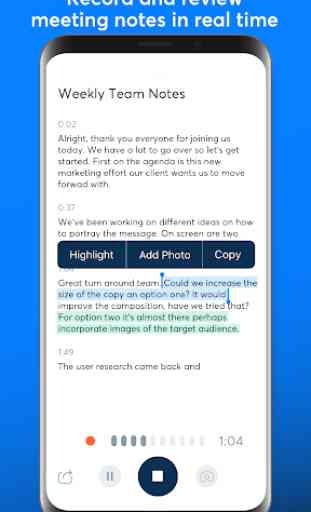

I've been using this service since mid 2018. I understood it's limitations then, but not so much now. I'm paying for the yearly pro plan, which is basically a voice recorder. The live transcription is abysmal, with 25% -30% inaccuracy rate. When it substitutes it's "guessed" words, it renders the transcription almost useless. I followed all instructions and guidelines while using the service/app. Support was contacted but couldn't provide any solutions.