Oudie Live
This is a free app which helps you connect Oudie to the internet.
It does that by connecting the Oudie to your smartphone through Bluetooth. This enables Oudie to communicate to the Internet through your Phone's internet connection regardless if this is 2G, 3G, LTE or Wifi.
It works with all versions of the Oudie: Oudie 1 ("dark" screen), Oudie 2 Lite, Oudie 2, Oudie IGC and Oudie 3,
It is designed to be simple:1. Install Oudie Live2. Pair your Oudie to Oudie Live3. Leave the Oudie Live service runninng and store your phone back to where you always wear it.
The additional power drain on your battery will be minimal because Oudie will connect to your phone only when necessary and it will do that without your interaction. Your phone can stay in your pocket with the display durned off all the time.
In order to use the Live tracking features where constant bluetooth connection is required between Oudie and the phone we recommend that you use Android 4.3 or newer on your phone. Previous versions of Android had bugs in the Bluetooth implementation which makes the connection unstable after a few hours of constant use.
Enjoy Oudie Live!
It does that by connecting the Oudie to your smartphone through Bluetooth. This enables Oudie to communicate to the Internet through your Phone's internet connection regardless if this is 2G, 3G, LTE or Wifi.
It works with all versions of the Oudie: Oudie 1 ("dark" screen), Oudie 2 Lite, Oudie 2, Oudie IGC and Oudie 3,
It is designed to be simple:1. Install Oudie Live2. Pair your Oudie to Oudie Live3. Leave the Oudie Live service runninng and store your phone back to where you always wear it.
The additional power drain on your battery will be minimal because Oudie will connect to your phone only when necessary and it will do that without your interaction. Your phone can stay in your pocket with the display durned off all the time.
In order to use the Live tracking features where constant bluetooth connection is required between Oudie and the phone we recommend that you use Android 4.3 or newer on your phone. Previous versions of Android had bugs in the Bluetooth implementation which makes the connection unstable after a few hours of constant use.
Enjoy Oudie Live!
Category : Sports

Related searches
Reviews (2)
Ste. W.
Nov 4, 2014
What's the point? This doesn't even enable simple filesharing. Come on Naviter, it's 2014 - have a look at XcSoar; that should give you some ideas about device connectivity.

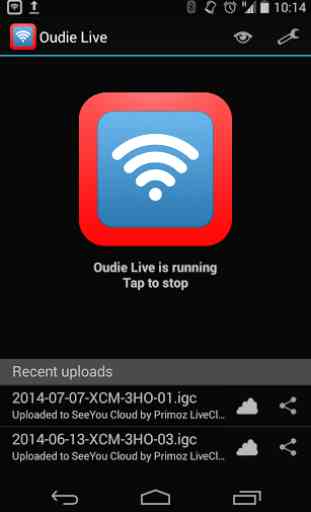
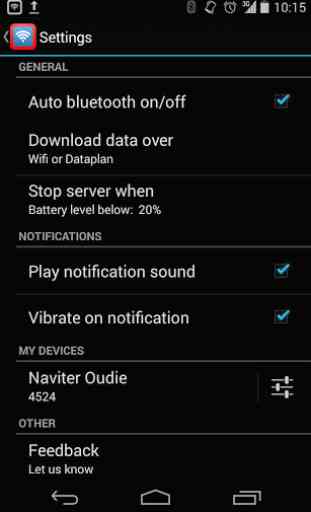
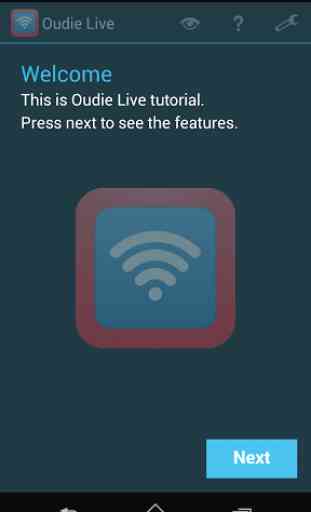

Great app. Works perfectly with all my Naviter Oudie models.