OurPact Jr. - Parental Control
OurPact Jr. allows parents to remotely manage a child’s screen time on their Android device. Parents, please visit http://www.OurPact.com and sign up to manage your child’s device from any internet-enabled device. The OurPact Parental Control platform allows parents to log in from the web on any device, even a desktop, to manage children on iOS and Android devices.
OurPact Jr. gives parents the ability to block internet, block apps, and manage screen time on their children’s Android devices on demand or using schedules. Parents can enforce bedtime, set dinnertime, manage study time, and schedule family time through the day from a Web App accessible from any device.
Parents can create a free account to get started. Features include:Block children’s internet access across all Android and iOS devicesBlock children’s app access across all Android and iOS devicesSchedule internet and app use according to your child’s daily routineBlock internet and apps at-a-touchAllow additional web and app access with one buttonBlocks all third party apps including Block Facebook, Block SnapChat, Block Instagram, and Block Twitter
OurPact developed this flagship parental control solution that is designed for the mobile generation. OurPact is easy to use, easy to set up, and great for parents or families who are concerned about their child’s device use. Whether you are introducing a device to your child for the first time, or simply have a teenager who spends too much time on social media, OurPact is the perfect parental control solution for your family.
For more information visit http://www.OurPact.com
For support visit http://www.OurPact.com/support
*Negative reviews of OurPact Jr. may be from children being blocked by OurPact’s parental control.
Category : Parenting

Reviews (26)
I think it was very annoying because whenever I was in the middle of something it just blocks you! I would like an update so it gives you like a 5 min. Warning or something! I also don't like that you have to use Wi-Fi because if you don't have data you can't do anything on your device unless it's unblocked! Also don't like it because an app or game can be completely blocked! I have a glitch that when I'm on my home screen with no apps open it makes me use my time for some random app!! Not fun!
not carefully planned out at all. need WiFi to turn screen time on and off (which may times I have not been able to do because I'm in a poor connexion zone with not WiFi or data connectivity), when given extra time you can't pause/unpause it, frequently wake up with no screen time left when I haven't used my phone and blocks settings on Android, which would be ok if they only blocked the ourpact settings but they block the entire settings app! very lazy.
Terrible app. My mom set this up on my phone and it doesn't even work! When I was going to the settings to put the Wi-Fi in, hit the stupid reminder come up and tells me to stop and then I didn't get any Wi-Fi by the end of the day! Those reminders only pop up when youre doing something wrong and I wasn't doing anything wrong! DO NOT GET THIS APP! YOU WILL HATE IT JUST AS MUCH AS I DO.
Good concept, but app doesn't function as well as it should. The timer drains in sleep mode and blocks settings. I would like these problems fixed before I give it a better review. Fix for settings: Android's framework allows for an admin app to implement policy the way the device would behave in the Enterprise system. You can simply only block settings that allow for tampering. Also the VPN it forces you to connect to makes pages on Web browsers to break or not load due to a "network change."
It won’t let you access settings which is annoying if you want to connect to wifi or bluetooth, I can’t even connect my airpods. It is good for kids who are addicted to their phones, but if you aren’t then it destroys your relationship with your parents, and it removes all trust that you have had.
So many ways to bypass the app block, the app goes on a seizure when block time ends, opening in pop-up view is 1 way to bypass it entirely, tapping home then quickly switching tabs is another one but for a short period of time. Overall, so many flaws in the app it isn't worth it
Occasionally the app glitches out, and I can't do anything. It won't even let me on the home page or the app to start my time. When this happens, I have to shut my phone down and wait a few days! This is really annoying, especially when you have a paranoid friend who thinks that you have disappeared from the face of the Earth. The rest of the time the app works alright, but most of the time when my mum changes the settings, it doesn't work and she has to do it again.
I'll admit that my parents set this up for me, but I have no problems with the boundaries that they set up. The only problems I have are that it uses up battery very quickly and restricts all settings. I have little more complaints beyond these big issues, even though it is annoying to have features restricted.
As a 'user' of this ( child's point of view ), I understand the need for this sort of thing, and quite honestly it works extremely well for its purpose. However, I have a major problem with this app; as the entire settings app is blocked by the OurPact app. What if I want to add a Bluetooth device? What if I want to be creative with my phone's background? Frankly this is a major problem.
this app is good in theory, but bad in practice. not only can it be very easily bypassed, but if youre not careful or don't know what you are doing, you can easily mess up your phone pretty bad, since this app can block the phone's settings and block itself from being uninstalled. I'd reccommend this app for anybody who... A: would rather punish their child rather than teaching them why good habits and net safety is important. and B: Wants to run the risk of compromising their phone.
It's a good app if children are addicted to their phones but, when settings is blocked you can go on this app to go connect to the settings right? No, the connections for wifi are there but it wouldn't let me put the wifi password since settings were blocked. I would really wish for you guys to fix it quickly as possible because it also blocked my cellular date.
This app makes it impossible to access settings therefore not allowing the phone to have security bluetooth and not having the ability to clear out your cashe. Also if you accidentally leave your time for the day unpaused, EVEN IF you have your phone turned off the time will still run out and you have to manually pause and unpause your they time they should just make it so when you open a blocked app it notifies you that your timer is ticking down by using that app but when you close the app it
Overall, this app is fine. I do have a serious criticisms though, why does it use up 10 percent of my battery... all it does is block my application and it takes away 10 percent. I would understand if it was open but it's always closed... the app works as intended, but it is very easy to bypass and doesn't work very often. Overall if you need to use this for your child however try for a week, however dont expect your kids to keep contact after they grow up. Talk to them, find another way.
Inconvienient, unpleasant, and all around difficult and hard to deal with from the perspective of having my phone restricted with this. Would not recoment to parents, as subjecting your child to this shows a lack of trust in your child. There are also a lot of unessasary bugs with the system the make it inconvenient for the child and parent. Would not recomend.
This app is nice but there are problems. It blocks ALL of settings. Sound, Bluetooth, network, etc. I understand you want to prevent tampering, but does it really have to be ALL of settings.
i saw lots of parents saying "this app is just what we needed" in the reviews. i know i sound like just some kid whining, but seriously, this app is awful. it blocks settings, and there is no way to turn it off. this can become very infuriating. also if you set it so you only get a certain amount of hours for screen time, it counts apps that you leave open as part of that screen time. finnaly, it will block stuff that you didnt even have blocked. do not install this app, it is really awful.
So my mother got me a phone for Christmas, and as soon as I open it I see a pop up that tells me, "free time is paused" etc. If this app is supposed to develop trust it doesn't. My parent told me she trusted me, yet she placed this on my phone. wtfh? Anyway, Samsung users a tip till this is fixed, if your parents haven't blocked secure folder, you can put any app in there and use them (though it still uses your time). Just a friendly tip, even though they will fix it eventually.
It is horrible not just that I am a child who has it but it blocks settings even when nothing else is blocked, this means I can't connect to my new WiFi, can't connect to my headphones, can't do anything to do with settings not even change my wallpaper. Very disappointing
I mean, my phone is for communication and entertainment for me, but you block both eg you block whatsapp for communication even with my family, and you block everything on my phone including youtube etc... Even if i have screen allowance this makes me really stressed using my phone when i need to disable the timer after every single app closing, and the most stupid thing is you block settings... I cant even change my ring volume, check data and battery usage and pair bluetooth stuff...
I've gone thru alot of apps like these and this is the only app where it blocks important things like Emergency Alerts or ect. And it is not an APP that my parents can enable unless my whole device is enabled. Also, I feel pretty good about looking up the app and rating it a one star.
Please, for the sake of your child, remove this, I beg of you. You want to restrict your child's screen time I get it, but doing it like this? Not a good idea... There's easier ways, just tell your child please. All the kids I've seen here are good kids, some are even 16! Some have had this app for 4 years! These good kids do everything to behave, they're basically giving you a free present, but you take it and don't be happy? You take it and don't be nice in return? What? What logic is that?
I hate it! It blocks settings. One time my mom told me not to use cellular so i tried going into settings to get the wi-fi but... suprise it was blocked. Super annoying. I got in trouble. Today I tried downloading an app and ever since I got this monstrosity it's been glitching and I even tried to go into settings (The commons ways to fix getting an app) it was blocked. Please tell me how to delete this. I will try to convince my mom to stop this horrible service.
I don't really like OurPact Jr. Because when I got older my mom and I couldn't get it off my device... This is an edit review from me of course so I'm here to say is that if anyone has problems and can't get it off your device and your allowed to do what you want with the device now I advise to reset the device... I think it's the only way and that's what I did so just make sure to write everything done before doing a factory reset or something.
As a 20 year old living away from home going to college this app is a nightmare so many times I have tried to do something coming home at night and unable to access it. I have to walk home 7 miles because of it multiple times. Honest opinion parents who micromanage their child no matter what are create kids who don't follow the rules by choice but by force. When those kids get freedom they are going to run for the hills and never return I know I did and now I'm going to get new phone and plan.
I understand why this is important, but I CANNOT log in to any of the Google functions on my phone. I use Google classroom for my welding course and every time I try to login I get hit with "Google play services are locked" even when all apps are unblocked by the parent app and then my phone shuts off. Ourpact, this is an actual hit in the face. You have students who can't even log into their classrooms because of Ourpact's system.


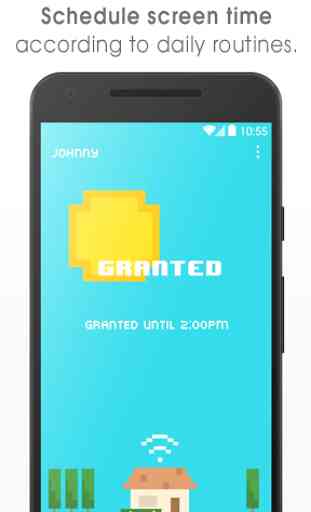


My son has figured out how to uninstall OurPact from his device even when the block settings feature is enabled. I've previously reached out to the support team, but never received a response back. On his Samsung S9, he has figured out a sequence, which he has done in front of me, that allows him access to uninstall the app -- allowing him free-range. Unfortunately, we need to move onto an app that will actually do what it advertises.