Out Loud
Out Loud reads your notifications to you when you are driving, running, or any other time you want. Notification reading is enabled on a per-app basis. Other features:
- Automatically turn on/off when headphones are plugged/unplugged.
- Enable/disable a persistent notification when Out Loud is on.
- Choose TTS engine, language, speech rate, and speech volume (relative to media volume).
- Optionally show a dialog with the notification that is being read along with the app name and/or app icon.
- On/off widget for your homescreen (1x1 or 2x1).
- Widget for reading current active notifications.
- Optionally disable when the screen is on and unlocked or when the device's ringer is set to silent or vibrate.
- Choose what part of the notification to read: ticker text, content text, big text, or some combination.
- On a per-app basis, select the text to read and the language to use.
Note: only one app may be enabled at a time while you are evaluating Out Loud. Purchase the Out Loud unlocker to enable as many apps as you want.
Other advanced features available after purchase of the unlocker:
- Profiles. Manage groups of enabled apps for different situations. Automatically select a profile when headphones or bluetooth are connected.
- Blacklist. Define a list of words that will prevent a notification from being read.
- Substitutions. Substitute "lol" with "ha ha ha" before a notification is read.
- Scheduled events. Schedule times when Out Loud should turn on or off, or schedule times to switch profiles.
- Backup/restore enabled apps, preferences, and data for profiles, blacklist words, substitutions, and scheduled events.
Out Loud can be managed with automation apps like Tasker or Trigger. Launch these activities to change the on/off state of Out Loud:
com.hillman.out_loud.activity.OnActivitycom.hillman.out_loud.activity.OffActivitycom.hillman.out_loud.activity.ToggleOnOffActivity
Launch this activity to choose a profile:
com.hillman.out_loud.activity.ChooseProfileActivity
Launch this activity to read the current notifications:
com.hillman.out_loud.activity.ReadCurrentActivity
To change the on/off state through a broadcast intent, send a broadcast with these details:
Action: com.hillman.out_loud.ON_OFFData: out_loud://on_off?state=[state]
[state] can be on, off, or toggle
To choose a profile through a broadcast intent:
Action: com.hillman.out_loud.SELECT_PROFILEData: out_loud://select_profile?profile=[profile name]
To read the current notifications with a broadcast intent:
Action: com.hillman.out_loud.READ_CURRENTData: out_loud://read_current
Instructions for setting up Tasker tasks that will turn Out Loud on and off:
1. Go to the Tasks tab and tap the "+" button at the bottom of the screen.2. Give the new task a name. "Out Loud On", or something similar.3. Tap the "+" button at the bottom of the Task Edit screen to add an action.4. Choose the "System" category, and then "Send Intent".5. In the Action field put "com.hillman.out_loud.ON_OFF"6. In the Data field put "out_loud://on_off?state=on"7. Tap the back button to save this task.8. Tap the play button at the bottom of the screen to test this. It should turn Out Loud on.9. Repeat these steps for an "Out Loud Off" task, substituting "state=on" with "state=off" in step 6
Exported Tasker tasks:https://dl.dropboxusercontent.com/u/926055/Out_Loud_On.tsk.xmlhttps://dl.dropboxusercontent.com/u/926055/Out_Loud_Off.tsk.xmlhttps://dl.dropboxusercontent.com/u/926055/Out_Loud_Toggle.tsk.xmlhttps://dl.dropboxusercontent.com/u/926055/Out_Loud_Read_Current.tsk.xml
Category : Communication

Reviews (28)
I love the option to automatically turn off when I disconnect Bluetooth or unplug my headphones, so I'm not embarrassed by the app reading my messages and notifications out loud while I'm in public. I can still choose to read them out loud when I'm at home without headphones by simply flicking the Out Loud widget that I've added to my phone's home screen.
Really love this app and the developer is super responsive! It's even better than the built in Samsung Bixby Routine capability to read texts because it has an option to dismiss messages after reading them so you don't get all the old stuff you already heard with every new message in a thread.
Very useful and reliable app. I have paid-for version. Only slight oddity is that it turns itself on when headphones are plugged into 3.5mm jack, but not when car radio is plugged into 3.5mm jack.
16-Jan's fix worked. / OnePlus 7 - Jan '22 update breaks voice selection (can only select Google TTS, not my custom voice made by another company that worked fine with Out Loud previously). Does not list all the installed apps now (displays 5 out of around 200 installed - no way to force-refresh the list of apps nor add one to the list). Damn shame as I relied on this app & purchased the full version several years ago.
It was working fine till last update. Now it only lists itself and Samsung bloatware and system apps as things I can turn on none of which I use and only one of which makes any content to be read aloud.
I went through a half dozen notification reader apps. This is the only one I could find that would only read when my screen is off and I'm connected to Bluetooth. The only improvement I'd make is that the speech speed selector is too limited for some voices, and needs to be a sliding bar, rather than a 5 option picker.
It was working fine until there was a update from my phone that was a system update and now it doesn't read all the apps half of them aren't even on the list anymore
Tremendously useful! Perfectly functional for a single app in its free version, but totally worth buying the unlocker even just to support the dev. One issue I've found: when a bunch of texts come in quick succession, it doesn't read them all
App is working with all my messaging apps really well but the Phone app I use it does not play who is calling me. (Full Screen Caller ID). It will read "missed call from" when I don't answer but i think that is the native Samsung phone app alerting me to that. Yes, I have FSCI set as one of the enabled apps.
this app reads out gmail email subject lines twice before reading the body. reading cuts off if i touch the phone or use it sometimes too. on note 9 os: 9.0 would be nice to have the option to just read out email from one specific email sender. EDIT: FairEmail doesn't show up in the list of apps to choose from :-( EDIT 2: you have to uninstall this app & reinstall for FairEmail to show.
Pretty good. Just installed easily with straightforward set up. Works well, except that only the first part of messages are read and there seems to be a word limit. I've emailed the developer with the query. 3 stars as it stands, though would be 5 if this is easily sorted.
Perfect replacement app since Google assistant no longer is reading text messages out loud. This is even better however since you can set it up to start automatically when connected to your car's bluetooth and turn off when disconnected.
Does not notice when bluetooth headphones are connected.
Only reads apps if the phone screen is on. If the screen is off (even if it remains unlocked) it does not read notifications. It will however do so once the screen comes back on.
Once installed and you set it up to your preferences, it's very straightforward, even for techno dinosaurs like me.
ok app, i wish there was an option to choose ehat you can have Infront. for example you would enter in "Sir, you have a notification from" then it yould read out the notification. please do!
I have tried more than a dozen of these apps that read notifications out loud. I'm using the app to read notifications through my vehicle's head unit through Android Auto. This is the only app that I have used that has worked consistently. Anybody who is using Android Auto should be using this app.
allows me to use many apps, after purchasing, however cannot seem to get it to read msgs/txt through my BT earpiece. I will be listening to podcast thru BT then OutLoud reads my txt thru phone speaker...annoying
I installed the app, purchased the full thing and received several alerts, none of which were read by Out Loud. I checked all permissions with no luck.
I used to love it but it randomly turns itself off. And now I can't rely on it
Excellent, reliable app. Very simple to use. The free version only reads notifications from 1 app, but that is all I need.
Despite the options in preferences, there is only TWO speeds that will actually play. Not great.
Does what its designed to do, however when disconnecting from a charging source it says the percentage of battery life is X "backup left" where backup should say battery instead. Please fix becauae I love your app!
Need help..I just purchased this app and it only announces that I have a new message; it doesn't read the content even though I have "read content" checked.
This is the worst app ever.First, it won't work and second it tries to force you to buy it,or it just sits there doing absolutely. Nothing I deleted it fast!!
A must have, especially useful for hearing notifications when driving to reduce distractions
Keeps saying I need to purchase unlocker when I already have. I'm in a "purchase unlocker" "already purchased" loop!
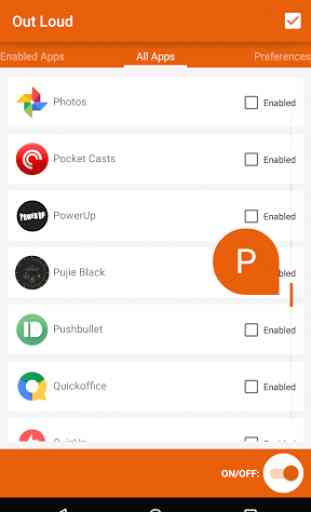
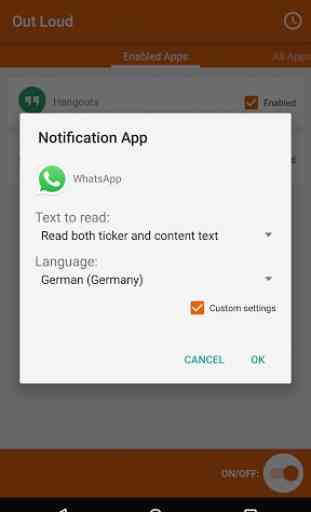
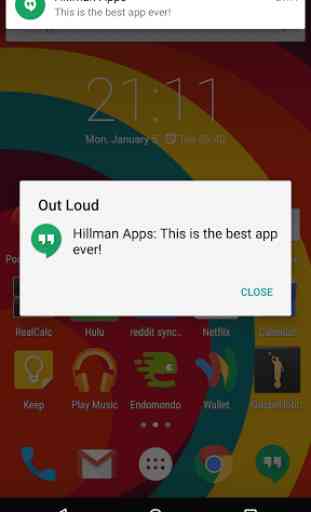

Developer is Awesome & responds to issues, with fixes! Bought the unlock! This is the only app that I've found that actually allows to read emails & txt & set for screen open or locked & set up apps you want to hear! Tried several & none work all the time or allow to be set up how you want to use! As long as Google doesn't screw things up this app is Great! One I've noticed it sometimes starts on Bluetooth devices not selected to start on! But overall a Great app! Highly recommend!