OUTLANDER PHEV II
- OUTLANDER PHEV is necessary for using this App.
- This App is applied to OUTLANDER PHEV only.
- OUTLANDER PHEV communicates with Wireless LAN devices by this App. Baud rate and communication distance vary depending on radio wave, barrier object, and parking situations.
- This App requires Android 4.4 and subsequent OS version. (Not compatible with some models)
- Please choose the correct app to install in your vehicle.
* If you have a parking brake switch, please use this App ("OUTLANDER PHEV II").
* If you have a parking brake lever and 14 digits password, please use "OUTLANDER PHEV I" App. https://play.google.com/store/apps/details?id=com.inventec.iMobile1
* If you have a parking brake lever and 10 digits password, please use "OUTLANDER PHEV " App. https://play.google.com/store/apps/details?id=com.inventec.iMobile
- Please see the details below.http://www.mitsubishi-motors.com/en/products/outlander_phev/app/remote/
Category : Lifestyle

Reviews (25)
Installed this app the day I got the Outlander, and while slow, it was (was being the operative word) useful. All criticism is true: slow to connect, low range, not too much functionality. But it got a few things done that I wanted, like warming up the car in the morning. Now, all that is no more. One day, at random, it required me to register the car again. But it fails. Time and again the message is the same: your car is already connected to a phone. Sure, but the app doesn't register!!!
Car is nice enough, app is absolute rubbish. Connecting to the car through the app is an effort in futility. Walking out to the car and doing whatever you want to do via the app usually takes a tenth of the time or less than it does to get a functional connection. I've had the car for a few weeks now, and so far I've had the app work as intended on two occasions, one being when I took possession of the car at the dealership, and probably something along the lines of a grand total of ten minutes. Not for a lack of trying. I see some reviews noting a lack of features, which is a rather silly priority seeing as the features already in the app are more than 98% unavailable as is.
This application is so bad. I've been trying to use it to connect to my 2018 Outlander PHEV for nearly a year. Using a Samsung S8+ and a Samsung Note 9. When it does work, I need to be standing next to the car. How is a remote control useful if it doesn't work remotely? Once you are standing next to the car so it can work you will realize the application offers very little functionality. The worst application I've used in a long, long time. The. Worst.
Good plan to make remote and scheduled operation of these functions possible. However, it's really broken. Why can't I schedule the car's fan heating and the HRW independently? They are separate items in the app but, when I set one, the other is also set. This is bad. Also, though both fan and HRW are set, according to the app, sometimes one doesn't operate. I will investigate further. I hope I'm not going to have to have the HRW on, as well as the aircon, in the summer...
One can clearly see when a company being in the market for cars thinks it's smart enough to design software itself. And never learns from its own mistakes, as this is already a second attempt and it is even worse than the previous one. UX is terrible - the amount of nag screens, warnings is staggering. A simple operation takes a few clicks and involves dismissing a dozen of those. Annoying, wasting time. One star for it working (most) of the time once it (finally) registers with the car.
Update: Finally improved this app. Easier to connect and pair. I still think you have to disconnect from your Wi-Fi to pair with the vehicle. Ridiculous considering no other smart home app requires this. Can't wait to get a Tesla. This app is garbage. Buy a different vehicle. Nearly impossible to get setup and you have to change how your phone uses Wi-Fi to get it to work after/if you do. Whoever designed this couldn't even accomplish what remote start has done for decades.
For me the apps works but it's far for being a pleasure to use it. First you have to be very close to the car. I'm lucky since I always parked mine on the side of the house. The app has many loading screens that are taking forever to load. Almost all the other automakers have much more modern and efficient apps. This really feels like they could have installed a more powerful wifi system in the car but they decided to go with the cheapest one that has a 5 meters range.
Very nice update, finally we have a single app. Works perfectly with my 1st gen car (MY15), on a Pixel 2 with Android 9. Also it allows you to change all the car settings in the Vehicle Settings menu, which were only available on the head unit until now. The trick for registration is that you need to put your phone into flight mode and re-enable only wifi (mobile data messes up the network communication). The only bad thing on the UI is the colouring of the charge, grey just doesn't make sense since the background is grey as well.
It was not easy to get this working and even when it does the WiFi range is not great. I was able to extend the range using a repeater. Tried two, but the only one that worked for me was a Linksys RE4100W. Set the SSID to the same as the car even though the setup app complains. Works well for me now at increased distance.
If I could rate this 0 stars I would. The connectivity is atrocious, and app functionality is just awful. In the rare occurrence that the app does work, there is very little you can actually do with the app. Mix this all with poor range with wifi and you may as well just go to your car and use the display in the vehicle to change settings. I suggest Mitsubishi goes and rents a Tesla to see how app based car controls actually work.
As long as you have the latest security update for your car (free from Mitsubishi as part of a service enhancement) then the app works really well, It registered first time and the range is good and I didn't have to mess around with the phone settings to get it to work. When I first tried the App the car didn't have the security update and wouldnt register to the car but it did come up with an error code that told me that I needed a security update. The update gives you a new password
The app used to work, and then it stopped working. I put my phone in flight mode and only turned in wifi but it didnt help. I updated the app from the Play Store and it still doesnt work. I unregistered the vehicle and it won't let me re-register because the registration screen doesnt allow to key in any values in the SSID field.
I would not give any star to this app. It is a very good function only if the app works. I could connect with the car via WLAN, however app never connects in the first attempt. Sometimes I feel like its best to get in the car to defrost it. Its really of no use if i can't defrost my car on demand and have ended up wasting my time on several occasions. A good car and a good thought of having the remot function. Ecexuted very badly.
At least the older, uglier version of the app worked. We have Samsung note 8 and 10, neither Phone manages to connect to the app. The note 10 connects once out of every few months. it seems that if the 10 doesn't manage to connect the first time, it won't connect on Subsequent attempts. The 8 has never managed. Your troubleshooting is useless, flightmode with wifi did nothing. It's like the app has mood swings. Some days it Just gives in and works. Mitzubishi Outlander Phev 2014. Error: 2201
The design overhaul is a big improvement. However, the battery SOC should be displayed as the diagram can only give a rough estimate. Mobile data MUST be disabled to connect: When Android detects no internet access through a wireless AP it reverts to mobile data preventing communication. Hence this app should temporarily disable mobile data when opened. This and other wireless LAN disadvantages listed in the description would not be an issue if Mitsubishi switched to a GSM module on the car.
The VERY few things it does, it seems to do well. But it is disappointingly limited. You have to be physically close to the car for any functions to work (the car's wifi must reach your phone). After initial set up I can't see anything this app does that will be of use.
Finally! Works perfectly! Able to do the most important thing and that's to set the heating from my living room with the winter here. My car is parked outside my house, 5-20m away depending where in the house I am. It took a while to get it connected and make it work but it works! I see plenty 1-star reviews, but if you do as instructed it will work. For Android, SSID will show up ONLY when WiFi and GPS on your phone are turned on, while also granting the app permissions to both! Good luck!
Compared to the Ford Fusion experience, this is simply terrible. Set up was frustrating, connecting requires your phone to be within range of your car and to switch your phones wifi to the cars SSID every time. And it lets you change the ssid, which then breaks the connection and registration, forcing you to uninstall and start all over again. Ugh... not worth the trouble. I uninstalled it.
One of the worst experiences I've had with a vehicle telemetry app. After quite a few tries, i finally got it working on my previous iPhone. Got a new Samsung Galaxy S10 and it wont connect. No matter how many times i try. Its so complicated trying to connect this app to your car. Needlessly complicated.
Such a bad start. It is pretty tideous to connect to your car and even when you do so, it fails to update the battery charge status and you get error messages when switching pages. I only had the car for 4 days and I'm pretty unimpressed. At -6 celcius the battery doesn't last more then 20 ish km. This is pretty ridiculous.
The latest app is work well once it is setup. I have been trying for 2 years to get this to work, it was working when I first got the car, but I couldn't setup it up after changing my phone. Then I realised the dealer has changed my password, and it was noted on a paper with my receipt and I was not told about it. If it doesn't, check the password!!!
Setup was really finicky. Turn phone off and remove sim card phone on then run setup without sim card installed, should work. Then turn phone off reinstall sim turn on, disable mobile data, open app make sure the heating / cooling works and re-enable data. Worked on s10+, this is a big issue and I haven't seen this workaround posted. The app is a bit slow but seems to work well enough for me. Pity it requires wifi connection as rail commuters cant use while travelling back to car.
Was able to setup the app with my 2015 outlander phev. Please note at least for 2015 model I had to use a different method of pairing. Had to put the car in accessory mode. (Power button to orange) then do 10 times close open ( 5 times on each button) on the key and then I was able to register. One comment is that the charge indicator is not very intuitive. It has grey bar where as on the old app it was blue. My car was fully charged when I did this so can't tell until I have used some.
Childishly simple to remove old paired phones and connect a new phone as long as some very basic instructions are followed. Easy to check the car status and set up or initiate charging, cooling and heating as required. For an app that is provided free of charge it's a doddle to use and very useful.


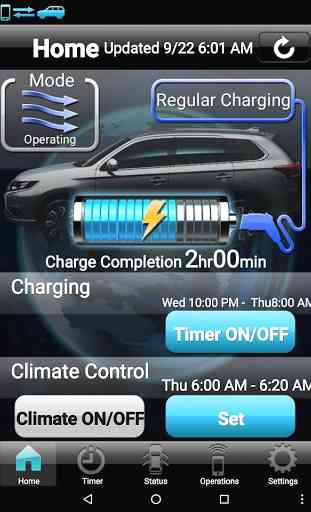
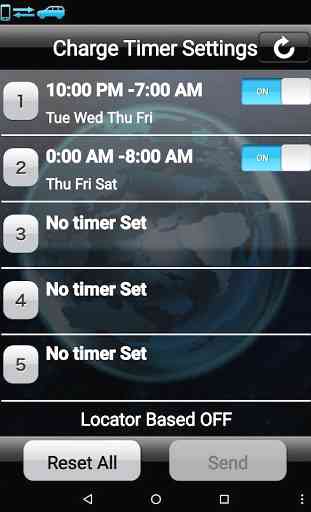

Until recently I was having to carry my old phone around so I could use the app. When the car was in for service they upgraded its software and now I get to use the new app. This is much better. It connects reliably and swiftly and probably due to the newer phone, I get a much improved range. I am using a Sony Xperia 1 M2 and can now turn on the car heater from anywhere in the house. My car is a late 2014 and to be getting upgrades and using it on the newer phones is fantastic. I feel like Mitsubishi have listened.