Outlook-Android Sync
The app works with a Windows counterpart Outlook-Android Sync software. The PC version is free to try for 30 days without any limitations or obligations and can be downloaded from our web site at http://www.ezoutlooksync.com/. Full Windows version costs $29.95, Android version is always free.
Features:
- Offers complete bi-directional or single direction fast and safe synchronization of your data through a user-friendly wizard
- Secure and direct sync (no cloud required) over Wi-Fi, cellular networks (3G, LTE), Bluetooth or USB cable
- Conveniently synchronizes with native Android Calendar and Contacts apps eliminating the need to use any third-party solutions
- Keeps personal and business data separate, choose which Android accounts to synchronize Outlook data to and from
- Full mirroring (including colors) of Outlook categories with Android Calendars and Contact groups
- Supports MS Outlook and Exchange Server 2003 / 2007 / 2010 / 2013 / 2016 (32-bit and 64-bit versions)
Support: If you have any questions or face any problem with the app, please either drop a message in our Support Forum (http://www.ezoutlooksync.com/forum/) or contact us at [email protected].
Permissions explanation: Application needs access to your calendars, contacts and Wi-Fi to be able to synchronize with Windows computer.
Category : Tools

Reviews (30)
The first app to do it right! I have two android devices, a pc desktop and pc laptop. Across these devices I have mutliple outlook accounts, calendars and events. I was able to download and set up the program to sync all devices in under 30 minutes. My favorite feature is that I can manually select calendars to display them in a single calendar. Amazing program. Ten stars! You have made organizing work and life so much easier!!!
i have a ticket opened with support as the 'sync deletions' option doesn't!. With this option selected it also zaps any cal entries entered directly into Android cal. Very annoying. if both these issues could be resolved i would buy the product as everything else works a dream. i have sent them log files as requested and today got a 'SOLVED' email. Although it isn't. Also annoying
I tried this app, and it was pretty hit and miss. The most irritating problem, was the creation of duplicates and triplicates in the native calendar on the Android device. The object of the exercise was to sync MS Outlook on a PC, to a BlackBerry Motion running Android v8.2 and speifically to the native BlackBerry calendar app, since BlackBerry have stopped offering software to do this exact task (syncing calendar and contact info) after BB10. I used this software through the 14 day trial period. I emailed the ez support, and didn't get a reply. I chased it up, and the guy: Anton, eventually replied. His advice was to upgrade to the EZ software version I was already using! Long story short, the support was dire. The trial expired, and between myself (advanced user) and their (lack of) support function, we couldn't get it to work properly. As soon as the trial expired, the responses (three received in total over 14 days) stopped and my enquiry was marked "solved" (sic). Overall, it was unusable and did not work as intended. I cannot recommend and the support was awful.
I used it successfully for many months and then it stopped syncing between my Galaxy Note 8 android and Windows 10, Outlook 365. It says I'm running the wrong version but when I try to install it says its installed. I've uninstalled and re-installed as well as restarted the computer. It looks OK on the android device but it won't open on the PC.
It was very useful. UPDATE August 2020, now just removes the tasks "recurrence setting reminder". So, you mark the task complete, but as you need to do this task each day (for example) outlook makes a copy of the task set for the following day, except this doesn't happen properly, this app re-creates the task, BUT, does not set the reminder, so, you never see that task unless you look for it.... a shame as the Windows program that this needs is a paid product.
Had some trouble at first when I upgraded to outlook 2019, using android 8.0 and win10, but somehow it all worked out. Still get time shifts on some of the events on my laptop once in a while, but it is not much of a problem as I use my phone's calendar most of the time.
So many synch apps either don't work reliably or do not synch every detail of Outlook contacts with Android or require intermediate synching with Google. This app just works simply and comprehensively. Love it!!
5-19-21 updated. Only can connect cellular tethering. 2-way event sync NEVER worked in years even though 2-way selected. Have to enter all calendar events on phone calendar so can sync to .pst file Microsoft 365 outlook on laptop. Uninstalled reinstalled doesn't help. I've paid Anton so many years & lifetime yet he refuses to help identity why get connection and 2-way sync errors. Think twice!
Great idea. Clean layout. Recurring tasks and some other important Outlook features are supported. Unfortunately, version 3.3 is unusable: sync gets stuck, tasks sync with wrong dates and status, some notes sync as empty, some tasks that have not started are displayed, no grouping by category, annoying dialog boxes on desktop, no way to hide desktop app to tray. Also, it *does not* connect via USB or Bluetooth. It connects via IP, which you can do via Wi-Fi, cell, or tethering.
it synced fine the first time. Second time it duplicated calendar entries on my laptop and got one entry for an appt. 40 weeks old to send reminders I could not dismiss. Had to uninstall.
This app messed up my contacts by mixing data (emails, phone numbers, ...) between contacts and randomly erasing some contacts. Advice: do not use.
works well with Android Pie and Outlook on PC. However, the data on the phone is confusing compared to Android-Sync v1.17. calendar all over the place and contacts all in one database.
Upgraded from Active Sync USB needed to this wireless. Much faster and syncs lot more between Outlook and phone, like categories as well as colors of categories.
I'm not able to edit any contacts after syncing with laptop. the sync to account "local account" is not available. if I could get this solved it would certainly be 5 stars
Can't connect Installed, received notification to check firewall port. Wrote rule to permit TCP & UDP port number. Still couldn't sync. I Ubinstalled.
Worse than useless, it has created over 1500 duplicate entries in my calendar. also I cannot find where it put notes on my android. it will take me weeks to sort out.
Contacts sync, calendar events do not, tried everything, not happy, I rate it a two, because contacts only sync.
must have a computer science degree to use this program. install instructions are cryptic to the point of being unintelligible. Incorrect error messages. Unusable.
I installed this, but I still can't see my outlook account in my android calendar app. I use outlook android app, and I have never used outlook on a pc.
Horrible interface... don't even know where to start. Uninstalling because there's really no information on what its copying or deleting
just work out a few details in the setup and this is a FANTASTIC app for keeping info coordinated between devices and computers.
It's a useful tool for syncing between MS Outlook and Android Contacts and calendar.
Works fine, but a bit slow. Make sure you select the correct .PST file.
Good option if one wants to sync android contacts with Outlook.
I tried to download the software and to sync, I could not. Pls contact me and help or my money back ASAP. Mario
It just works and their tech support is very responsive.
Works well. Very flexible in what to sync.
Works well, became my essential synchronizer with Outlook.. I
effective and easy to use once set up
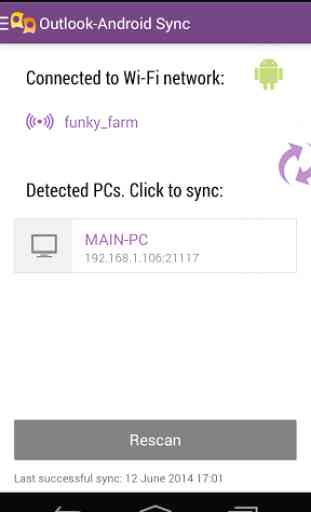

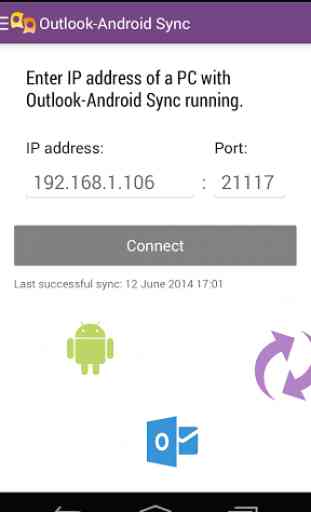
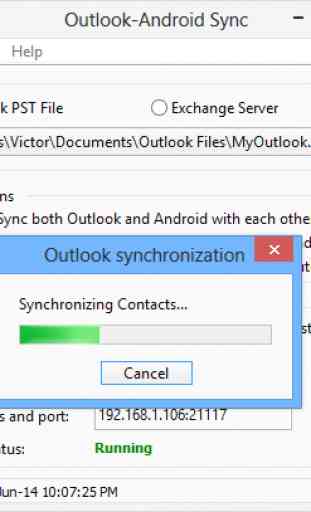

I am primarily using this to keep appointments synced without using the cloud. It does a very poor job of that, particularly with repeating events. It does not support deleting one instance of a recurring event; and even with one I haven't deleted recurrances of, it repeatedly changes the time on the PC (to 3 PM from 8 AM) but not the phone calendar despite the time zone info being correct on both platforms. It also doesn't seem to support categories. I checked with support 3 times; they responded but were unable to help.