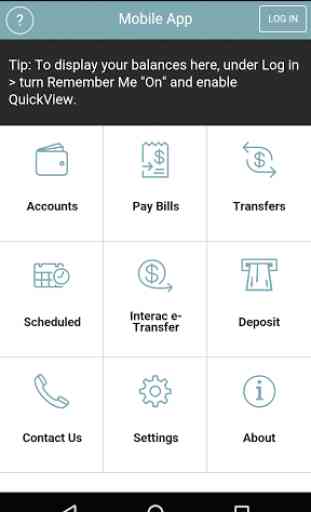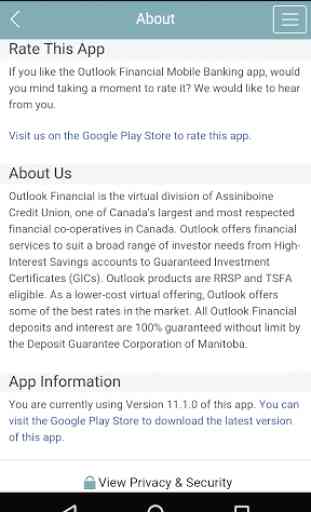Outlook Financial Mobile
Outlook Financial Mobile is Outlook Financial’s mobile banking app. With it, you can conveniently and securely manage your personal finances whenever you need and wherever you are.With Outlook Financial Mobile you can:•view your account balances. •view your primary account balance without logging in (Quickview).•review your recent account history.•transfer funds between your accounts (immediately or schedule a future transfer).•deposit cheques remotely.•pay a bill (immediately or schedule a future payment).•call or send an email to Outlook Financial’s Member Communication Centre with convenient, one-touch contact-us buttons.Outlook Financial Mobile uses advanced security features to protect your personal information and to prevent unauthorized access to your account. Mobile banking functions use the same personal access code (PAC) as your regular internet banking and 128-bit SSL encryption – so even if you lose your phone, you are protected. To use mobile banking through Outlook Financial Mobile you must have an Outlook Financial account with internet banking access enabled. Visit outlookfinancial.com to learn more. Cellular data rates may apply, depending on your provider and plan.
Category : Finance

Related searches