Overlays - Float Everywhere
Video Tutorials
- http://youtu.be/hbo9Y1HyVl0?list=PLM5qor5-ZTTaiaHGG1tXZyT2BGZbRs3Hj
Add your Overlays to profiles and control them in multiple ways:1. Application
- show your profiles only when a specific application is running.2. Events
*
- trigger your profiles on event occurrence, for example
- automatically float your music player widget when you plug your headset.3. Home button
- long press your Home button to toggle a profile.4. Shortcuts
- add Overlays profiles' shortcuts to your home launcher to spare some room!5. Sidebar
- swipe the left or right side of your screen to reveal our sidebar and toggle your profiles.6. Always On
- If you wish to float a profile everywhere and all the time, just set it to Always On (tap its row to toggle).
* 9 Events are currently supported
- Incoming and Outgoing call, WiFi and Bluetooth state, Device docked, Headset plugged, USB connected, AC plugged and Airplane mode.
What are Overlays?Basically, everything that floats. Your widgets, shortcuts and our in-app unique overlays (Battery, Weather, Clock, Missed calls and Unread messages.Overlays Pro: Browser, Camera, Dialer & Contacts, Flashlight and Calculator).
- Long press any overlay, anywhere, to enter edit mode, where you'll be able to move, delete, re-size and configure the overlay.
- Set a different size and position for each overlay per screen orientation, portrait and landscape.
- Change any overlay's background color, visibility and other settings.
- Show the overlay only in required orientation.
PermissionsOverlays tries to maximise automation and to allow you full control. In order to do so, some permissions are required. Please follow the link and read why we need each permission.http://www.applay.co/permissions/
Overlays ProReady for more features and want to support further development? Please consider Overlays Pro.https://play.google.com/store/apps/details?id=com.applay.overlay.pro
Help and InformationNeed help to getting started? Want to share a cool use you found for Overlays? Join our Google+ community at https://plus.google.com/communities/117440369030793059494
- Video Tutorials
- http://youtu.be/hbo9Y1HyVl0?list=PLM5qor5-ZTTaiaHGG1tXZyT2BGZbRs3Hj
- http://applay.co
Translations
- Chinese
- Thanks to NyaChan (nyachan.com)
- Japanese
- Thanks to Yudai Kai.
- Overlays is partially translated to Hebrew, Russian, German, French, Italian and Spanish. If you wish to help us, please contact us at [email protected] .
Category : Productivity

Reviews (28)
Accessibility keeps getting disabled, have to manually go into system settings and reset it (it still shows as being enabled but it's not). S20+ Android 11.
App functionality is great. I use it in conjunction with a side bar to get to certain widgets and apps that I use frequently. Customer service has been a dream. I've sent 3 different feedback emails to the team, and all have been responded to in a timely manner, and to complete satisfaction on my side. I've made 3 functionality requests; 2 which are being implemented, & 1 that is already available, but I was not aware of. Support guided me to the already available feature with clear directions.
Disappointing. In landscape mode overlays appear at the very top covering the status bar and are impossible to move. Existing overlays don't handle screen orientation changes in a useful way. Sometimes overlays show up partially outside of the screen and are impossible to move inside. The app seems to have a potential, but currently it is full of annoying bugs.
Hi, I updated the latest version. Then now the tab doesn't show close button. I used OnePlus 7T Pro. Previously it worked fine. Thanks.
well... i initially put up a negative review after the latest update. However, i discovered what the problem was.... it was the new quick launch tab at bottom that was causing my issue. didn't realize it was a thing. Every time I'd accessed the app before it was showing my profile screen. needless to say the app does work as featured and apologize for the negative one from before.
how to set floating window for an image and get the maximum size with no gap in between like i was using this app to copy paste a certain screenshot of a gaming layout but there's still a certain gap and yes the screenshot is mine not from internet so it should fit nicely..
it's a good app but i hate when i cant use discord as overlay because i have to buy pro for 16.99 bucks in my currency which i think is not worth it. it will be a very good app if you didnt need to pay to overlay discord and other apps
As of today Mar 21 2022, the app is giving me trouble with signing in to YouTube and Google. I reinstalled the app hoping it would work again but the problem persists.
I was experiencing with a new launcher recently and ended up giving it the prestigious, default home screen title, though it does have its downside; it has only 1 page and doesn't permit the use of widgets. After a little research, I discovered, installed, fell in love, then purchased Overlays to cheat the no widget rule. Thoroughly enjoy this app / widget, would've given it 6 stars.
I really miss understood the app. ”does NOT support Freeform or window mode for real applications" Then what's the point? I've tried now with the built in "apps" I gave all the permissions. After I put the apps on to full screen mode the home button, the background button is not responding at all. The weird thing is the description also say. "Increase your productivity and enjoy true multitasking." What is multitasking with mini apps? How to increase my productivity? It slows me down
Quite good! However, the sidebar detection is a little funky with an Edge screen... Gotta swipe from past the curved edge, which beats the purpose of it (being unobtrusive, the way Edge Panels work). Other than that, it could have been a really strong, more complete alternative to Edge Panels.
Great app! Only small issue i have is the app keeps leaving/stop running in the notification bar. I disable battery optimization..however its still doing it. is there anyway to keep the app running in the notification bar so i dont have to keep entering the app for when im ready to use? Would def like to upgrade to pro once i get pass this small issue.
Very unreliable. Consistently doesn't work. Tried paid version, still doesn't work. More info.. Use it as an overlay for a counter app. The counter app works fine. This overlay app will not consistently stay at the forefront. I get it to work, then a day or two later it doesn't work. Have to delete/reinstall to get it to work (works about 50% of the time on the first time). Takes 7 to 8 times of this to get it to work. Have tried 15 times this time, no avail.
Edit: 5star. Very fast support from the dev. The browser's top part is smacked down in the top of the screen in landscape mode making me unable to access the close and minimizing button and the ability to adjust the position of the window thus its unusable for my use case because it will always trigger the notification panel.
Great app. Easy to use and enables you to add lots of extra to your android device. I can tell the developer really cares about the app as they are quick to respond to whatever issues you contact them about. They were able to find the issue I was having before and are already on their way to fix it. In summary: Great app, and great support. 5 stars.
Everytime they update it, it stops working, and you have to build everything again. It's been that way for over a year now. Turned a great thing into junk. Well done. I'd rate it zero stars if it let me.
Great app but room for improvement. I would like the dummy to be able to close the overlay on press. Even better would be a background option per layout with an option to close on click similar to the popup widgets app. Update: put a video on xda that hopefully demonstrates what i would like.
One of the best and simple app with no irritating ads . The only problem I face is when changing YouTube video quality choose option don't work because in web view it is not supported if that could be fixed there will be more fun using it
Completely unusable. Every 10 seconds I click an item in the app, I receive a Fatal Advertisement that forces me to close it down. Probably that one ads fault but that is one rough ad...
Truly an excellent app with a variety of applications. I personally use it to overlay a dynamically updated HTML file above my nav bar, which feeds me current objectives on my to do list at all times - very useful for executive dysfunction. Although, how would one automatically change the position of overlays if some external condition is met? For example, by using Tasker or Automate to tell Overlay to move a floating overlay?
Having issues it gets stuck open at the top and cannot easily close nor move because the slide down bar is over overlay app. also cannot open email to give feedback. Just downloaded the update maybe you fixed it.... Nope same issues still not fixed. I cannot bring it down.. minimize from top because the pull down bar covers the overlay app controls. Please fix.
This is an wonderfully useful app. So much thought and care went, and keeps going, into it! The app and developer have raised the bar on features, stability, and execution. I've tried other, somewhat similar apps, but none does it better. My compliments to the dev. (Stock S9+ under Oreo.)
Works well for providing me with drawing references that I don't have to zoom out to see, which makes making drawing just that much more efficient, but I can't grab colors from it and will have to insert the image onto the canvas, but that's not much of an issue.
This isn't a bug or anything but when I'm using Google for example. I move it a Bit to the right and it just closes. Can you make an option to confirm removing the overlay if it's possible. Thank you. Also I can't see your reply Idk how it works
This app has a minor incompatibility with the Nova Launcher. If you use this Launcher for your home screen, this app has an issue if you try to open an app from a floating icon from the home screen. It hangs for 5-10 seconds before opening the app. Works perfectly with the default pixel launcher, and works fine if you have an app in the foreground in the Nova Launcher, but I hope this issue is fixed so this app can work seamlessly with the great utility of the Nova Launcher.
Definitely the most useful app for floating items. The sidebar and automation features give Overlays a clear edge over any app of its kind! Plus, no glitches or bugs on any of.my.three devices. Have yet to find a better app for multitasking. Thanks!
I'd love to love this app. But the whole purpose of a floating app is so that you can play vids or podcast while still doing other stuff. Nope. Not here. The moment you flip a page, another screen open an app - the overlay stops. Stupid. Why? Uninstalling
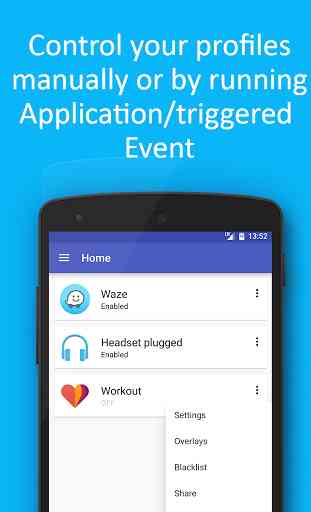




The free version is fairly customizable and works for my purposes. I would like to be able to see the size of the overlay while I change it's size, but it's good