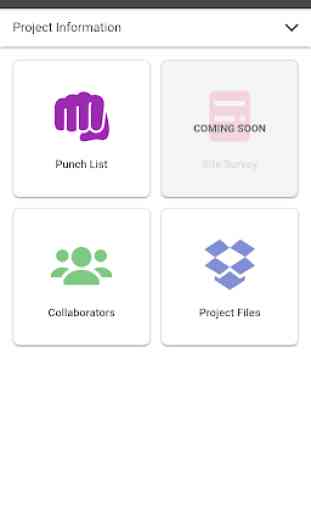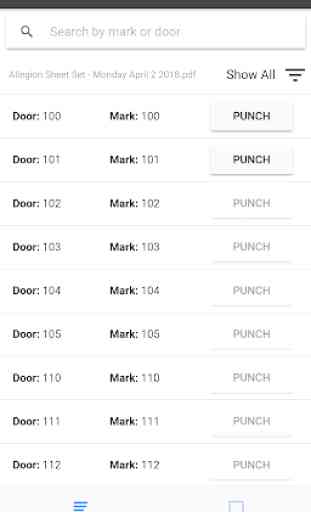Overtur™ Mobile
Overtur™ Mobile provides a suite of tools for Overtur™ users to stay connected to their door hardware project when on-the-go. When users log into their Overtur™ project via the Mobile app, they can:
- Review and Edit Project Details
- Add and Remove Collaborators
- Email Collaborators
- Transfer Ownership of a Project
- View Project Files
- Create Punch Lists
The Punch List tool allows users to select a plan and download the hardware sets and products for the project. Once local, the punch list tool allows users to accept or flag the door hardware on a door, or the opening itself. Users can add notes, take photos, attach pre-snapped photos, or a voice memo.
The Installation Status tool allow users to select a plan and download the hardware sets and product for the project. Once local, the tool allow users to set whether a hardware component has been installed on the opening. Users can add notes, take photos, attached pre-snapped photos, or a voice memo.
Once completed, the user can sync the project back to Overtur for collaboration, reporting, and administration.
Allegion's Overtur™ is a cloud-based suite of tools where project collaborators and door hardware consultants can come together to collaborate on specifications and the security design of doors and openings. These tools provide a centralized place to capture and maintain door hardware requirements and decisions.
- Review and Edit Project Details
- Add and Remove Collaborators
- Email Collaborators
- Transfer Ownership of a Project
- View Project Files
- Create Punch Lists
The Punch List tool allows users to select a plan and download the hardware sets and products for the project. Once local, the punch list tool allows users to accept or flag the door hardware on a door, or the opening itself. Users can add notes, take photos, attach pre-snapped photos, or a voice memo.
The Installation Status tool allow users to select a plan and download the hardware sets and product for the project. Once local, the tool allow users to set whether a hardware component has been installed on the opening. Users can add notes, take photos, attached pre-snapped photos, or a voice memo.
Once completed, the user can sync the project back to Overtur for collaboration, reporting, and administration.
Allegion's Overtur™ is a cloud-based suite of tools where project collaborators and door hardware consultants can come together to collaborate on specifications and the security design of doors and openings. These tools provide a centralized place to capture and maintain door hardware requirements and decisions.
Category : Business

Related searches