OWA for Android (Pre-Release)
OWA for Android lets you interact with your email, calendar, and contacts from virtually anywhere using your Android phone. You can triage email, manage your schedule, and sync contacts on the go, while protecting your business data.
With OWA for Android you can get work done faster with email:
- Organize your email quickly with Conversation View, Mark as Junk, Flag, and Categories.
- Quickly search or browse email in all folders including Outlook Favorites.
- Use inline apps for shipment tracking, Bing maps for addresses, and other great features.
You can also manage your schedule with ease:
- Schedule meetings using attendee free/busy and room finder features.
- View shared calendars, including delegate support.
- Use your voice to look up a contact or retrieve your schedule:
Take your mailbox's contacts with you:
- No need to use Exchange ActiveSync to see your mailbox's contacts on your phone. Use OWA for Android to sync your contacts to your phone.
- Update your contacts’ information from your phone's address book, which will then be synced back to your mailbox.
- Keep business data secure
- Skip the device administrator setup — we'll set up a PIN for you within the app. You don’t need a PIN on your device (unless your admin requires encryption)!
- Use remote wipe if your phone is lost or stolen. It erases only your corporate date and leaves your personal data on the device alone.
Requirements:
- Device is running Android 4.4 KitKat or higher
- Mailbox is running on the latest version of Office 365 for business
Category : Communication

Reviews (29)
As of May 4th the app no longer can connect. Horrible, especially since I'm trying to telecommute.
Only app that allows me to see share calendars because my company is not on office 365
Stopped 🙅 working, couldn't find server always. Fix it please.
very helpfull...marking, permanent deleting option should also be there
Kindly continue the support for this application ....
waiting for new updates, its really good app
Thanks and great
Asked to reset it
OWA for android now lets you do absolutely nothing as it enters a continuous reset-login-reset cycle. App development is a mess these days. Half the time all "bug fixes" do is make the app no longer work for people. Stuff like this is why people turn off auto update. I just got sick and tired of having to contemplate which apps were worth the "risk" of allowing them to update. I need this app for work. FIX IT.
Notification is not working on my device. Event also not getting added on my android default calender. Every time I have to access the app to check the mails and events in calender. Touch response is also slow, or may be you have activated double click function without disclosing to people. It is also not linked with my Lync or Skype for business, I cannot see if someone is online or not. Please include and rectify the bugs, I will then revise my rating to 5.
The functionality of this app is so bad. For example, deleting a single email is 2 painful actions and then it automatically resets the view back to the top of the list. If you want to remove multiple emails, just forget about it. You have to hit this tiny little square or it opens the email instead of selecting it.
If it was possible to give this negative stars, I would. The concept is on target but the execution is sloppy and useless. Half the time we receive error messages saying it cannot find the settings and the other half of the time it pops up with a message saying that the app needs to be reset. Even after completely uninstalling it and reinstalling it, it rarely works. Worst app ever.
Has more options than the Outlook app, and drafts are accessible whether you started eriting them on a PC or mobile. However, the calendar struggles when offline (I often can't see my entries) and you have to scroll down a list of 60 minutes to pick the one you want when creating an event. Also, I often have to click 3-4 times on a item before it works. Gmail and Google calendar are more practical.
Email notifications do not work on my device. I need to refresh manually to check for new email. Slow in some functionality but I find UI best from many different email apps. Even better than the Gmail App. I agree with the guy who notes that developers have no intention in improving. Just fishing people to Windows platform. OWA website even recommends on should install outlook instead.
I was so excited when I found this app. Initially it did exactly what I needed providing both my calendar and email from Outlook 365 from my office. Now it works very spotty and I cannot understand why sometimes I can get access other times it wants me to reinitiate the settings. It's just not a stable platform for some reason on my Droid
I tried to make use of this but can't even get my email address entered on the first screen! Feels like someone felt cocky enough to make their own input box but it results in duplicate/wrong letters being entered or even LATER SUBSTITUTED! Complete garbage. I can't imagine how badly this would turn out when I'm trying to use this app for business.
I would have liked to try this app and compare it to the Outlook app but I could only get as far as the device encryption page, once I hit continue it would not go any further. I tired this twice and got stuck at the same spot each time. Seems like it still might need some work.
Dear developers, as time goes by I am more and more sick and tired from your applications. I do have tasks created on my desktop Outlook app but there is no app from Microsoft to sync Tasks. And I am not able to understand that you not support this function on Android. Hope you make it better more close to desktop app which provides a lot of comfort at managing emails. Many many thanks.
Before last update i was using this app and it was really superb but after update its not working and ask for Office 365 account. This is not good, sure you can get the price but the better way is that you can sale this app for android for some reasonable price and should not be associated with office 365. Anybody can buy and use it. Please look into this suggestion. Looking forward for a positive response.
Ditch this OWA app and download the regular outlook version. I find it interesting that when you pull up reviews the high rated ones show up, which are old. Click the most recent reviews and n you'll see 1 star. Everyone is having the same issue. I submitted to Microsoft support for an answer with the OWA problems and received no response.
The download was very easy but once I was able to get into my email, the app stopped working, it said something about an encryption that needed to be done but the encryption had already processed during the setup process. I thought maybe it was my phone but others in my cohort had the same issue. After I deleted the app and downloaded it again, it worked but only for a few hours.
App no longer works keeps wanting to reset. It does not auto discover server settings, also manually adding server details works but once connected it fails and goes back to reset settings screen. I can get to OWA via Gmail and the Outlook app. Very frustrating because I like this app better than those two for my OWA mail.
Was working fine until today. It keeps saying to wait for an app update, but there's no progress bar/counter, so I end up quitting in frustration. But I still keep getting new message alerts; just can't view anything till the update is complete.
Dysfunctional. Missing basic options. Missing options to disable all notifications, or even control their type (vibration, etc). No options to change the calendar views, even though shared calendars are the only reason I use this instead of the Outlook app. Don't know what's going on with the development of this app... Something is going wrong for these basic failures to happen. Download if you must. But be ready to shake your head.
I like this version better than the regular outlook for Android but it needs two things: separate notifications for email and events and the ability to silence them separately. The second thing is fingerprint login. If you could add quiet hours/days, that would be great too.
The app has a long way to go. The consistency is not there. Sometimes it works great. Sometimes is doesn't work at all. The biggest problem I've noticed is that you can't select items. You can open the app. But won't be able to select calendar. Right now, I'm able to view an email message, but not create one. This is incredibly frustrating when trying to get work done. I will give it a few more weeks. But after that, I go back to reliability.
The app looks and works great, only two very large flaws that i could find so far... have to log in with password almost every single time i want to check email, and my password is very long for security reasons. And, can't pick/use any of my alias emails. Great otherwise.
Pretty good. Much easier than the GOOD app i was forced to use and does not require device admin which is a major plus for me. Menu is simple enough, so is calendar, I would like a widget option too. Only thing that is missing is a way to update the exchange password associated to the account. if it exist i couldn't find it. I have to change my password every 60 days, only way i found si to delete the account and recreate it with the new password.
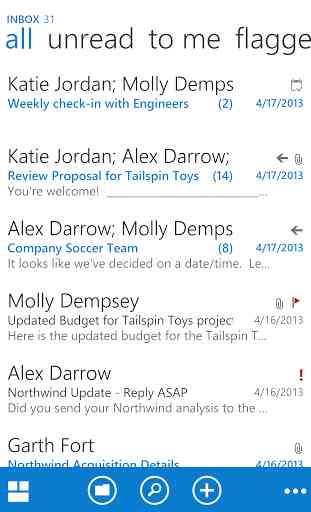
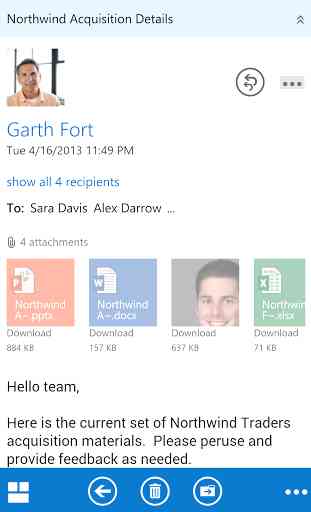
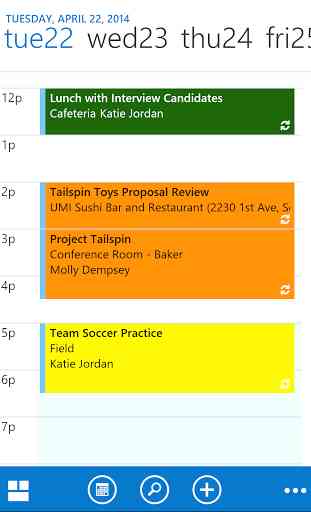
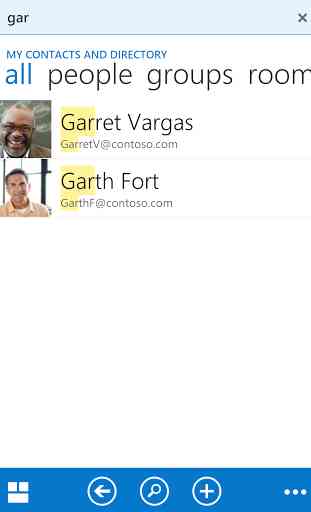

This is good because this app can access both email and calendar (including share calendars) is perfect for working on the run. The new Outlook cannot access share calendars.