OWON Multimeter BLE4.0
Function:*Continuous real-time recording read the real-time measurement data of multimeter by low power consumption Bluetooth protocol. After recoding, drawing, analyzing the data, specific data could be saved and loaded for checking convenience.
*Continuous offline recordingyou can use iOS device APP to send a command, the multimeter will start recording the measurements. After receiving the command, the connection will be disconnected automatically. The multimeter will record the measuring data in its own memory. After completion of the record, use iOS APP to reconnect the multimeter, and then you can read the measuring data into the iOS device as a CSV file. You can use this function to record for a long time without staff on duty, while reducing Bluetooth consumption to conserve the battery power of the multimeter.
*Multi-point control device app could be connected with multiple devices to monitor them. In "ALL" page, the measurements of each device could be observed at the same time. It's convenient for users to view the change of multiple test points at unifying perspective.
*Remote wireless communication, guarantee the safety of operator Remote continuously record and monitor could capture the current, voltage, resistance, capacitance, temperature of every test points in high voltage, high temperature, narrow environment and other extreme situation. Data can be captured from remote place, which guarantee the safety of user.
*Graphic and table presentation, simplify the comparison and analysis It's abstract when there is only data. Application can draw the data trending of multiple devices in real-time. Could be zoomed out, zoomed in and moved by gestures. Users can match the data to specific curve drawings and analyze the path trending of the test points.
*Abnormal data warning Set the warning condition in advance. When data are captured continuously, warning system would remind the user when qualified data show up.
*Data back up and shareInterpret: Application supports data save and export to be backed up. Otherwise, it could be share in multiple ways so that co-workers could help you to analyze the issue and solve the problem.
Category : Tools

Reviews (15)
Really wanted to use this with my brand new B35T+ but I'm not installing it with that list of permission requests. It's insane and totally unjustifiable. Using meter manually until app developer gets their head out of their nether regions about user privacy.
Suddenly this app wants a whole bunch of unnecessary permissions, which it was working fine without so far. Lost confidence on this application.
Fix the app! I just lost hours of measurements becuase your app can't save files on android higher than 6.0.
bug fix equals data mining permissions. No justification for all these permissions. Great way to cripple a product. Company must ask itself if selling test equipment or data mining users info is a priority. Great meter. Software scary.
Does not work says files lost.. The whole purpose of this meter is for data login and I can't use it
Why is this won't work now with out so many permissions? Why? It work great before!
Really Updated.Keep Support.Recommend multimeter.
Insane permissions requests. Clearly they are trying to supplement revenue by data mining and selling customer data.
asking too much information for just a multimeter. you have no business digging into my personal life.
will not install with all these permissions
Not work in android 10
Justify the permissions, are you selling user data?
Not bad except doesn't work with Max and min readings for a Owon B41t. Always displays 0.
Cannot connect to multimeter b35 :(
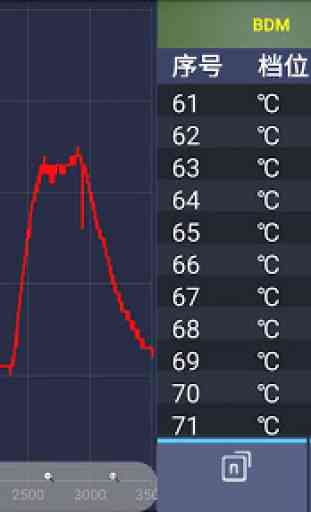
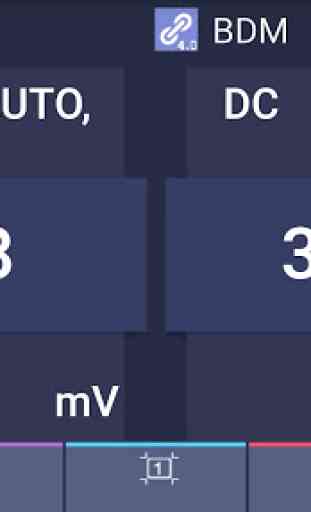
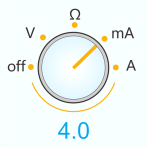
To update since my review I have changed my phone from Android 6 to an Android 10 and the app is now useless as it is unable to access storage and read or write any files or process offline data. Same as Alexey - Saving data file, local or "offline" download -> "file lost" Feedback also fails unable to contact server!! I have verified this on my partners Android 10 phone which is the same. Downgraded to 1 star !