Oxley Solar Pro
• Bluetooth connection to SMA Sunny Boy solar PV Inverters.
• Wi-Fi connection to pvoutput.org system.Whether you want to quickly connect to your SMA inverter via Bluetooth; view your data from your existing systems on pvoutput.org; are looking for dedicated logging for one or more SMA inverters; or are looking for a monitoring device to mount on the wall this app has you covered.Features:
• View live spot data with graph of todays power (kW) and total energy (kWh).
• Spot data includes current AC power (W); Todays energy (kWh); Total energy (MWh); Inverter temperature (°C or °F); DC Power (W), DC Volts (V) and DC Amps (A) for each string of panels; and AC Power (W), AC Volts (V) and AC Amps (A) for each AC phase.
• Supports connections to multiple SMA inverters via Bluetooth and/or multiple pvoutput.org systems.
• Enable auto refresh on live page to keep the screen on and update live spot data and todays graph.
• Uses current location to calculate sunrise and sunset times to stop auto refresh over night.
• View intra-day graphs of power and energy, total daily energy, total weekly energy, total monthly energy and total yearly energy.
• All graphs go back to earliest data available from SMA inverter or pvoutput.org.
• Click on graph to view tooltip with actual values.
• Enable real time auto upload to pvoutput.org from one or more Bluetooth connected SMA inverters. *
• Option to real time auto upload additional SMA inverter data into pvoutput.org donation fields v7-v12. Data available to upload includes DC power, volts and current for each string of panels; AC power, volts and current for each AC phase; and/or SMA inverter temperature. **
• Uses current location to calculate sunrise and sunset times to stop auto uploads over night.
• Batch upload of missing statuses for the last 14 days
* or 60 days *
* to pvoutput.org.
• Local cache of data so graphs can be viewed when unable to access SMA inverter or pvoutput.org; or if Wi-Fi or Bluetooth is disabled.
• Share graphs on Facebook, other social media, email or any other share targets available on you device.
• Available in English, Dutch and German.
• No ads.
• Choose between multiple themes.
* Requires free account at pvoutput.org. See http://pvoutput.org/register.jsp.*
* Requires donation to pvoutput.org. See http://pvoutput.org/help.html#donations.pvoutput.org setup help:API Key should be set to the API Key available at http://pvoutput.org/account.jsp. System Id is the system id for the registered system on the same page. See http://pvoutput.org/help.html#api-getting-started for more info.Email me at [email protected] or go to the Oxley Solar Google+ community (http://goo.gl/0pbD30) for support. Like us on Facebook (http://www.facebook.com/oxleysolar), follow us on Twitter (http://twitter.com/oxleysolar) and join our pvoutput.org team (http://pvoutput.org/listteam.jsp?tid=803).
Category : Tools

Reviews (26)
Excellent Android app to view invertor output. One request would be the ability to pool more than one invertor output as I have two. Another would totals at the top of columns so when you screen shot them they are ready to read.
The app was retrieving data every 5 min for about 6 years. After installing it on new phone (checked it on 2 phones) it retrieves the data randomly every 15 or 20 minutes or sometimes just once a day, making it useless.
Seems a very solid app. Pulls all the historic data off my S M A inverter and displays it clearly. Not tried any Internet functions yet.
Works when SMA doesn't! Wish it was available on Windows 10 too! This app connects to my Inverter seamlessly, where Sunny Explorer on Windows10 won't even connect.!
Brilliant app - bought full version as it did all I wanted it to do. Reliable and easy to use. Fully recommend.
Super app! No SMA s/w for win 10 so this app much needed and is quicker and easier to use than the SMA win 7 software.
Happy. Easy set up. Download the data, displays it well and communicates to pvoutput. Everything you need.
Very easy to use, connected to my solar inverter in seconds. Keep up the good work guys.
Fantastic app which works seamlessly with the SMA Sunny Boy 4000tl-20 4kW Inverter .Live info and history all appear very quickly and with beautiful presentation.
Brilliant app, does exactly what I need it to do and never crashes.
Good, but live refresh stopped working on my Samsung A20. Reported it but got no response. Otherwise would be 4 or 5
Would love to automate batch upload with tasker or scheduled but heard nothing back from support.
Great app, would be nice if the Dev could update it to work with newer SMA wifi inverters
Able to download the full history of the inverter. Good app
Great option to download inverter data - in detail.
Excellent. Works great with Sunnyboy inverters.
It's better than the original manufacturer's data collection and ease of data analysis.
Good tool to see how much energy is produced
Excellent app that works well first time
Does exactly what it says. Linked to my SumnyBoy inverter easily.
Super little app dull of clear information.
Super easy to use.
Better even than the actual system manufacturers software!
Has never worked All I get is error messages
Much better than the free version. So far so good.
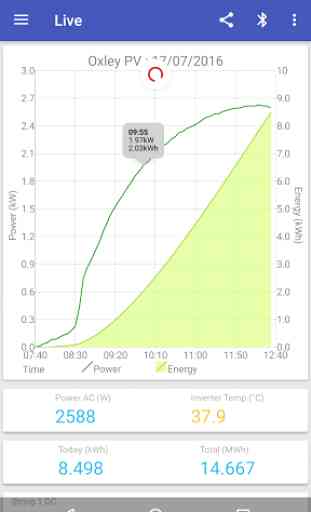
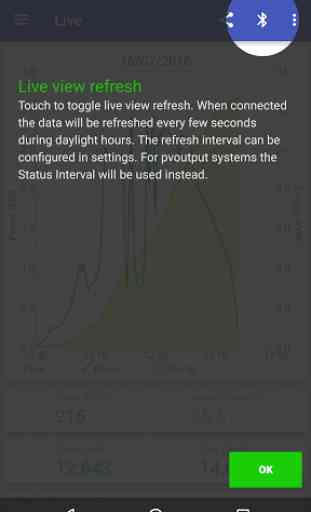
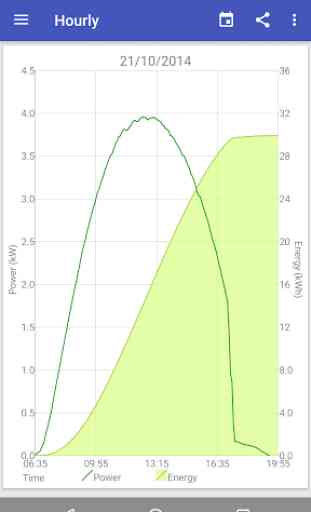
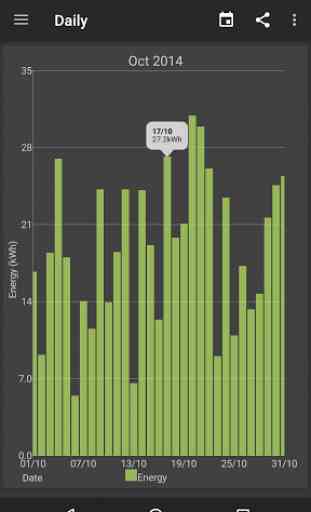
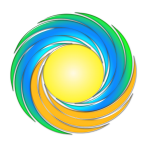
The pro version of this app is great. I've been using the free version for years, but with this one you can retrieve all the data from your inverter, and even back it up, delete, and restore. It's a must for owners of older Bluetooth inverters. 10/5*