OYO WiFi File Transfer
1.Easy web interface to upload/download files to mobile.2. File transfer speed is very faster than Bluetooth.3. Access mobile SD card from PC to manage the files in mobile.4. Copy, Move, Zip and Delete files from PC.4. Upload multiple files at a time. 5. View photo gallery from PC.6. Play songs which stored in mobile from PC.
How to use:1. Make sure both your PC and Phone are in same WiFi network.2. Turn on the button on WiFi page, to get the URL to access mobile.3. Enter the url in web browser and start uploading / downloading files.
How to use:1. Make sure both your PC and Phone are in same WiFi network.2. Turn on the button on WiFi page, to get the URL to access mobile.3. Enter the url in web browser and start uploading / downloading files.
Category : Tools

Related searches


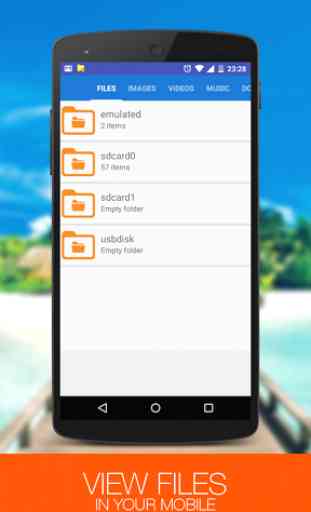


Very unfortunately, i waited a very long time in vain for the app to open the DCIM folder on the SD card. Ia shame. It looked great in the description and the home page interface is very nice and logical. I'll come back later to see if fixed.