OZtrail 4K
The OZtrail 4K App allows you to use your smartphone to stream video direct from your action camera.
The app will allow you to change various settings, record videos, take photos an gives you the option to download these to your phone.
Connection:
1. Turn on the action camera’s wifi in the settings section of your camera
2. Open your smartphone wifi settings and find OZtrail 4K and connect (please see user manual for password)
3. Once connected open your OZtrail 4K app (follow the user manual provided to step by step guide)
Please refer to the manual provided with your action camera for step by step guide or contact us via email [email protected] for further support.
The app will allow you to change various settings, record videos, take photos an gives you the option to download these to your phone.
Connection:
1. Turn on the action camera’s wifi in the settings section of your camera
2. Open your smartphone wifi settings and find OZtrail 4K and connect (please see user manual for password)
3. Once connected open your OZtrail 4K app (follow the user manual provided to step by step guide)
Please refer to the manual provided with your action camera for step by step guide or contact us via email [email protected] for further support.
Category : Tools

Related searches
Reviews (4)
Bo. L.
Sep 13, 2019
No star!! This app and many others don't work to me with the same issue "wifi connection overtime" even the phone was already connected via wifi to the camera.
Dav. O.
Dec 2, 2019
The app is a P.O.S. !!! No matter what you do, the aoo keeos saying wifi overtimed and wants you to confurn it😡. Even after you see that it's connected and protected🤔. When is someone going to write an aop that F'N works ???
Jon. J. R.
May 5, 2019
I keep getting wifi connection overtime

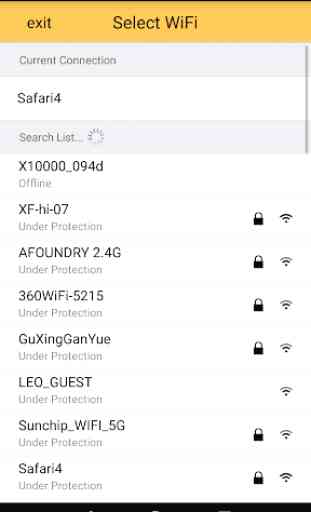
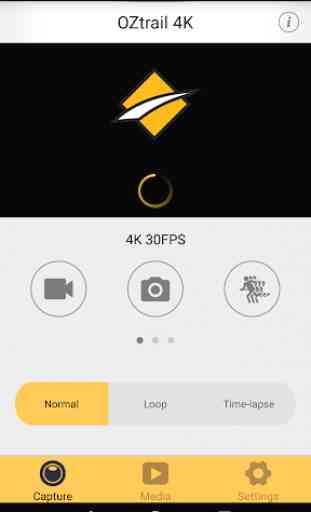


It works. My camera is Frisby Extreme 4K wifi. I tried to fix connection problem with many app. But I couldn't fix it. Now this app solves my connection problem. Thank you.