P2PWIFICAM
P2PWIFICAM是配套网络摄像机的P2P(点对点)监控软件。 采用先进的P2P技术,可使摄像机在内网免去端口映射的繁琐,真正做到即插即用!
软件特点: 1、通过唯一的ID来标识每一台摄像机,用户使用时,只需要设定需要观看的摄像机的ID号即可。 2、无需端口映射,设备接入互联网后,即可通过手机客户端观看设备实时视频,彻底摆脱传统的端口映射的模式和有些网络无法进行端口映射的问题。 3、对于无法建立P2P连接的摄像机,系统通过转发服务器,对视频进行转发,真正做到100%的连接。
P2PWIFICAM is supporting network camera P2P (peer to peer) monitoring software.P2P uses advanced technology that allows the camera port mapping including network eliminates the tedious, truly plug and play!
Software features:1, through a unique ID to identify each camera when the user only needs to set the ID number to need to watch the cameras.2, no port mapping, the device connected to the Internet, you can watch live video through mobile device client, completely away from the traditional port mapping mode and some networks can not be port mapping problems.3. P2P connection can not be established for a camera system by forwarding server forwards the video, truly 100% connection.
Category : Video Players & Editors

Reviews (26)
Great little app. Works with my four eEPges cameras so now I don't have to use the eEPGes CamHi app. The CamHi app is always running in the background and seriously drains your battery. Setup was simple and this app actually shuts down when closed instead of continuing to run in the background.
The app works but for some reason with an android device it keeps freezing for about 10 secs at a time where as on an iPhone it works fine. Please fix this as it is irritating.
Good riddance. Very immature. Has options that are not supported by the camera. Keeps popping up in the notification area for no reason. Unable to set up new camera.
works at first install then keeps lossing video image. camera motions still work and audio but no picture unistalled and reinstalled works for about 10 seconds
Terrible camera, the app is so old that it is not compatible with the newer android phones. couldn't even set it up!
image keep freezing. with the latest update, make it even worse. cant connect at all. uninstall the app and i cant even locate my camera.
Cannot find my camera. Tried it in every way. Used another app and had no problem.
App will recognize the barcode on the WIFI cam but does not connect. Says Invalid ID.
When I was using mic option app will be closed please fix this issue After update. I m facing this problem
very dissatisfied with the camera due to impossible set up. wouldn't allow me to enter WiFi info.
never got camera to work I followed set up and says invalid ID ,camera offline cannot set up, super fustrating
it needs movement control with arrows if you touch to the left it goes completlty to the end not by steps
Keeps starting without permission and only close if you force stop!
Cannot connect using smart connection. It says "unknown ssid"
randomly started saying username or password error. no way to change username or password.
can you please update the application as per oneplus 6t phone its not connecting in this model or else connecting in ANDROID O
At the moment app works better than original camera software .
My Xiaomi device not show info SSID , i can't config camera with Smart link
unable to setup new camera, no wifi network selection,
No updates for Android updated OS
will not work with S9+
I can not connect the cam to wifi at all
cant install no error was given
a good app which does what it says.
need to update app
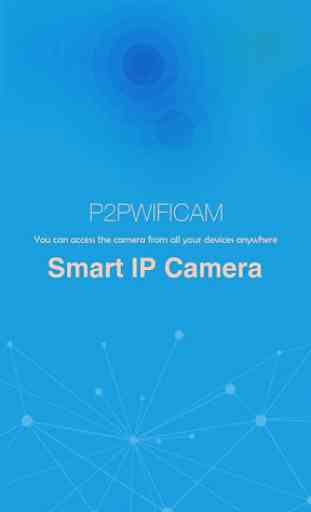
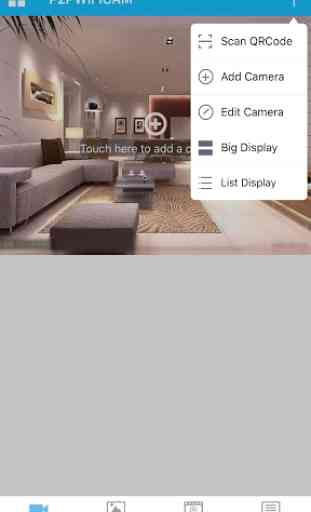
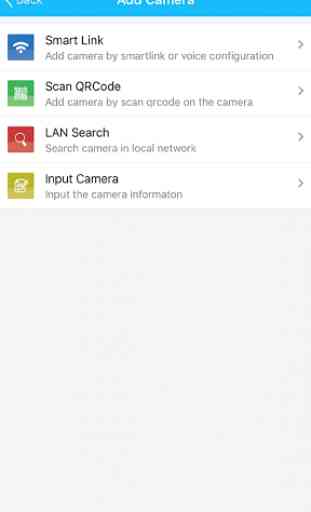


Lots of instability. It sometimes works sometimes not. The app is slow and non responsive. I wish there was a better solution for my Falconwatch cameras. There also doesn't seem to be a way to close the application gracefully.