Painter Mobile
• Access familiar tools, including: Paint, Blend, Eyedropper, Paint Bucket, Eraser and Crop
• Streamlined workflows: Photo paint, Trace, or start from scratch
• Take advantage of Horizontal, Vertical and Kaleidoscope symmetry
• Work with up to 15
* layers
• Import photos from a gallery, camera or Google Images search
• Save as JPEG and send documents to Corel Painter on the desktop (Upgrade to Full and also save to PNG or export all your layers as individual images)
• Work quickly using two finger canvas rotation
• Map functions to hardware keys or common gestures (long press and double-tap)
• Use your finger to blend, navigate the canvas or select a color while you paint with your stylus
• Use brush sets designed for artists
• Blend and mix colors naturally with any brush
• Experience life-like painting with pressure-sensitivity and stylus support
• Work with a non-obtrusive interface for optimal drawing space
• Optimized for the Wacom Cintiq Companion Hybrid and other stylus devices
*Not available on some devices
Thanks to Ivan McKinnon, Terri Cooper, Manuel Mendoza Reyes, Jeffrey Hebert, Emmanel Charon, Sathish B.R., Regina W, massimo, and Tiriasu for permitting us to use their amazing artwork.
Category : Photography

Reviews (23)
Love this app! I can recreate so many photos just doing the parts I love in the process of drawing, and painting. Access to the full brush set is optional, but so worth it once you get used to the many different effects and platforms that each brush, charcoal, paint, sketch, etc brings to the canvas. For the first time in my life smearing pencil lead about the paper is not a concern. Only criticism is that when a layer is locked, you can still draw on it.
This app will not function if you do not purchase it - i've tried to purchase it and the transaction wouldn't complete and now the option isn't avaiable. It seems to have glitched to the point of being entirely useless. Edit: I looked this up after a week and I was able to purchase the full version, whatever happened before didn't occur this time. I've used this for nearly a month and have nothing against it, it's a great drawing and painting app for mobile devices!
It's really nice, the brushes are really really close to realistic, it blends really well, creates unique texture, but it keeps crashing on me all of a sudden. Also you need to pay to use layers?? But i guess in the traditional medium there's no layers to begin with, but I've been too comfortable with using layers for so long, and all of a sudden, you need to pay to use this feature????? Does. Not. Compute.
App no longer works AFTER purchasing. The app worked just fine during the free trial & for months after it ended. Then I finally broke down & PURCHASED the basic package plus the watercolor brush package; since doing so, every time I open the app to use it, it does absolutely nothing. It freezes and on occasion it crashes. Either fix the issue, instruct me on how to fix the issue or refund my money. Please and thank you.
It was very good at 1st paid for it. Now the app doesn't work, it takes long to open, won't open to the gallery, won't let you save, pixcelate your work . Freezes when you try to exit so won't close. Now I've lost all the artwork I did on the app. I have exported them but that's not the point. I liked the app and wanted to keep using it.
Fix the crashing please! This was an amazing app until it kept crashing. I will give 4 stars when it comes back functioning like before. I'd only give 4 because I'd REALLY like to be able to flip/rotate/mirror layers, there is a way to do it without using this app but it takes forever and it should just be incorporated like the multiplier /kaleidoscope tool. A pallet to keep the 8 most recent colors would be awesome too. But overall I really do like this app a ton! It's super relaxing! FIX PLZ?
UI terrible. The whole thing is confusing. Layers are NOT an option of you want to use the stylized painting. And you CANNOT select a style to apply only to a PORTION of the image!! Basic free programs from 8 years ago had "stylize" buttons--& they didn't take seconds to apply! Undo button doesn't undo EVERYTHING from the stylizer. No Name apps are better, IMHO. *After 1 week, EVERY tool, style, etc requires a purchase (several tools or styles/purchase, but cannot use it without buying stuff).
Good app as long as you dont intend to actually use layers outside of tablet app itself. Trying repeatedly to export a drawing out of painter mobile so as to continue in painter 2019, but will only save as flat jpg or png, not psd as advertised, so all layers lost. Will offer the option to save all layers, but doesnt actually save file. Other functions shown in help, but not actually available. Customer support totally nonresponsive and frustrating. Extremely disappointing and lack of function
This app is what I expected in the beginning. I'm on an older model of tablet. On other apps, I had to rotate my huge tablet just to get the right angle to draw or shade. With this app, I don't have to rotate my tablet. I was able to experiment with this app so much. I love the app! I only wished that the app had the choice of symmetry for free and not have to pay for it after the first week. That's the only problem. I loved doing the layering of pages. It's not there once the week is over unless you pay for it. Please put in those two features for people who can't pay for anything. Also, make two or three different sets of brushes free who we have the choice between more than one set. Other than that, EPIC APP!
I really really loved this app but not until i was painting something and saved it but when i opened the app, it was just gone. The first layer of the drawing was gone. But in the part where I can see my drawings, I can see the drawing there. But when I open it, it's blank. Initially, I was gonna rate this 5 stars but now this is just devastating. I hope this gets fixed soon.
was enjoying some great features BUT all of a sudden it keeps crashing.. every time I try to add colour wash part way through it crashes and that's every time,am a painter 2020 user so thought this would be as good at least but guess I was wrong...have a Galaxy S4 so plenty of power please try and fix........update.... tried everything reinstalled cleared cache it's really annoying I cannot finish my first painter. Going back to sketchbook good program never crashes
I love Corel products...I would like to see their standing apps have more features and would love if they did more than just Painter, open up a graphic design app and a photo editor app, or even just integrate these capabilities into the Painter app would be great. The free app is a bit lacking, even the paid app is a bit shy of awesome. But, anyways, I really dig Corel products and recommend them.
I absolutely love this app it has truly been a huge help on making my art production easier and quicker to make. The only reason I give 4 out of five because the fill bucket tool dosen't fill my outline entirely and there doesn't seem to be a way to increase the tolerance. Please add a simple way to control this and doing work on my phone will finally be perfect for me and hopefully it helps others too.
Handy little app with just enough functionality for digital artists to import, manipulate and draw. Would love to see a line tool, shape tool and maybe a mask tool in future versions. Being able to share projects across devices would be great too. Rating four stars because it crashes occasionally on my Samsung Galaxy 3 and Note 10.
I spent about 3 hours working on an art, and I even saved it twice because I wanted to continue working on it later. When I reopened the app, my whole project had become pixelated and everything became a disaster. My 3 hours went down the drain. I even paid for this app. Ridiculous!
Very good and its nice and I recommend adding more brushes. I have a problem on my Toshiba thrive, after I put the third layer it always crashes, and when I come back after crashing, I tried to draw but I can't see the drawing. Please fix.
Have had this paid version for a few months with no issues. All of a sudden it does not want to load anything. I've uninstalled and cleared data a few times over with no change. Emailed the address supplied and recieved no assistance.
I love the tools, cleanliness and ease of function of this app, which used to work amazingly until the Android 10 update. After Android 10, hours and hours of work down the drain from mis-saves, glitchy opening and closing. Great tool that desperately needs an update.
Its a very powerful app, i loved it and have made very beautiful art. Untill today. I downloaded it yesterday, today i opend it up and it said my trial had expired..its supposed to be for 7 days. So i uninstalled and reinstalled it 4 times. Then it worked, untill i made 2 purchases, now even after uninstalling and reinstalling 3 more times it keeps crashing and wont even load up.. comon corel you guys gotta do something ffs!! Please...
very good drawing and sketching App! Love everything about it! I only have one suggestion/critique, it needs a straightedge/ruler tool to make incredibly Straight lines and/or a circle/Other shape tool. other than that it is perfect!
Very disappointed was using this app saved my art. Went back a few hours later and now they want me to purchase different formats. Should have been up front that everything was going to have to be purchased. I understand in app purchases but everything. No thank you. Not worth it.
I adore and love this program, but constant crashing leads to lost layers, lost projects and weird bugs (the size of the tool randomly shifts between 100% and 0%). I'm so sad, I used to love this app. :(

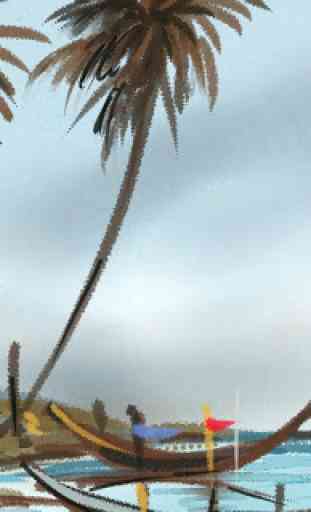



The tools are basic, the brushes don't paint as shown in the selection menu and the symmetry function apparently decides when it's going to work and when it's not. I put a lot of work into my drawing and I look for diversity of tools as well as reliability in function. This program might be good for giving photos an artistic effect, but not for drawing from scratch - and considering this is Corel, I'm highly disappointed.