Palette - Extract Real/Live colors from any photo
★★★ #1 Color Palette Generator for any photo/image. ★★★
★★★ 100k Downloads & Counting.. ★★★
★★★ Thank you for your good reviews and support! ★★★
Palette can extract all prominent colors from any photo/image. It shows color palette including hex codes and populations. You can use colors as you want. You can save or share color palette together with image.
Palette uses new photos from website Unsplash. You can select them too from Popular Photos screen.
Features:
✔ Add Photo by taking a new photo or selecting from library.
✔ Add Photo from a link/url.
✔ Add Photo by sharing image or its url from other apps.
✔ Simply you can add photo in any way you want, we got covered all.
✔ See the color palette of photo.
✔ See Hex code and population of every prominent color in the photo.
✔ Popular Photos
✔ Favourite Photos
✔ Favourite Colors : You can save your favourite colors in app.
✔ Favourite Palettes: You can save your favourite palettes in app.
✔ Share any image over other apps.
✔ Save and Share color palette together with image.
✔ Simple and Elegant Material Design.
✔ Palette will be improved in every version according to your suggestions.
✔ Only 3MB app size.
Category : Personalization

Reviews (25)
I love this app. I originally got it for writing purposes, but I found it so enjoyable to take/upload pictures & get a swatch of colours that I've hardly used it for writing! It gets 4 stars as it's been a bit frustrating it isn't compatible with my iPad & computer which I do most of my work on, so everything has to be transferred from phone to iPad/comp & gets a bit tiring. Functionality speaking it's 5 stars. It'd be neat to have names to colours & make our own pallet from our fav colours too.
Really nice, easy to share pics from your gallery or the internet to get the color palettes. What would be really nice-a way to make folders to be able to group palettes that are similar in colors (red with red♥️, blue with 💙, etc...) and a way to share the palettes with other apps (Canva, Vista Create, etc...). Other than that, works pretty good
Really cool and simple to use. What I would love to do is build a bespoke color palette using multiple images. As in, save the palette from the first image and then add other images palettes to the first one. This is how I'd get a true complete color palette, with all the colors.
I love that you can adjust the number of colors you want. Does it's job well with a simple interface. However, I do wish we could rearrange the colors in the pallet and/or add a title.
Truly great capture, limited app functionality. Perfectly captures an accurate and generous pallet from photographs -- very impressed. However, I find no way to edit the palette. E.g., if I want to reduce a 28-color extraction (I said it's generous!) to, say, 14 colors, and then export or save as a palette in app, I can't. You can extract HEX codes, but you'll need a second app to trim down/arrange colors for your designs, or convert to CMYK, HSL, etc. Still, VERY high hopes for this app!
Works great! Gives you many options, and it's good at selecting the important things! The other app I've been working with continually selected the black of the background instead of the many shades of pink and red in the crystal I was trying to sample. This one only selected from the crystal, and gave me tons of different shades to work with! Does have some ads, but that's what pays for the app development, so it's all good!
Palette* does a decent job at identifying hex codes (colors) from images. It's very accurate, and preforms well. Simple to use, but there are some downsides. In my experience, saving palettes to favorites does nothing. I'm prompted that a favorite was saved. However, when viewing my favorites nothing is there. I love the feature of exporting color palettes, but absolutely detest the fact it just takes a screenshot of the current screen. I wish it would just save the text. All in all. Good app.
So far.... It's an excellent app. Free is usually so-so but this app is best of it's kind (so far because I've only been using it for a few days). Colors are right on. This app find more of the "main" colors you are looking for & not the background or other colors. It has ads but they are not full-screen or obnoxious. Just a subtle ad-bar at bottom of screen. Thanks.
VERY handy app. I'm not very good at graphic design, I don't really have a good instinct for what colors to use. With this app, I can just take a picture of something that has very well balenced colors, or colors that don't clash, it generates a palette with HEX color values, so I can just easily copy and paste. This way those rare times I have to graphically design something, it doesn't look like it was made bij a toddler. Haha 🤣Just kidding. It's just really useful, thanks for creating this!
I just downloaded it and was very impressed with the extensiveness of pulling all the colors out of my multi-colored brick home. Many bricks have muted tones. I wished there would be arrows showing what objects were used for each individual color. I will be using it in the future for other projects for sure. Simple to use and that's a plus in my book!
Great idea and interface. However it is very inconsistent. Same saved picture will get different colors extracted each time. Some obviously striking tones that are essential to the picture effect and show only here and there are often ignored. Wish it was possible to change the outcome based on some filters instead of having the app to choose for you what to extract. I find it frustrating for my purposes as of now.
I have used this more I like it's simplicity of use. I am a professional artist, I in my 40 years experience, would be good as a teaching tool, and could be invaluable to both experienced artist or the beginner. The method this app uses, gives instantly the array of colours and tones, making it easy to break a photo down to the palette required to mix the colours and tones relevant to the photo or image being viewed. I personally would recommend this to anyone. I like a lot. Nice app more please
So far, I love everything about this app. It works great. I can choose a photo and it gives me a whole range of different colors from that photo and I don't have to try to move my cursor around to find the exact color that I want. I'm using it on a note 9. I was using Pipette on my Note 3 before, but Palette is way better and now Pipette is a paid app. I'm so happy I stumbled across this app.
Pretty good but needs improvement. The palettes are great and shared photos is a nice feature. One thing I'm not a fan of is saved palettes aren't anywhere to be seen. I can favourite a palette and find those easily but what's the difference between saved and favorite? Plus when a palette is saved/favourited then photo at the top disappears, it would be useful to keep that image at the top along with palette. Keep up the great work!
I'd give this app 10 stars if it was possible. Extremely accurate, and results displayed in eye pleasing color swatches, numbered. Excellent for artists, web design, crafters, desingers..or anyone who enjoys seeing color placement in nature or created environments. Well worth a very inexpensive upgrade to remove ads too.. although the ads were not intrusive for free use, I enjoyed the interface enough to want to enjoy the complete experience.. Well done! And thank you!
Vert nice color grabber. The app is great⭐⭐⭐⭐⭐. ❤ it, I use it as a new artist to find my colors on my paintings to analyze and improve my palette. I found out that the black is not represented. For example, I use black on my canvas to paint very dark area, the app does not seem to grab that color. I want to bring the above to the attention of the generous creator of this awesome app. It became a must for me. Thxxx
This is such a useful App. It finds almost all the tones of the image. I have only found one image it completely missed one colour out. The image had so many tones of green, it had an orange bicycle in it. The pallet gave all the green but missed the orange though, the orange was blatantly obvious one tone so no problems there! This is a highly useful App I'd talk anyone into getting. So, what are you waiting for?! Get it!!
Amazing app! I'm going to upgrade to the premium ad free version of the app. But I have a request, please add amoled and dark themes to the app UI. It'll feel complete then. Will you please do it? Reply to me.
The app is straight to the point. I like how easy it is to use. From 1 photo you can get a whole palette of the different shades it picked and some suggestions. I'd add some more options to it but it'd have a lot of variables and would probably require a team to work on it. Well done on this app.
4 stars for a reason. Beautifully easy to use. Does what is says. Perfect for inspiration when you feel a little stuck for ideas.
Awesome, exactly what I wanted to improve my knowledge of colours themselves, hopefully to improve my painting. So happy with this app!!!
I love it, but whenever I save the pallete.. I need to separate the saved pallete in my gallery from main file to different file by myself, sooo... I think u understand what I want😗
Very easy to use! The one thing it occurs to me to want is the ability to set the number of colors to analyze on each pic. 16 is to big to be really useful for me. And then make the % = 100 for the selected # of colors. Email me if this doesn't make sense & you want to do it. Thanks
This is a super app, especially if you have trouble putting various colors together. Also, you don't have to go through a bunch of paint samples to see how they work together. Just pick from the options, get that one sample, if you choose to. Palette does the work for you. I LOVE IT and so will you. What are you wanting for, download it now.
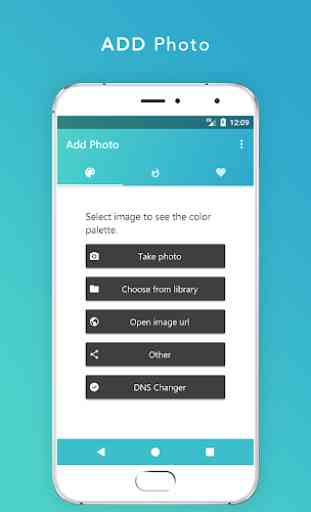
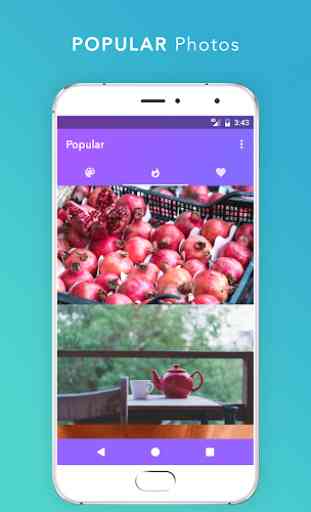
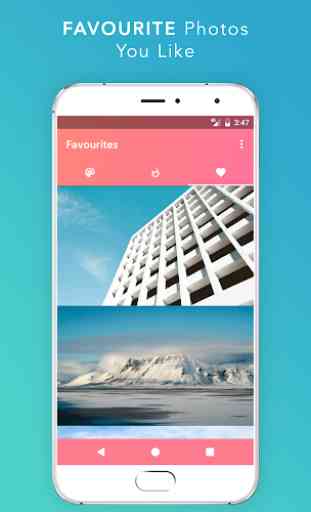
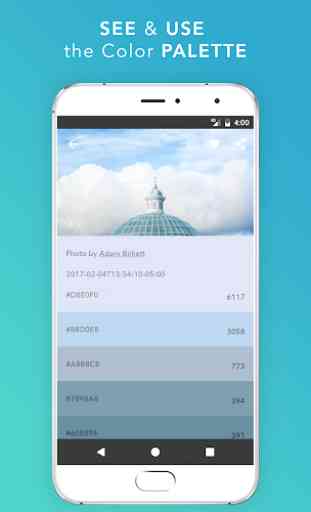

The app breaks down and displays the various colors that are contained in an image. The app indicates that we can draw with/use the palettes, but I don't see how to do this. I would like to be able to do this. I hope that you will offer this at some point. That would make this an awesome app! I clicked on the in-app option to write the developer, but no email or other address appeared.