PAN QR Code Reader
Category : Business

Reviews (30)
Would have given option for scanning the code already in the gallery or media folder It is only useful for physical card Rest is good so giving 4 stars because it's as easy as simple
Hello, Even I found it difficult to scan using this app. But later noticed that someone pointed out the way to do it. The signature has to be verified. If this shows a question mark , the scan won't work. To get the green tick, indicating verification, please open the pdf in Adobe. I downloaded Adobe acrobat. When you see the signature with a tick mark , instead of a question mark, it's verified. Use the scan app and get the pan on mobile. Easy when we know.....
Just Ridiculous App. Not even scanning the code even after holding in front of the code for 10 long minutes. I think it was waiting for the muhurat
I don't know why none of the reviewers who rated 5 stars are not giving solution to the vibration issue. The app is just a interface, having a box in the centre and makes your hand vibrate and gives you a jolly feel. That's all.. Waste of time.. I salute the initiative of digital India but we need some checks and balances to look over it.
Its easy to scan and getting details. But the font of those letters are big and whole info cannot be fitted in one pic by taking a screen shot. After scanning, the details are appeared. To read complete info, we have to scroll.Otherwise, we cannot read the remaining info. So I suggest i) to insert a provision for saving of info or the complete info shall be in one page and which enable us to take a screenshot. ii)There is an app for AADHAAR which is equal to physical aadhaar.Develope such an app
Dear team, The app's interface is fine, but when it comes to scanning, the app doesn't auto- focus and the image stands blurred all the time. You can add scan image option, first taking the pic and then opening wih this. Pls resolve or add that
The app works for me but it was too slow. I guess, like other such apps, following feature should be added - 1. Dynamic boundary of identified PAN provided so that user can align it properly. 2. Its not clear whether to put the whole pan card in the centre or just the QR code in centre. It worked when I put just the QR code in centre but app does not suggest to user to do that, so that is a little confusing. The app does provide 7-8 point guide before starting scanning but it's non-intutive.
Actually, you should have named the app - "Diminished QR Code Reader for PAN Card" (not Enhanced). The app is not even utilizing the phone's camera lens/sensor. The image quality of PAN card in app appears as it is shot on a VGA camera. My phone's inbuilt scanner works better than this. Really sad to say that the app failed to scan the QR code and hence uninstalling it.
I received my Pan card today. Firstly, I was not able to scan the QR code because back camera of my phone was not able to auto focus properly for capturing the QR code. It was bloor. Then, I closed this app and opened camera app and switched between front and back camera several times. After that I was able to focus the camera properly in this app and was able to scan QR code successfully. I am not sure whether the same trick will work for others or not.
Yes this app also worked for me absolutely fine, within a second it gave me the details and it hardly took seconds to show me the details, I would like to suggest to those people who rate negative to this app, before useing kindly read the steps and instructions than it works awesome for which it is being developed, kudos to the developers great job and also to those for this new thought process. Keep it up !!!
Fix your app it isn't even doing its job it has one job to scan and it isn't doing that
This app is good to verify. Work fast in good lighting condition. however some time it doesn't dettect camera specification becaution of that "clear data" has to do. after clear data it scaned very quick and autofocus was also working.
After receiving PAN Card , installed this App and tried to scan the QR Code on it. But not able to scan.Tried many times from my REDMI NOTE 4 Smartphone. Additionally, when I tried from other Scanner, it shows only digits but 'PAN QR Code reader App' shows nothing. Kindly, look into this matter. At this moment only '1star'.
It's not working. I tried every possible way. Very bad experience. It couldn't scan qr. Also the qr code showing blurry when I try to scan using this app(note: camera is OK.)
As I mentioned b4 it won't scan at all. Whether I zoom or not. There's no error but just a red line in the middle of scanner. I hope this will help
Works well. Scanning takes time but you need to adjust distance between camera and QR code. It would be better if the app screen had a box to fit in the QR code.
It does nothing. I don't know how they say " Enhanced QR code which is readable by a specific Android Mobile App" and also provided keywords to search. All it does was to open Ur camera, nothing else.
Hello All and NSDL, I would like to tell everyone who has been posting that the app is not working. The app is working absolutely fine. You might not be able to scan QR code because next to the QR code in your E-PAN, the "signature is not valid" or "signature is unknown." To verify the signature, you will have to open the E-PAN in Adobe reader version 9 and above. Right click on "signature" or "the big question mark", and then select validate signature. Then the QR code will get scanned. :)
I have never had such a horrible scanning experience. It just kept vibrating the whole time and didn't even scan after holding for 2 minutes.
Doesn't work, painful experience. I did everything it asked me to, but it refused to read the QR code. I have a powerful camera phone and other QR codes work in a blink of an eye. But this app, like most government services, is just for name sake and broken!
Repeated developer, If you don't mind Please provide function of scan from gallery. Because in this app my mobile camera can not detect the QR code and unable to read in neither normal condition nor zoom-in condition. Thanking you.
Can't scan the QR Code from laptop screen. There shouldn't be a need to print e-PAN in a paper to scan it. App should be enhanced to scan through digital screens as it is the most preferred medium by the users.
this app asks for 12 mega pixel camera so, if u don't have don't download this app does not work if u don't have a above 12 mega pixel don't install that's it. they really need to update this app. because other qr code scanner work perfectly on my phone.
Such a third grade app. My camera app is having qrcode reader inbuilt and it scan qr code on pan very quickly. But this app only displaying green box over qr code and phone vibrating continuously but not scanning qr code. Don't understand why indian govt wasting money on such app.
One of the worst app by the government officials which are not looking at its basic working also. This app is only for the purpose so that it can scan that is the only one work. It is unable to load. Modi wants to do many upgradation but these are the basic problems which are there and not due to government it is due to the officials who are working with the government is a problem in this case specifically. Once the app is updated please inform me and will install
Solution : Many of you may face problem to scan QR Code. So what I have done is first scan QR code from phones built-in camera and then open that image in laptop/another phone. Zoom-in into the image and then scan. It will scan QR Code in less than a second. If this trick works then pls visit my youtube channel "Mihir's Tutorial" and don't forget to Subscribe ; )
On receipt of e-pan in pdf format, I have taken two color printout A4 size one in photo glossy paper and another one in standard normal paper with CANON color ink jet printer. When I tried to read the qr code printed in photo glossy paper it gave me instant read out. But it failed to read qr code printed in standard paper. Please look into the matter.
It is work smooth and easy. When people use instructions of this app than it is work. And one suggestion to app everyone have not a 12 mega pixels phone than update to reduce camera for mega pixels
Seriously you need to upgrade this app. It struggles a lot to focus. So my advice is don't just develop the app, but also keep updating the app and remove the bugs.

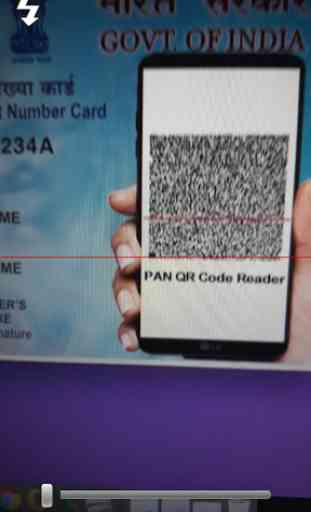
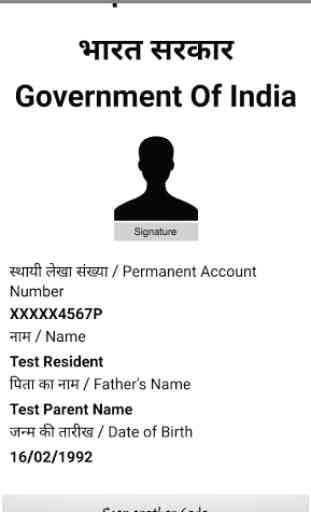
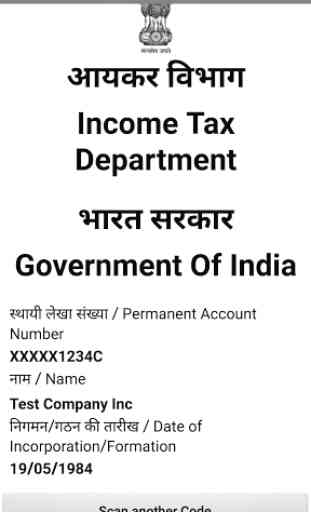
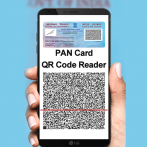
Works fine but u need a lot of patience to let it scan. Adjust focal length and distance to let it scan properly. Hold steady!