Panasonic Blu-ray Remote 2012
Features:
- Control Panasonic Blu-ray Disc™ Player DMP-BDT120, DMP-BDT220, DMP-BDT221, DMP-BDT320, DMP-BDT500 and DMP-BBT01, from your Android device from anywhere in your home
- Turn power on/off, call home screen, call OPTION menu functions and return
- Launch VIERA Connect, Netflix and Skype directly. Enjoy playing games of VIERA Connect with game pad mode. Input search text by keyboard mode and search favorite moive on YouTube.
- Play, pause, stop, fast-forward, rewind, slow, slow-back, skip, skip back, choose languages, choose subtitles, emulate jog/shuttle dial, and scrubbing
- Switch picture-in-picture on/off, switch secondary audio, call display OSD menu, call status and display
- Up, down, left and right by cursor, and 10 keys
For information on using this app, compatible models and feature or any trouble about this app, please visit the following support page.http://panasonic.jp/support/global/cs/bd/bremote/2012/android/index.html
Please understand that we will not be able to contact you directly even if you use the “Email Developer” link.
Category : Entertainment

Reviews (29)
As soon as I installed it it tells me it's out of date and once set for the UK there are no models to choose from. Not a great experience I'm afraid:(
ABANDONWARE alert no longer works. from Panasonic's website: "[ Notice of service termination ] The application service will be terminated on June 30, 2020. You can continue to use the application you are using now, but we can not guarantee future operation."
Garbage, some text to small to read, bad layout on everything else. Panasonic could have made this amazing, they phoned it in.
Pathetic it could not detect the player from 2 inches away. Why bother advertising an app that doesn't work, not very professional
cool and useful.. smart phones do everything these days! used with Panasonic dmp bdt500 the actual remote it's not so good!
Can you please support newer versions of Android. does not connect at all
Worked great needs update to work with the latest Android OS
Does not work in the UK with my blue ray player.
Don't download this piece of junk. Useless app
I don't know how to use this app so I'm not giving it Annie star
Took a while to get this thing to work. You have to do more than just go into settngs and set the remote device but it works and very functional. The downside is there is no clear cut way to get your mobile device to connect with this unit. After I verified my remote device was on I pressed up twice from the home screen then right. The app immediately picked up the unit and I couldn't be happier.
Revised: after long & frustrating Initial failure to connect, I tried again some 10 hours later to find the player & remote now see each other with no settings changes. Will continue review revision once I've had time to get a better feel for the app functionally.
This app is very good - issues that need addressing include connecting to the player on the home network. I have found that I am unable to find the player when using a wired connection (although other content is working so its definitely configured correctly) but the app works perfectly well if the player is connected via wireless. Access to device content through the app would also be nice so I could stream media from my device from within the app. Otherwise good job.
The app like everyone else will not see my player. If I go into the remote device settings and change registration type to manual. Then go to remote device list and only enable the MAC address for my device the app sees the player. I can use the app fine till either the app or player turns off, then the app doesn't see the player anymore when I try to use again! Hurry up and fix the bugs panasonic!
STOPPED WORKING AFTER UPDATE - CAN NOT FIND MY DVD PLAYER ! It was great when it worked but has failed. Old : A. it actually works, B. it practically set itself up. C. it's very intuitive. D. It has all the features of the standard controller. E. it does all the extra little things that you think that it could do being ran on an Android like using the Android keyboard. It is much easier to type with than the stock remote. I am very picky about my apps, and rarely rate anything this high. I am impressed.
I read the reviews and decided to try my smartphone. At first I got discouraged because my player did not find my phone but after maybe 10 min. the devices connected and it is working pretty well.
Worked just fine on my samsung galaxy proclaim, then I upgraded to the galaxy s4 and it cant find my device! And yes, my remote setting is on so it's not user error. Panasonic, you are in need of a serious update. I mean come on, last update was almost a year ago! Get your act together!
The app found my BDT-220 just fine, but the controls are so awkward and scattered on a dozen different windows that this app is pretty much useless. It takes a long time (every time) for this app to find the player... so long in fact that I just give up and go get the remote. Very poorly thought-out, poorly implemented and not worth struggling with. Just don't bother... there's a good reason that this app has so many 1-star ratings!
Android version only works on a short list of players. This is clearly stated on the site, so it's not exactly misleading advertising but i didn't see them making it clear when I bought it that this is the case and due to my circumstances I didn't realize until it was too late to return. I guess if Panasonic is willing to go to this trouble to get my money they must need it so I'm thinking they have low quality products and will take my future business elsewhere.
I'm running ICS 4.0.4. Although everything was set up correctly (my phone showed up in the remote device list on the player and remote device operation was turned on) phone (Droid Razr Maxx) could not find the player. Called Panasonic support and was told the app only supports Android 2.2 and 2.3 devices, with no info on whether newer operating system support would ever be available. So, Panasonic if you're listening. how about support for ICS and Jelly Bean.
Heck I thought Panasonic is very good company but it's not it's just an cd player not smart Blueray player. They not even provide after sales service also and support apps like Sony, LG, Samsung company provides. Kindly don't buy new technology Panasonic products they are just bullshits.
Have a brand new DMPBD91 bought specifically for use with this app. Set up is strictly in accordance with instructions. WILL NOT RECOGNIZE BRAND NEW STATE OF ART PLAYER. You guys are not interested in putting out an app that WORKS???? I have stayed with Panasonic for years and this my fourth and LAST blu ray from you guys!! Please Google, review these apps before allowing distribution on the store site. This is an embarrasment to Panasonic and to Google as well.
I have a Verizon Galaxy Nexus running ICS 4.0.4 - this app is simply unable to find the player. My wife's iPhone and ipad on the other hand work just fine! Really disappointed... Come on Panasonic, fix it!
My old HTC Desire works no problems, just remember to go into the network settings menu in the player settings menu and turn on Remote Device. I'm thinking a few Muppets haven't done this.
Worked perfectly for a long time then I moved house and got a different ISP could never get it to connect again did factory reset on player (DMP-BDT320) and reinstalled app on phone Samsung Galaxy S4 and on my tablet Google Nexus 7 mk2 they are all on same network and the settings are correct (checked and triple checked) yes the bloody subnet mask is the same..... Please fix this Panasonic as the provided remote is hateful.
This app randomly connects to my blu ray player when connected to wifi. When it works it's excellent, when it doesn't it's terrible. It would be nice if the app could connect when my blu ray player is wired to my router as well as over wifi, that would make the app 5 star for me
Takes me back to home screen abruptly in Vierra Connect. I hate the normal remote, but would have kept the Blu-Ray player if the app worked right. Bd330.
Had high hopes, but this app does not seem to be able to find my BDT320 player from my Asus tablet.
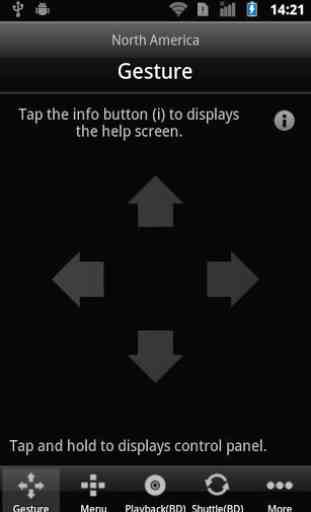

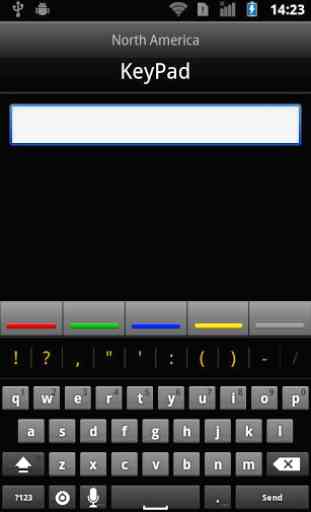
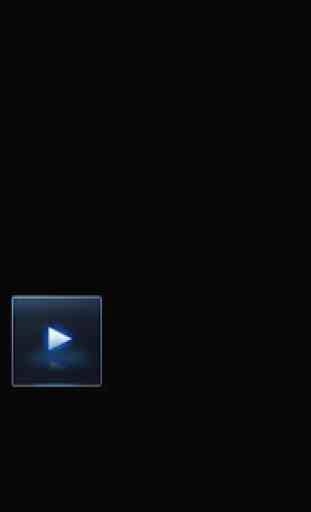

I assume that this no longer works and has been abandoned. It's a shame as Roku have shown how useful having an App for controlling their devices is.