Panasonic LUMIX Sync
S series: DC-S1 / S1R / S1H
* Remote recording and image transfer functions can be used with DC-GH5 / GH5S / G9.
For using all functions, use Panasonic Image App.
* For models other than the above, use Panasonic Image App.
--
The Panasonic LUMIX Sync application software allows you to operate a Panasonic digital camera supporting Wi-Fi with your smartphone. With it, you can copy images into your smartphone, take pictures from your smartphone by remote control, and do more.
The following major functions are available with this application.
・LUMIX Sync allows you to copy pictures and videos from the digital camera to your smartphone.
・LUMIX Sync allows you to take pictures by remote control, checking the digital camera live view on your smartphone.
・LUMIX Sync allows you to easily register a camera (camera pairing) through guidance.
・LUMIX Sync allows you to easily make a Wi-Fi connection through Bluetooth.
・The photographic location (location information) is automatically recorded to pictures, which is handy for sorting pictures later on.
・LUMIX Sync, which supports 802.11ac Wi-Fi, allows you to copy images at a higher speed through a Wi-Fi router. (*1)
・LUMIX Sync includes """"User Guide"""", which allows you to know more about how to use it.
*1: The Wi-Fi router and smartphone must support 802.11ac.
[Compatible Operating Systems]
Android 5 - 10
[Notes]
・Be aware that when using the location information recording function, continued use of the GPS function can lead to a dramatic decrease in battery capacity.
・For information on using this app or compatible models, visit the following support page.
https://panasonic.jp/support/global/cs/soft/lumix_sync/en/index.html
・Please understand that we will not be able to contact you directly even if you use the “Email Developer” link.
Category : Photography

Reviews (24)
Brand new $2400 GH6 won't connect. Phone WiFi shows connection to the camera, and the camera recognizes the connection (proceeds to next screen), but then it sits "connecting" for awhile, and finally gives connection fail message. My Yamaha receiver, Shimano eBike and now this Panasonic app have all been garbage. WAKE UP JAPAN, CHINA IS GOING TO BEAT YOU UP AND TAKE YOUR LUNCH MONEY!
Lately the app has been failing to connect to my S1H for image transfers, only recently though. The problem gets fixed when I disconnect and reconnect my camera with default settings, having to pair it up every time. Really really annoying, especially considering that everything was fine a week or two ago. It also shoves connecting to wifi down your throat even though you'd prefer Bluetooth. Either way, wifi or not it doesn't work as it use to.
It's a wonderful app and works very nicely with my Lumix S5. It's great for taking studio portraits especially because you get to see the image right away on a bigger screen (tablet/smartphone) Sometimes I get a connection to the camera and can adjust parameters but the live view of the camera is all black. Then you have to turn everything of and start afresh to fix it. I still like the app because it is a very helpful tool for untethered photography without a computer. Thank you Panasonic Team
Okay. Crashes occasionally. Would like more features such as being able to delete photographs on the SD cards of the camera.
Great idea if it worked. Connects and works for spasmodic times. Phone in pocket, camera in hand but constant disconnection after a few minutes. The only thing reliable about this app is its ability to constantly disconnect and waste my time. It's just so disappointing, Panasonic. Please fix. It's 2022 and it should just work.
The app would be great if it could connect to the camera. It worked with my G9 only once, since then I can't connect the camera to the phone. The settings are not clean. If I do everything as mentioned on the camera, I got a connection error. Bluetooth pairing never ever finds anything... It has to be made simple and clean! Noone has time on the field to play with the connection settings 20-30 minutes EVERY SINGLE TIME. Please, put some effort into this.
Horrendously complicated The setup for this app can't decide whether it is leading you through control via Bluetooth or control via WiFi. It doesn't make it clear whether to use private direct WiFi between camera and phone (thereby disconnecting you from the internet) or whether to use an access point. It is entirely possible that the app is so flexible you can do it any way you want - but the user interface for setup is so unclear that the point is moot.
Worked fine but now it suddenly stopped working ... does not connect anymore. App freezes, screen turns black. Reinstalled: the app does not find the camera in the setup process which I have to interrupt. I relaunch the app. Nothing. I interrupt connection on the camera, relaunch Wifi. Nothing. I interrupt and relaunch Wifi BUT this time, I restart the app: I have to kill the app in the power options of the phone, because leaving the app by pressing "back" twice does not exit the app, although it says so. Now, it works! I interrupt connection again and try to reconnect by keeping the app running. Nothing ... Wow! There seems to be a strict sequence in which I should launch stuff for this to work. Very unreliable, very cumbersome, something you definitively don't need on a set.
It's rubbish, can't connect any of my lumix cameras with any of my phones or tablet's, it may establish a connection and immediately fail. Obviously not at all fit for purpose, I'm now back to the tried, tested fast way of transferring images via the card. It's 100% reliable and requires no clunky unreliable half written app. For remote shooting I'll stick with quality " Fuji"
Connects fairly solidly to the Panasonic S1. However, app itself needs further development to make it more useful to professional photographic workflows. For me, a higher res/larger live preview window would be useful, as would the ability to add grid lines to the image. Playback function is also flawed, you can't instantly review images as you can with Sony's PlayMemories app. It might be useful if app has option to automatically download jpegs each time shot is taken for quick review.
Doesn't work flawlessly, it asks you to disconnect and to reconnect. Bluetooth and wifi can't be used at the same time which makes it confusing. No nfc for tap to connect fastly. Only good thing is that it can send raw files. Also selecting and sending from the camera doesn't really seem to work, you need to select from the camera.
Good so far! Seems to control just about everything on the camera the way the touch screen would. Great for grabbing files to your phone or tablet to review in the field. Can be finicky to connect, I recommend wifi but it can still be a pain. Once it's connected it's fine though.
Easy to use app with almost all controls via the app. Connection time seems to have become faster.
This app works quite well in setting up comms on my GH5. It amazing it works at all among the overcomplex Wi-fi & Bluetooth configurations. What an amazing camera.. but its unfortunate it's let down by the cameras shambolic networking, software design & controls. Anyway! This Lumix Sync app does alleviate most of these networking setup problems. It's crazy that when activated, the first thing you have to do is read a cryptic message and cancel a dilogue box .. how odd?
Join the Beta, 🤣🤣🤣. If Alfa was working.... An app for nerves made of steel. Could not decide which device to smash first, camera or phone!!! To be fair I have the same problems with the Canon and Sony apps. They try to push us back on our film cameras. SD adapter saves time and psychiatric bills.
Unstable, doesnt want to connect, crashes, terrirble app. On the side of the camera its also unusable
When we bought the camera, one of the major points was being able to edit videos and publish via the software and a remote connection to the camera from a phone or tablet. The only thing you seem to be able to do with this camera app is fill up the tablets space with a bunch of files and look at them. Panasonic, you need to offer the software that you promised.
Update: I had a lot of trouble getting this app to connect with my camera and transfer files. It took me hours. I gave up. I wrote a 1 star review. I was kinda mad. I decided to try to connect it to my other phone. Umm, it connected beautifully. I realized that I rushed through the initial instructions. I hadn't followed the directions. If you're having trouble, reinstall the app and follow the prompts exactly! It's still a basic app that needs a lot of work but it works!
With the new S1 very hard to get it to connect with the camera... Android user, v frustrating maybe 1 out of 5 times will connect and transfer. Update with the latest Nov 19 app and Nov 19 firmware 1.3 with S1, transferring pictures and phone with the latest updates unable to transfer files everytime the cam and phone r connected, same as previous versions. Sometimes have to reconnect several times. Running Android.
I'm putting same comment as Panasonic Image App. Camera will only connect via Bluetooth if phone is on. Phone can then go in standby and connection will be maintained. However if camera is then switched off or goes in standby, then once on again Bluetooth connection will not be made. Phone needs to be switched on again, on lock screen sufficient, then connection re-established. Changed lots of settings on phone, made no difference. Other Bluetooth devices will connect even when phone in standby.
Bug: The one-area (Human/Animal detect fw2.4) is NOT displayed correctly (reverts back to Human AF), however it will function as set. That said, this app has actually gotten better for use with my G9. NOW i can remotely wake up the camera and it WILL go through my travel router (40 meters range). Before, it can only allow remote shooting through the G9 access point, ignoring the router. Thanks Panny. Now make a wildlife camera trap when the Animal Detect kicks in.
If it's not crashing, failing to connect or the screen going black, then it's causing you to prematurely age with tech rage. The old app for the GH5 worked with minor annoyances. This one for the S5 just doesn't work 99% of the time. Camera manufacturer apps are generally horrendous and it's no wonder the smartphone industry is killing them when they can't make connections and sharing easy.
Buggy, difficulty syncing (ironic given the name), un-user friendly. By the time you get it working through sheer persistence you could have removed your SD card, placed it into your laptop and sent the images to your phone. The old app with my old phone worked flawlessly. Uninstalled
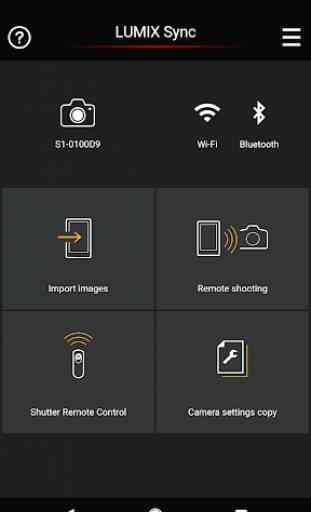




It pops up notifications for new firmware(nice), but they are persistent notifications(non-dismissable) so there is no way to swipe them away. Also, there is no setting to turn off those checks for those who don't want the app connecting to any cloud services.