Panasonic MAX Juke
Panasonic MAX Juke App will take you to the next level of party with Panasonic compatible mini system.Bring your friends over and experience new party excitement.
[Main features]1. Music Player
- Play songs on your smart devices via bluetooth.2. Jukebox Request
- Request and play songs from the internal or USB memory on mini systems.
- Share same request playlist with your friends at the same time.3. DJ Sampling Maker
- Record and register your favorite DJ sample sounds on MAX series products.
* Sample sound can be operated on turntable on MAX series products.
* 12 sample sounds are pre-installed.4. Remote Control
- Handy remote control function for compatible mini system.5. DJ Illumination
- Adjust MAX product illumination from color palette.6. YouTube
- Enjoy Youtube sound on mini system.7. Bluetooth connection with NFC (Near Field Communication ).
[Attention]*1 In order to stream a music on the device by Bluetooth, the devices first need to be paired.*2 NFC(Near Field Communication) is only available on certain Android devices.*3 Some features may not be supported depending on the model you purchased.
For information on using this app, compatible models and feature or any trouble about this app, please visit the following support page.http://panasonic.jp/support/global/cs/audio/app/max_juke/android/index.html
Please understand that we will not be able to contact you directly even if you use the “Email Developer” link.
Category : Entertainment

Reviews (28)
only one problem with the app is that you have a artist list .a album list but to download from these list is a long wait .you also have a songs list which should enable you to pick each sing out so you can only get the tunes that you want on internal memory of Panasonic hi fi .but it closes everytime i start to use it and app closes altogether at that point too .please fix this issue and it works great
It's OK but... The remote volume control only works 1 speaker, when you have 2 linked together its difficult as you can alter 1 speaker with the app, the other has to be done by hand or with the supplied remote. Counter intuitive
I have installed Max Juke version 1.9.5. It connects ok but when I click on the "Songs" icon/folder in the "music player" part of the app it crashes, the app closes and I'm sent back to my home screen. It's installed on my google Pixel XL and my Google Pixel 4 XL, both running the latest version of android 10, I've installed it on a Samsung Galaxy A50 which is running Android 9, it works fine on the android 9 phone but not android 10, could it be not compatible with Android 10/needs an update?
I've been using this app for 5 satisfactory years. Would be even greater if it were to show the remaining time screen when playing from internal memory or off usb as it shows for when playing from your handset cause that can and often do become a hassle
Great app, the only thing that is missing is a mirror of the actual stereo screen, so you can see what you are selecting without being close to the stereo.
Excellent app. Nice to control system using mobile as a remote. Only deducted a star because it would be so useful to see system display when using app remote (volume level erc).
Great way to remotely advance or choose the music on the device. A usb drive with a small form factor makes all the difference, means I can pack a huge playlist right on the device.
The app is good and all, but i have a suggestion: if we can do and control most of the things with it we shoul also be able to use our phone's mic as input
A very good app, I have been using my cellphone to control my Panasonic system. It operates from Far than a remote control can operate. Excellent app! I give it 5/5 stars
1)Is there any other way to transfer the song into device memory... 2) the demo version of Ua70 shows karaoke effect and Dj sampling maker but the when connected to device it does not show.. 3) can anyone suggest does Panasonic SC UA70 support Dolby Atmos if yes than how to experience it.
Ok app. But everytime I open it I get the screen that shows the demo for devices I don't have. I then need to select my device from the list. How can I remove the demo screen and open up directly to my device?
Poor interface, not great to navigate, limited functionality, horrible appearance, very disappointing.
This app is good on all sides but there is a problem in it.When i try to control the equalizer manually,the total volume of the sound system gets down.
I wish I could give it less than 1 star considering I just bought a brand new Panasonic 4XK AK- 640 and it doesn't even list that stereo nor can it find it on Bluetooth. If I was had 2 more hands I'd give it 4 thumbs down 👎
please improve the settings or add more settings to improve karaoke feature. I tried a lot of adjustments but still not that good for karaoke. hope you can fix this soon.. SC-UA30 user here
All features work as described, but with an outdated android design it could do with a refresh also should be optimized for tablets
Really like this app can control my system without the remote and can do a lot more 😊... ive not had any problems with mine since i got mine last year
Can't connect my huawei p30... Worked good with samsung a8 (2018) but my new phone can't connect. Fix your app!!! This is not acceptable for a company like Panasonic!!!!
l am very happy with this application coz it works 100% on my device,l tried universal remotes bt it dosn't work ,l try this application and works one time,l recommend u to download this app
Pretty outdated app with basic functionality. No support to upgrade firmware on the device.
Not working @ all on my S9+ Android 9.0. App imposible to connect via Bluetooth SA-UX100. Please fix the app.
Can't connect my phone to Panasonic sa-ux 100 via Bluetooth and isn't on list of demonstrations either... can you help ... or recommend another app
Good .... We have a setup scmax7000 Its very super .... It good for DJ... Can you add more opitions for this app.... I can't dj while using youtube from this app
Won't load youtube playlist's, not user friendly and not worth the money i spent on the machine It"s getting returned tomorrow for a basic sound bar set up
It doesn't work with my Xiaomi mi 9T, it doesn't show my sound system, yes the Bluetooth us on.
Works great with my max7000 but one thing is that if in illumination section they can setup the pattern mode n colour mode hope its available in next update💯💯💯
Really Love it but the reason for 3 insead of 5 is because this app is only available for android & I am a apple user so if this app was available for ios i would give 5 stars as i have to use someone else android device to use it

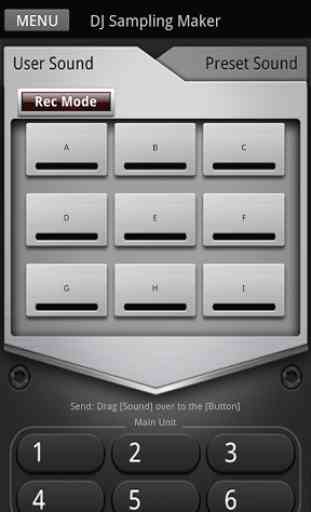



Needs a lot of work for instance on the remote instead of select have a Aux button and a FM button a CD button instead of having to push the select button and hope that you have selected what you wanted. The positive is the app loads up fast and the TMax40 connects fast via Bluetooth. I do like using the app as I can adjust TMax40 if I am in another room as the Bluetooth has good range. Its a good unit.