Panasonic Media Center
If you connect your TV / Blu-ray Recorder to the intenet, you can set the timer recordings and enjoy live broadcast or recorded programs anywhere, so you won't miss any of your favourite TV programs any more.
Following features are available at home or on the go:
- Receive streaming of live broadcast reception from compatible TV / recorders
- Playback of recorded programs
- Set timer recordings
- Connect to TV with Swipe & Share (compatible model launched in 2015 year or later.)
- Playlist for watching later
Compatible models (sold separately)
- Panasonic Blu-ray Recorders launched in 2014 year's autumn or later.
- Panasonic TV launched in 2015 year or later. To find out detail information, please refer to support page of Panasonic Media Center application.
For information on using this app, compatible models and feature or any trouble about this app, please visit the following support page.http://panasonic.jp/support/global/cs/av/mediacenter/
Please understand that we will not be able to contact you directly even if you use the “Email Developer” link.
Category : Entertainment

Reviews (23)
Doesn't work at all so don't waste your time or get your hopes up. I have set it up as instructed to the letter, logged in OK, but it won't play back anything. All menus/programmes on the PVR are displayed, but try and play anything and you just get a constant error message re the state of devices. They are both connected correctly, the phone is an almost new Android device, I am tech savvy, but it refuses to work. Uninstalled and won't bother wasting my time again. Complete rubbish.
Over the years, very time I've used Panasonic media software I'm reminded never buy Panasonic again even if I'm sacrificing a little picture quality. The frustration isn't worth it. This is a little better than the built in panasonic software ( a failed high school project). It would be nice it connected reliably but it doesn't and its VERY SLOW. They must know improvement is necessary. They've only to look at the ratings.
Judging by the majority of reviews I must fortunate as the app works reasonably well for me. And that's despite having a very old DMR-HWT150 recorder and being advised the app may not work well on Android 10. There is a 10-second pause shortly after starting to watch any live TV or a recorded programme (which I assume is buffering) and it is a bit slow connecting or when you move through the menus but overall it's not bad.
Can connect it up OK and see the menus of what you have recorded but on trying to play anything, after a long delay you eventually you get a message saying you can't play because of a problem with your recorder or the mobile. Great dvd recorder but crappy app. Looks like others have reported exactly the same thing. Uninstalled.
Great app. The trick is to have BOTH Recorder (if tv plays through recorder) AND TV set to the same WiFi network (with password). Check SETTINGS on BOTH units. To use: WiFi on your tablet/mobile must be on and connected to same WiFi as your TV and Recorder/TV must be in at least Standby mode (ie switched on at wall ) with modem on too. NOTE: Only seems to work when connected to WiFi only (ie in and around house). Only useful for watching TV in bed really.
App crashed within 10 seconds the first time I used it. Got it working and synced with recorder. Once. Now can't connect with recorder. Takes forever to tell me this... Last update to this app was May. It's now October. Other apps update almost weekly! Really poor focus on customer satisfaction
So SLOW! TV Guide is exceptionally awful. The app needs a re think. It's so slow it's tedious to use. The thought of browsing channels to record programmes has ended. Perhaps you could purchase the old Youview app that was great. Very, very disappointed.
Total rubbish, phone, recorder and TV all on the same wifi but will not connect Created an account but can not log in, says wrong password . Reset password 3 times. Don't waste your time
Just doesn't work. Did once upon a time but now just get "Communication error has occurred" but all connections checked and rebooted. TV and DMR both talk to each other (& PC) over WiFi so problem is with the app. You'd think Panasonic would be better at this kind of thing.
Doesn't work - just like lots of other reviews I just kept getting the 'communicatins error' message. Waste of time and effort. App was on my android phone for about 5 mins before being uninstall. Go and do something else like make a cuppa with the time!
It just about works; v v slow to launch and if you press Back on your phone it closes down and doesnt retain the connection. It just shows the tv show name so theres no epg info or series link. Playback doesnt work but it could with a few v minor tweaks be v useful. Defo not a replacement for a separate pvr though.
Amateur hour. Has a lot of potential. Extremely slow. Awful epg interface, also needs to cache even what you just looked at. Login finicky - look for stray spaces after email and case sensitive. Android back button leaves the app, not goes back. This could be great, get some competent devs
Some good features and potential, but let down by how bad the app actually is. However if there is just one thing I could add, it would be the option to stream live TV at 1080p or even 720p rather than the 360p it is at currently.
Tried it with a new DMR-HWT250 unit... Both the app & unit are very clunky & slow. Lots of reported problems but it looks like Panasonic have moved on & given up. Not what I expected from a PREMIUM brand. The unit is being returned for refund & the app unistalled. Very frustrating!
I supplied all the details required and it refuses to allow me to log on. Thought I may have made an error so changed the login details including the password. Still unable to log in. I uninstalled and reinstalled the app stil not working. dont waste your time with this app.
Doesn't work. All setup is so confusing and after several unintuitive errors I was finally able to connect to my TV only to get an error while trying to watch live channel. Thank you Panasonic, never again!
after forcing you to "agree" with having your data sent to Japan to keep using this app, it no longer works. clicking agree saves that setting and just asks you again. Never updated, go figure. Uninstalled.
Great app no problems, can also be accessed from the WAN, some people complain that it doesn't work, you have to be careful when entering the username and password, it would be better if it displaid them fully when typed them in!
Don't use this ap: use Panasonic remote 2 . Firstly you download the app and create account. Next you will have to follow TV prompts. Note. The TV gives you a easy set up. Use the code from the TV and it's p/word to link the TV with your account. If you've got it right you will get a message confirming the tv's registration. Now finally connect with Alexa by scanning for new devices. It will show up as Panasonic TV now in your Alexa get skills, Panasonic TV and try it "on and off"
Tried setting up an account but it tells me I have one already. Fine. Use that one. Can't get in. Reset my password twice successfully. This app won't let me in with the password that I just reset it to. Useless.
have to agree to send my personal details to japan in order to use. unit is average for the price but works as i need for most of the time. sometime cuts the end off. app is slow and nearly useless.
Tried it using my phone's hotspot as the network for my Panasonic Freeview recorder. This app doesn't work on the hotspotting phone but does on a different phone connected to the hotspot. Generally poor app design lets it down though.

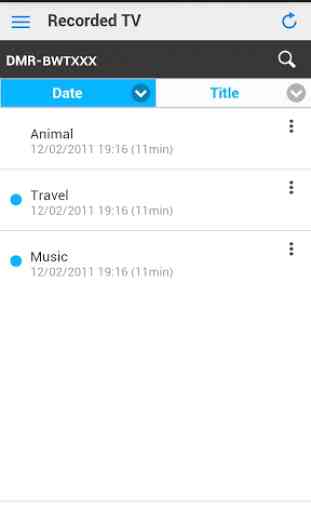
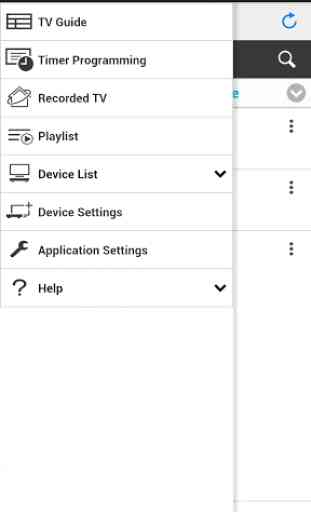


Truly awful experience. It takes ages to start and then even longer to connect. Once all this is done I can only browse by specific channel rather than a classic guide interface. When I have finally found the show I want to record (there is no search function) it will not create a series link and only sets up a timed record rather than record based on broadcast signal as is the norm.