Panasonic MobileSoftphone
Supported Panasonic PBX:
KX-NSX1000/2000 (Version 3.0 or later)
KX-NS300/500/700/1000 (Version 5.0 or later)
KX-HTS32/824 (Version 1.9 or later)
NOTES:
- Panasonic MobileSoftphone is a client application and is not a VoIP service.
- You must use this application with Panasonic PBX listed above.
- Some mobile network operators may prohibit or restrict the VoIP over their data network or impose additional fees and/or charges when using VoIP over their network.
Please ask your mobile network operator before using this application.
- Phone book data and Setting data of previous version(V1/V2) is not transferred to new version (V3) automatically.
Accordingly please implement the following measures.
1. Re-register the data of Mobile Softphone settings by manual.
2. Regarding phonebook data of the Mobile Softphone:
V1 User: Please register those data again by manual.
V2 User: Please transfer those data by using export / import function.
- Please uninstall old version application (Mobile Softphone V1/V2).
Because if you use old version (Mobile Softphone V1/V2) and new version (Mobile Softphone V3) at the same time, the behavior may be unstable.
Category : Business

Reviews (29)
We have the KXNT1000 system, we upgraded all our android rmobiles to this new app version and its been nothing but problems, it registers and activates with green light in top left hand corner then 5 minutes later the light goes red and a pop up comes up saying check sip settings and password, if you press any of the Tabs, ie . Dial, Contacts or Settings the light goes green. We can't find the earlier app version in playstore to reinstall which operated perfectly with same settings.
App is good except for two problems. Upgrade does not allow unique ring tone for the app calls, and there is a ring delay of 1-2 rings. Other than that, great. My tech was online to a customer site in less than 2 minutes.
Not had a pleasant experience with this app. Just updated, so hoping it improves. It's a shame, as it was sold to me by a company I trust, who have since shut down my complaints by saying the app is fine... Obviously by these reviews, I'm not the only one with similar issues. Locked in contract for a useless app that could be hurting my business. Great. I've since learned the issue is to do with ipv6 9n the EE network, so the issue lies with the network and the developers. Madness.
A terrible app. Bought the 1000 based on the softphone and mobile app. I work remotely a lot and nothing but awful experience all the time. Call comes in and I have to remove BT headset to answer. If I manage to take a call via BT if will cut off 30 seconds later. Maybe this what happen when the maker pulls out if telephony market.
The connection is not stable if you are using remote ip, it will drop call after around 1min. Some modern features are lacking, for e.g to call extension using names instead of remembering ext numbers. App is not functioning well enough to fulfil the promise of the hybrid system Panasonic is selling to the business customers. Quite disappointed with the product, especially coming from a renowned company like Panasonic.
Been an absolute requirement throughout the COVID-19 situation and enabling seamless work from home. I have it installed in Bluestacks and use it through my PC. Can it be allowed in Android Subsystem in Windows 11? That would be great and negate the need for the virtual, resource heavy environment.
Works great if you have configured the PBX and router correctly. Call quality is clear and I can pair it to my desk phone so I can take calls wherever. Great app.
**FINAL REVIEW** We have been looking for an app that could rapidly communicate with the PBX and the central offices, allowing management of emergencies within the campus, including the wide outdoor area, entirely covered by WIFI. After investigation and discussions with a few vendors, we have been recommended to opt for Panasonic PBX and the Mobile softphone app, however, we have discovered how badly this app will work, only once it was purchased and fully configured in our scenario. Firstly, 1 out of 3 calls from the hard phones connected to the PBX towards mobile users, will not get through. The recipient's phone will not ring at all, and, if you are lucky enough to make your phone connection established, bear in mind, it will require anything between 5 to 15 seconds to make the phone on the other end to ring. It seems Panasonic app push notification implementation is really bad, as if the receivers phone is in “doze mode” or in “deep sleep” state, it will not react to push notifications, required to activate the app and receive the incoming call. Thirdly, some iPhone users will require up to 10 seconds to get the "online" status when opening the app. In this case, each time you may wish to make a phone call, take a deep breath and wait 10 seconds before dialing a phone number. Last but not least, this app requires permanent Internet connection, therefore even though users might be connected to the corporate LAN WIFI where the PBX is physically located, in case the Internet is suddenly disconnected, users won't be allowed at all to use the app locally. The developers at Panasonic did not think about a disaster/emergency situation, where hundreds people might be in a building where the PBX is located, during an Internet outage, in turn without being allowed to use the app at all. Think about this in a hospital during an emergency **POOR ARCHITECTURE DESIGN** Why all this happens? Panasonic designed a complex architecture that requires the app to (1) be awaken by push notifications (2) Communicate with Panasonic servers to authenticate (3) establish SIP connection with the PBX. Since the Internet connection might be clogged at times, the app can easily fail to authenticate and gain the online status *or* require a long time delay to get online/ring/answer. Why Panasonic did not centralize authorization keys on the PBX to cut down delays? Or, automate a once-a-day or once-a-week authorization process, at night when the phone is not in use, so that the app gets speedy when opened? **OTHER LIMITATIONS** The app does not support PBX address book as the Panasonic physical phones do, and there is no option to centralize at least the extensions, so that users may find quickly the extensions of other colleagues. How does Panasonic thinks that a user will remember tenth of extensions, or, why would user be required to manually insert all extensions in the phone address book, while all these are available in the PBX? **CONCLUSION** For now, users in our company are so frustrated that they are switching back to Whatsapp, where the address book is consistent, and the phone call is immediate and ring guaranteed. All this, while Panasonic is earning a bad reputation. Don’t buy this app if you expect the app to react as a cordless. Many times, it won’t ring and you will spend a lot of money buying licenses for something that in the end you will not use. As we did spend a lot of money buying licenses, let’s hope Panasonic reads this post and makes true changes: fast calls, phones that will ring and a centralized address book with the extensions list. I will update this review if anything good happens in the future
PLEASE INCLUDE THE EXIT FULL BUTTON. This software dont allow the full exiting of the app even when application is exited. Any incoming call will wake the app up and its irritating. It drains battery fast.
It's OK, it works well with a stable connection. The biggest problem is the battery use - it's drained my battery by 22.1% today on 32 minutes of active use which is very low use. Please sort ASAP
Very unstable. One minute tested ok then next minute you cannot call out or receive calls. Calls drop is common. Highly not recommended.
The application works good but if the phone is locked and someone call me it doesn't appears the application to answer the call. I have to unlock it manually, open the application and then answer the call.
The connection to bluetooth is very unstable. Very often, the calls cannot be connected via bluetooth earphones.
Crappy app. Doesn't work well with the Panasonic system. Don't but Panasonic as they make great hardware but INCOMPATIBLE apps. This app was designed to work with kx-ns series of hardware. You will regret purchasing it. Stay away. The dealers are just as bad. They blame panasonic after you pay them.
Since the HTS PBX don't need any activation keys like the NS/NSX ones, this app should be for free while using it with HTS too, otherwise the 3rd party mobile softphone apps like the grandstream one will easily displace it
Version 2.0.19 is ok on android 8 on Samsung A5-2017, but it is not ok on A7-2018 with android 10. Push notifaction is not working while the application is closed on A7-2018, but it works on A5-2017. I'm using this old version for two years without any problem on A5-2017. Version 3 shows white popup page on incoming calls on mentioned A5-2017, but it works fine on A7-2018. Very confusing
Have been trying to connect this app on my local wifi network. And it still doesn't connect to the epabx.. Also have tested this is working on the other phones
Absolutely rubbish. Uses more battery in the background than any other app I have used. Even out does Facebook in wasting battery.
Was working fine until the recent Android 12 update. Now it echos terribly.
Can't make and end calls by Bluetooth which makes it usless for staff on the road, please fix ASAP
The application is not working. Same for both apple & adroid user. Please fix it.
Its subscription is very high for one phone is around USD 200 but the app is toooooo bad
Great simple phone thats works with our company's phone system.
Not good. You will still get call even when you are already on normal call.
Far better than the previous version. Still looks like it's from the 80's though.
Unstable and full of glitches. Update please
It is yet to work. The phone rings but no one can hear each other.
App doesn't work anymore after android update.

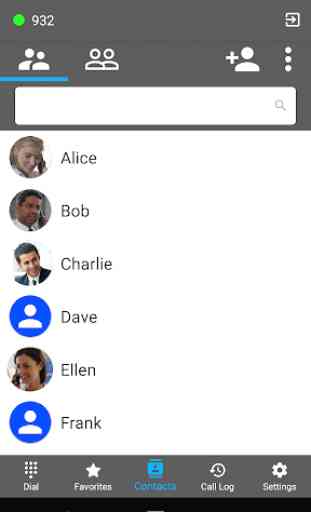
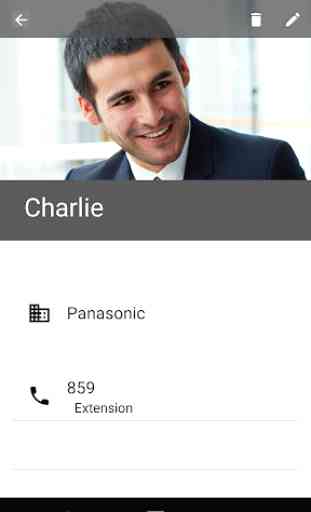
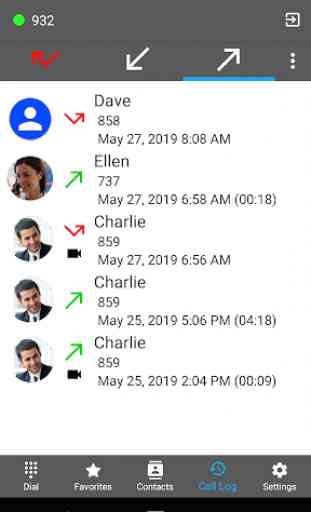

Not Compatible with Android 10 update!! The app rings my phone, HOWEVER the incoming call does not pop up on the screen to let me answer it. I discovered if I manually open the app, I can see the call and answer it. So, until this app is updated, I have to manually open the app in order to answer a call. The "missed" calls all appear in the app log.