Panasonic Music Control
・Enjoy music files stored on your phone / tablet / music server from your Panasonic SC-GA10/SC-HC2020/SC-HC2040/SC-HTB900: Using this app will give you better sound quality and better control of your music
<Detail>
Using this app, you can:
・Play your music files on your GA10/HC2020/HC2040/HTB900 (supported file format: MP3,AAC,FLAC,WAV,AIFF,ALAC)
・Easily select speakers and music
・Create your own playlist
・Register account to control SC-HC2020/SC-HC2040 via Google Assistant.
For details, please refer below URL
http://av.jpn.support.panasonic.com/support/global/cs/audio/faq/hc2020_2040/index.html
<Support model>
・Supported Music Output devices:
- Panasonic SC-GA10
- Panasonic SC-HC2020/HC2040
- Panasonic SC-HTB900
For information on using this app, compatible models and feature or any trouble about this app, please visit the following support page.
http://av.jpn.support.panasonic.com/support/global/cs/audio/app/music_control/android/index.html
Please understand that we will not be able to contact you directly even if you use the “Email Developer” link.
Category : Music & Audio

Reviews (23)
Good app, does the basics. UI is a bit clunky and not great looking but does what it needd to. I think main function that most use this app for is speaker settings and may be an idea to place settings on the app home screen, takes time to navigate and change. Would be great to see customisable presets to adjust multiple soundbar settings with one click for different connected sources that need adjusting on switching. Maybe make these presets widget-enabled android home screen shortcuts.
No multiroom from within app, I've set it up in Google home, group the speakers but there's no function within this app to play music to both speakers. Also multiroom is just via Chromecast, which if I'd known I probably wouldn't have bought the speakers as my synology pc app doesn't see Chromecast devices (not Panasonic's fault). So at the moment I need to cast from my phone for google play music which I don't like due to battery drain or use the synology DS Audio android app or via voice control. I can't use google play pc app as it's very limited on purpose by google. I appreciate a lot of this is google being restrictive but it would have helped if Panasonic included instructions for multiroom in the manual. App is ok, it's pretty ugly, took a while to find my NAS and by that I mean a week, I gave up and then it just appeared. Also despite being a DLNA speaker it will only connect to Prime music via bluetooth. Quite possibly Amazon's fault? Can these companies stop playing silly restrictive games with each other as a consumer it's increasingly frustrating. Deezer & Spotify is fine through DLNA. Also why do I need for my phone to be connected to wifi to use this, i have set the speakers up on my mobile surely I can use data, I have unlimited data. I don't need to have wifi on my mobile to control prime music with mobile to my Harmon Kardon speaker. Again might be a google thing partly as google home also requires wifi on but surely via the Panasonic app you should be able to use data to control the speakers as the app is connected to the speakers. Also final issue small but annoying, my call it Music control, it would be easier if you called it Panasonic music control, makes it easier to recall and find amongst all my apps.
Worked tolerably well at first (although the UI is awful - why have your own back button when Android provides one that everyone expects to use?). Now does not list my HC2020 as a speaker I can play to, even though it's correctly set up in Google Home and I can cast to it using other apps. So I'll keep using those other apps and uninstall this junk.
Can’t updated firmware due APP issues or fail on Panasonic update system. I bought 2 speaker SC-GA10 to use it as stereo speakers as advertised by Panasonic. Edited: Panasonic has fixed the bug and both box are working as a stereo system.
I had a lot of trouble getting the speaker to show up in the app but since the update it seems to be working.
it needs lots of more work from Panasonic. keep disconnecting with the Panasonic speaker. very frustrating.
Just keeps loosing the link & radio options, very frustrating.
-Nice fluid GUI -When starts it takes a while before finding DLNA devices -It would be interesting to add an equaliser
App struggles to find speaker ,but Google home can. Very unreliable app
Very good player. Reliable, easy to use and easy to set.
Patchy. Speakers cut in and out. Frustrating.
no qucik remote and needs a modom can just connect to phone only over wifi
Not perfect, takes a few goes to connect to my htb900
Good but limited options comparing to apps file size .....🙋📀🎼🎤🎹
Cannot choose youtube music as my music streaming app...
App rarely connects to soundbar..
Won't connect to either of my ga10 speakers
It's exceptional infact good very good.
Doesn't work on the HC2020 anymore.
Show cover art!
I really love it.
I have both IOS and android devices using this app with this nice sounding smart speaker. However my android phone using this app never sees the speaker so I can't change any of the speakers functions. My ipad always sees the speaker so watch out if you use android. Apart from that this app works well with my ipad and delivers a very nice sound from the Google smart speaker.
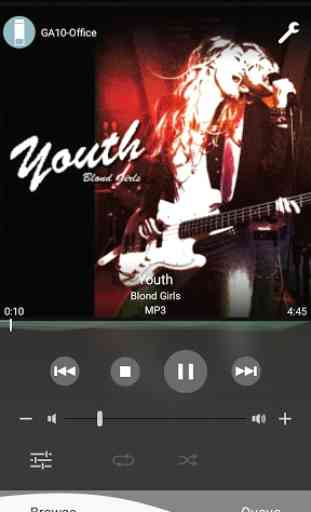
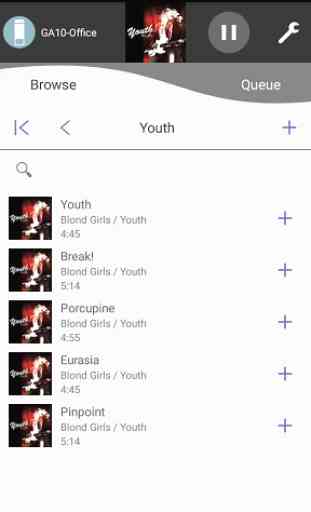
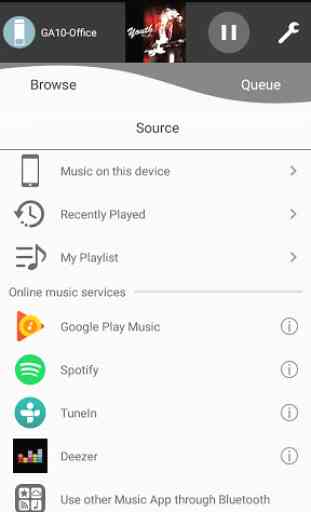
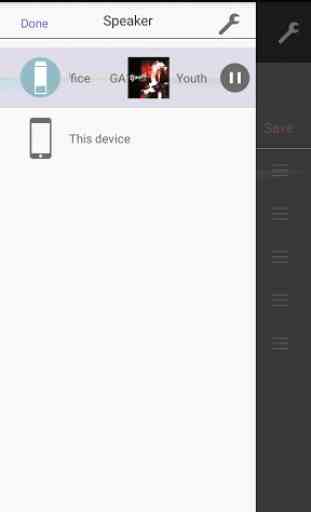

Unable to fully connect to the Panasonic HC2020 with this app, even though Google Home does. No way to control the device using this app, though it did once or twice when i first got it the start - now it doesn't even see the mini HiFi on my network. Quite disappointed. Edit: someone else has stated EXACTLY the same problem with this app and the HC2020. C'mon, Panasonic - you're better than this.