Panasonic Security Viewer
- FeaturesLive images: To control the live images from the network camerasPlaying back recorded images: To play back the images stored on the recorder
- Mobile Playback feature (WJ-NV300 Only)
- New feature: Playing back the images stored on SD card of the network cameraTime & date search: To search the images to play back based on the time & dateNew feature: Supported Simplified Chinese
- How to useTo use this application, Panasonic i-PRO SmartHD Series Network Camera, Network Disk Recorder (WJ-NV200/WJ-NV300/WJ-ND400) or Digital Video Recorder (WJ-HD616/HD716) are required. Refer to the following website for details.
Panasonic Security Viewerhttp://security.panasonic.com/products/security_viewer/index.html
- IntroductionPanasonic Network Disk Recorder WJ-NV200http://security.panasonic.com/pss/security/products/hd/wj-nv200/index.html
Panasonic Network Disk Recorder WJ-NV300http://security.panasonic.com/pss/security/products/hd/wj-nv300/index.html
Panasonic Network Disk Recorder WJ-ND400http://security.panasonic.com/pss/security/products/hd/wj-nd400/index.html
Panasonic Digital Video Recorder WJ-HD616/WJ-HD716http://www.panasonic.com/in/business/security-systems/digital-video-recorders/wj-hd716_wj-hd616.html
Panasonic Security Systemshttp://security.panasonic.com
-NoteDirect reply will not be sent even if you connect to the developer’s e-mail address.
Category : Productivity

Reviews (28)
I'm having problem configuring to other phones. It say, "Connection Error. Please check IP address and port number."
Was a great app until the last update now cameras take ages to load and sometimes don't load at all. Please fix it! Edit: After the update it seems to be a lot more snappy and working like it used to, good job.
I have been using it since 2year but recently I updated my phone so it doesn't running on Android 10 smartphones. Please resolve this issue as soon as possible. Because it's the matter of security of my home.
Does not open live view or play recorded videos after Android 11 update. Only thumbnails load for cameras. Please update the app to work for Android 11.
works seamlessly with Panasonic network security cameras and recorders. Easy to use.
Needs more preset buttons. PTZ control center has 8 preset views. Security viewer only shows the first 3
Can someone tell me which ip address to use? Why is it not connecting to my wifi even though correct password entered?
Very very bad experience this app is not working on Android 10 you cheat me you are back money to my DVR this is your duty your DVR is connect my phone
Not bad, but lacks a lot of controls.
App not working properly and showing error problems
Does not run in Android 10
I have spent thousands on these cameras and now I can't even use them....
Sir no one is cheated. Pls talk to customer care and u will get latest software for the same
Love everything about the app, but still missing more presets!
After the last update, I am unable to view my NX-300 recorders over a cellular connection.
Works good and connects fast. To the user that needs help entering the IP address. After entering IP address click on next button on keyboard and don't forget to click set button on top of page when finished entering all info.
This app is not working for me..This is not accepting iP address ...can some one help me in this
Using model BL-VT164U, cannot disable nor enable privacy mode, and audio function via app.
It was a bit akward to setup as the "Set" button remained greyed out even after filling out everything, but now it works. It is for use with a 720p BL-VP104W wifi camera. My current App tinyCam detected it as Onvif (profile S - http stream) but is only able to access the 360p channel. However this Panasonic App is able to access full 720p channel. Kinda weird really. To set it up, give it a name, camera's ip, port 80, username & password. Click set button and now it should appear in your device list.
I set up dozens of Panasonic cams and I got this app to help position them but once I set up one cam I could not change any settings or add anymore. Ended up using "tiny ip cam viewer" I'm using an LG g3 phone. After thinking about it a bit, I bet phones with a menu button would work great with this app, they need to fix this
I spent HK$1888.00 for the BL-VT164WU and find that there is no HTTPS support from this app. Please explain to me. Thx.
My daycare center uses this app so parents can check on their kids while they work. My only complaint is I have two kids in two different rooms and I can't program two usernames and passwords to the same address. So I have to go change the settings to see each kid.
Once one device is added to viewer, you can't add or edit devices, goes straight to live view. Can't get to playback on device either. Very bad considering this is from Panasonic itself. Wj-nv300 and wj-nv200. Galaxy note4 and galaxy note 2. Works on iPhone perfectly.
I cannot get this working on my galaxy S3. Either says my username/password is incorrect or that my device has been registered but then nothing happens. Help me!
I have Panasonic wjhd716 and 616, using this app, when I try to zoom in on my panny ptz it just keeps on zooming to full zoom, no way to do it in incriments, its either 30x full zoom or nothing - this needs fixing asap!
Cannot add devices. App goes straight to one site, no option to add a device.
The controls only show a few of my presets and I can't put the camera into preset sequence mode.
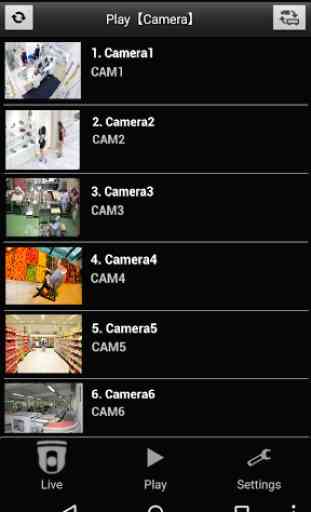

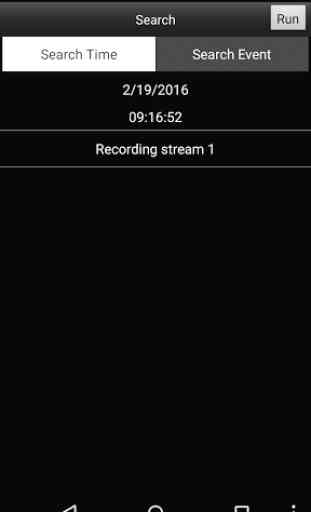
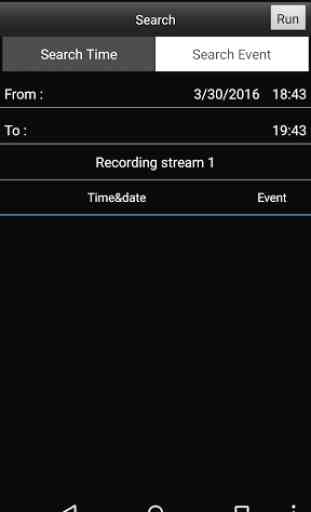

A huge drawback is that it only can show Panasonic cameras connected to the NVR. I have 2 NX400 NVRs with 90 cameras total, but can only see the image from the 40 cameras that are Panasonic. Please enable third party cameras on NVR!