Panasonic TV Remote 3
Swipe&Share function allows you to transfer contents such as current website in view or pictures/videos saved on the Android device to the TV.
Supported Panasonic TV: 2018/2017/2016/2015/2014/2013/2012/2011 model
TV Remote3 can be enjoyed immediately after installing it on your Android device.
In addition, multiple Panasonic TVs connected to wireless LAN (Wi-Fi) can be operated from single Android device.
For information on using this app or compatible models, visit the following support page.
If you can not find a solution by visiting the support page, you can contact us from the support page.
http://panasonic.jp/support/global/cs/tv/
Please understand that we will not be able to contact you directly even if you use the “Email Developer” link.
Category : Entertainment

Reviews (26)
Hard to believe Panasonic can offer such an app in 2019. Almost unusable . Better check what Yamaha had back in 2012 to see how far behind this is. Lacking basic features such as: 1. Device settings modification from app, such as quick source selections, picture settings, etc. 2. Touch pad 3. Keyboard input (once it magically appeared) Terrible.
1. It lacks copying feature from android phone to viera tv swipe with two fingers and vice versa. 2. It lags some times while operating eg. When I press av button on remote it shows that function on tv after some time. 3.There should be a option to close TV Remote 3 notification from notification panel itself like Google Android TV Remote control app. 4. Add folder browsing option in photo section. 5. There should be option for enabling/disabling vibration in app.
Google should simply remove this software because it is so bad that it frequently crashes! What happened to the remotes 1 and 2? Can't you guys just update the one app and not create new ones? Your TV screen looks nice, but the software is a mess. not recommended their television Those low-cost TCL TVs are even better than the Panasonic models. If you can, make a Panasonic Remote X version after this!
It "ALMOST" works like a charm, for setting the TV I need to open the Panasonic TV remote 2, set the TV on that one, change to this version and it finds the TV now. The ui is nice, it turns on/off the TV you can share videos/pictures with the TV and there is an EDIT button to had extra functions like the menu button, subtitles option, it works, people that is complaining didn't spend one minute with the app.
Very much a sub-par software. Did not find my TV till the fourth try, then crashed. From there on in it just kept crashing. Uninstalled - goodbye. Have used the Panasonic suite of TV's and players for 20 plus years now. My last three devices (Viera TV, Blue Ray player, HDD recorder) just don't meet the traditional high standards of this once great tech company. Remotes are dodgy, software is poor, updates don't exist, support for Panasonic in built apps is non-existent. Once the next model comes out they don't care and the response is basically "You paid your $5000+ for last years model and we don't support that now. Pretty sure I will be trying a different brand from now on.
As crappy as v1 and v2 before it. Example - when you press the volume button it increases level by one click. If you want a large adjustment you have to keep tapping. What is this, the 1980s school of programming?
Requires upnp to be enabled on your network - so no use if you've got a brain and properly configured your home network. No manual setup option possible *still* - this is the 3rd try by Panasonic to build a remote app and still haven't managed to add this basic functionality. Disappointing
Menu button doesn't appear for my GT50. Update: The menu button (and others) can be added using the edit function on the second page of the remote. Good app that's saved me buying a replacement remote for my malfunctioning one.
Improvement on version 2... But why release a whole new app and not update the existing app? Often doesn't find the TV and still shows a notification stating the app is running. Clicking doesn't take you to the app, which is pointless.
Works well with my 2019 Panasonic TV. Like that you can personalise 6 menu buttons. Would be better if the control could swipe up and down instead having to tap the top corner to select sections of controls to display
Not only this app, ever it's previous version too failed to detect my Panasonic 65GX500DX. I do not know in what way, the TV is called as Mary TV, as there's no voice control feature, no apps could be installed, no casting directly from my android mobile phone, and above all, no software update available, nothing... If the company really wants customer base, they need to get these things going....
I could turn on my tv from the app. Now it doesnt work anymore. The on/off button appears when the tv is already turned on. I can turn off the tv from the app but then i need to reach for the physical remote to turn it back on.
It's hard to imagine how such useless app could be created nowadays, yet Panasonic made it! I was hoping to get some nice UI to manage favorites channels but it's just direct copy of the features that physical remote has nothing extra
Connection and detection errors all the time. Clumsy and limited usability and layout. Feels like a proof-of-concept app, not a finished product.
I love this app! Recently, I lost my remote and the layout of the remote is the same as this one! For those who find it hard.... Simply plug in a USB device in your TV I don't know if it's related to remote
Ez65950. Crashes after giving permissions, on Samsung A70 Android 11. Maybe it's time for another go Panasonic and try Remote 4?( there lots of number still to go)🤣 Remote 2 works better except you have to force stop it. Just use some of the universal remote apps out there as they work better than the ones from Panasonic. Go figure!!!👎
No dark theme. Crashed first time. Panasonic you need help with software. Even the TV is average. Had to buy a Google TV with Chromecast on the 2nd day as the TV software was woefull. It's not 1990....
Where is the video swipe and share option? It only gives photo and music options. is it a degraded version of panasonic TV Remote 2 ? Its a pathetic app for an awesome TV. You should look into it.
1.Please add an "Menu" Options in remote so that I can change audio and picture settings whenever required 2. Also option for on/off haptic feedback 3. Option to have full or a simple (similar in web browser of app) remote layout
The UI is nicer than the previous version, but for whatever reason the power button won't show up. So I can't turn my TV off using the app...
Tried this app as app2 stoped working then noticed that app is year specific? Unfortunately this app will not find my tv ip and there is no manual method of entering the ip so stuck before I start. Panasonic seem to have lost their way with all TV related software. I should have stuck to LG!
Works perfectly over wifi, I have my tv plugged directly in the router with a lan cable, and use my phone to control this over WiFi. Doesn't have as many features as Panasonic tv remote 2,but does the job. Panasonic 2012 tv
unusable for anything. barely connects. crashes. a lot of functions from which nothing really works. even worse then tv remote 2 which I expected was not possible
The ui is totally great.. But the problem is that video and photo are not sorted and its name can't be seen... please update this feature so can see video file name and separately video section
Controls work, allow access to media on next tab and the app gets into a cycle of crashing opening and crashing endlessly. Uninstalled.
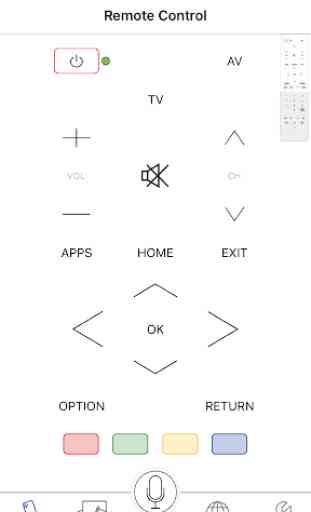

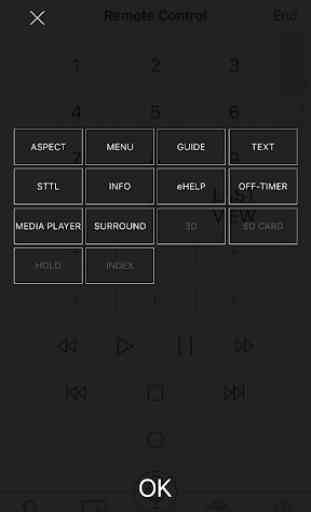


Great when it works! Regularly loses the TV and can't easily add it or find it, makes no sense why... not sure if it's the app or the TV causing it. Also would be good to see a few an option to add a button to quickly switch viewing modes rather than having to click the menu and select viewing mode. UPDATE: app now completely unusable.