Panda Gamepad Pro (BETA)
Here is the Activation Video Tutorial
English
https://www.youtube.com/watch?v=D2uXk6kvxL8
https://www.youtube.com/watch?v=rtNd_3YRicw
https://www.youtube.com/watch?v=1kHG0hYjYtk&t=47s
Indonesian
By PC https://youtu.be/6hsOQsp-Kvw
By Activator https://youtu.be/r7L854cHjz4
Category : Tools

Reviews (28)
After the latest Android Update, it no longer works. The app loads, the games within the app loads, but there is no response from the games themselves. I can change the button layouts but the game does not register and inputs on the screen or gamepad. Used to be great, now it no longer works at all.
I've been using mappers for some time now. I can say that these Panda mappers apps are good. Very responsive and easy to setup. NO you dont need to be rooted to use it. You will need a PC to run a quick script to active the software. As long as you don't restart your device you will remain activated. Been playing a lot of games with my keyboard and mouse and loving it. My device remain activated even when switching games and even when updating to the new version. My device is a Galaxy Note 8.
To the Developer, Understanding this is in beta mode right now, I wanted to provide my feedback. The app DOES WORK. If you read the app details and instructions it will do what it says with some additional configuration. With that being said there are some flaws that I hope can be worked out with further updates. 1. The activation part is pain to deal with. It would be great to find a way to permanently activate this if possible. BUT IT DOES WORK. 2. On my Galaxy S10 using a Steel-series Due controller I am trying to configure the key mapping for a game Arena of Valor. It took me a long time to guess where the actually buttons were triggering on the screen as they did not match up correctly. Don't know if this is due to the S10 screen size or the controller but very frustrating. After a few hours I got all keys mapped about 90%. Some still having problems with. Anyways great app still does what it says. For $7 price tag i hope there are more improvements down the road. Thank you,
The app works well... when it works. This is not worth 3.99 + tax. I have only gotten it to work whilst hardwired to my PC. If my cord shifts and disconnects for any reason, the app 'deactivates' and stops working completely. Running the ActivateWifi as per instructions did not work at all. Remove the recurring requirement of a PC and it'd be amazing. Initial setup needing PC is annoying but not the end of the world for me, it's the recurring and constant need that makes the app poor for 3.99.
A little difficult getting activation, but it does work. I purchased it to play PUBG and it works as well. Just wish you would enhance the movements. like being able to run aim and shoot to the sides at the same time. seems like theres no way to do that. Every time you want to shoot an enemy that's on the side you have to stop aim and shoot. Please fix, or let me know what I'm doing wrong. Thank you
It's a great app that I finally decided to pay for it. Does exactly what it says. There is just one thing missing from this app though: NO KEYMAPPING PROFILE. It would be great if we can create multiple keymap options that we can set up and switch to on the fly depending on what game or mode we're going to play. Only then and probably I will also buy panda activator kit.
If you're not rooted, get ready to be royally screwed. The new activation engine they Incorporated is pure junk. You have to reactivate upon switching games and sometimes in the middle of a game. Activation requires you to hook your phone up to your computer, and run a script they have provided, which uses Android debugging. The app will stop responding to half of your mapped buttons in the middle of a game, but this is hit-or-miss. It doesn't happen every time.
Hello, I cant say how much I love this app. I've had it for 3 days now and I've played many games. That being said, it's really easy to set up. The activation really isn't an issue. I've only had to activate it once since I dont really restart my phone. But it takes less than a minute to get up and connect your phone to your PC to activate. I'm using a Scuf Vantage 2 and some games dont recognize it. Yes you can use it with CoD and PubG and Emulators like dolphine.
Hi, after updating to Android 11, the buttons doesn't do anything inside a game. The buttons can still be mapped though. In a game, the touchpad on PS4 controller is the only thing that works, and acts as a L-stick controlling the directional movement of characters. Hope you can release an update to address this. Thanks!!!
Wow, where to start.... One this is a beta app that you are charging for, ok I can live with that, oh you have to use an activator ever time you reboot, be rooted or buy a USB dongle (from you) to activate on the go, then you split it into two separate apps one for gamepad and the other for mouse and keyboard and want to charge separately for that. It's one thing to want to charge a few bucks for an app but you guys take it to an extreme to make a buck.
i give it 2.5 stars. however, you have to "activate" the app everytime your phone restarts. it would be fine if you could complete the task on the phone, but you have to connect to a pc to complete the activation (which in itself if a pain). if this gets fixed it will get a 5. in summary, the purchase was well worth it, and the app works great with my gamepad.
Constant need to reactivate makes it useless. Works well and the visual overlay helps sort out any in game control issues. Having to physically switch off my phone due to work it is infuriating that I have to find a pc to reactivate the app every time. This is really annoying. Why can't the developers allow you to activate once and be done with it.
I like the app and the user friendly interface. The activation is fast and you can still use it on the go, if you activate it on beforehand and let the app running in the background. My PS4 controller does get recognised and the buttons get mapped correctly. Sadly enough, MI doesn't seem to let this app give any inputs to any apps. I've had this problem before with apps like Automate and IFTT. I'm glad that I saw MI specific instructions, but they sadly didn't work for the Pocophone F1.
Far superior to the micro-transaction based alternatives on the market. Perfect for MOBA type games and easy to use and configure, unlike a certain power-user tool. Has pretty much all the functions required to play the game and comes with some pre-loaded profiles. Verified works with Xbox One gamepad and Mobile Legends. Skill hold/release is easy. Wish it had options to store multiple profiles though, for different in-game player types, with varied control configurations. Still, decent
Terrible purchase. Wifi does not work but the app says to just not give up, i didnt for 20 tries and it never followed through working for me when unplugged from a pc. It works great when it is connected, and turning is incredibly smooth and responsive. But this app does not work when untethered to a pc by cable, which defeats the purpose of even having it. This activation process is so abyssmally bad i actually needed to make a review over its incapability to work.
It worked immediately without activating it with a computer because my phone is rooted. I'll give 5 stars because it does everything it should, but after trying it on COD, i think I'm better when I just use touch controls. I'd get a refund, just because I don't think I'll use it much, but i don't feel like contacting the developer and going through the trouble.
Not sure why so many low ratings. The app works very well. Much better than octopus for me. Octopus had significant input delay for me but this is great. Yes the activating is kind of annoying. This app is significantly better if you have a rooted device. You never need to active it with a computer. My phone is now a permanent on the go gaming device using a controller and I love it.
Works quite well most of the time actually and I like how it supports using the combination of a controller and screen simultaneously unlike ShootingPlus. There are a lot of pros in this app but the cons are pretty bad - like ghost touches where it would throw off your aim in a shooter game and perform Android system gestures at the worst times. Also, less of an annoyance but more of a lack of feature is the inability to change the joystick mode, like sweep or analog, etc. All in all it works.
For having to pay for an app that in in no way reliable what so ever is just ridiculous. This app has never once performed like it should. It constantly crashes on you time after time and always at the worst moments. I dont understand how you guys are allowed to put such poorly thrown together piece of what you can an app out with how buggy it is. It's not just my device either. I have tried with three different devices all same outcome. I end up getting a mouse on my screen and or can't control
Lacking fundamental mappings, and certain features are barely useable like "accurate aiming" requiring the left stick to be pressed while trying to aim and shoot. Functions like these should be left to the user to decide what button this function is utilized by. Someone disappointed and wishing I had spent the money to buy Mantis Gamepad Pro features instead.
It literally broke my phone. I couldn't use it after I used this app. I couldn't even switch off my phone to restart everything. I literally had to drain the phones battery by letting videos play on it all night till the battery drained and I recharged it. After I recharged and started up my phone again, everything went back to normal. I advise anyone and everyone not to get this app. It will mess up everything in your phone
To be fair, I am grateful this app helps me with my gamepad. But to be honest, the fact that we have to reactivate every time and whenever turning off/restart the phone was so irritating. Aside that, having ability to save multiple profiles for every setups would be nice to rendition to this. Edit 5/07: After CODM Season 5 release, this app has become useless. Cannot support multitouch anymore. Uninstall and forget I paid. Down to 1 star from 3 previously.
Activation hell. Useless pretty much. When you activate it it works fine but if the home or tablet goes to sleep, if the pc resets, if the tablet or phone resets then you are back to activating it again. So for me, activating it then going on a trip etc is impossible because by the time I setup to play it's right back to activation. Not sure if they are doing it on purpose to force you to buy their activation dongle or what but I'll just uninstall and look for something that works.
The app doesn't work. when I connect my controller via bluetooth or OTG the right stick goes crazy. I already tried multiple controller and the same thing happens. And everytime my phone restarts or turns off I need to activate it. Can I get a refund? Or at least release an update to fix some of the bugs. And I think the cracked version works better...
The features of this app are great. But the activation protocol that keeps asking for reactivation every time one load this app is annoying. And one have to stay attached to the pc/laptop using the cable. Even in mid-game the app often stops working and asks for reactivation. Frustrating and it throws away the point of playing mobile games.
My phone is Oneplus 6T and I use Mocute 058 gamepad to play CODm and PUBG. I would like to report some issues regarding my left analog. The analog just doesn't work properly, well at first few minutes of the game it works just fine. However after few minutes several things happened; sometimes the analog start hang and locked to certain direction and I wasn't able to turn it around anywhere else. Followed by the panda icon become unresponsive no matter how many times I click it.
The movement and look controls on my gaming controller USB connected or Bluetooth to any mobile game I play with gamepad pro on it makes my movement and look controls inverted. How do I fix the inverted look and inverted movements. This is disappointing! Also I have the android 12 version latest update with Android and when I have the gamepad pro hovered over game play on mobile games its frozen it doesn't detect the controller or when you touch the screen.
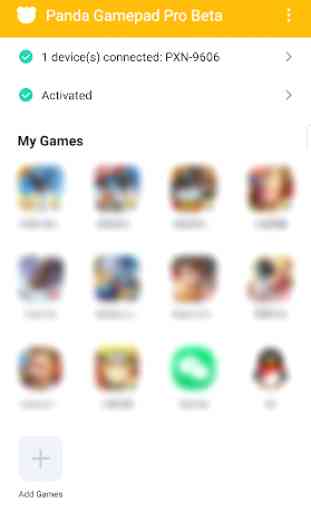


Edit: I fixed the issue I was having. If you're on a Samsung phone, make sure "Priority Mode" is turned off in the game booster settings otherwise the overlay won't show over the game. The app was working great, no issues. I even bought the activator to make it more portable, but since updating to Android 12 the game is unresponsive as long as the app is running. Touch screen won't work with touch or controller.