Panda Keymapper 64bit - Gamepad,mouse,keyboard
***IMPORTANT: This version is Panda Keymapper for 64bit games.
32BIT GAMES ARE UNABLE TO RUN.
Highlight Features:
* No root or activator required!
* Support various brands of gamepads, keyboards & mouses, like Xbox One/360/One S, PS Dualshock/Sixaxis, IPEGA, Gamesir, Razer, Logitech...
* Preset keymap for 30+ featured games.
Permissions Usage:
Panda Keymapper needs the same permissions with games you play. To run all games properly it will request many permissions in the first place. It's a safe and professional tool, no permission will be abused.
Category : Tools

Reviews (21)
The app is lacking the ability to loot chests within fortnite. I still have to click on my phones screen. The left analog is laggy. The app seems to have a hard time processing multiple buttons rapidly or at the same time. Will be getting a refund until I see comments ts that it is worth my purchase. I would prefer a free version even if it had ads in between matches.
I'm not sure what everyone elses defects were but I have used it perfectly fine for playing the few games I do. it was very easy to figure out how to use it and set it up. as long as it keeps functioning the way it does I think it's worth the $0.99. I am usuing it with an iPega 8063 bluetooth controller on my Galaxy S9+. only reason for 4 stars is I havent used it long enough to know if it will continue to work well.
Says it works for games it doesn't but you have to buy it for them to tell you... Doubt they'll have it fixed before the games just offer controller support... The games are detecting the controllers at the connection point. So if you have something connected to your phone as an "input" then the game boots you
Is not bad... works as they announced to the owners of the previous 64 bit app. I hope it keeps working! I hate tho, that keeps running in the background. Doesn't have the quit button like Octoous. You guys definitely need to add that.
Says it supports PS Dualshock, but when I connect my PS4 Dualshock controller to my phone. The app still says no device connected. Inconvenient because all I have right now is a PS4 controller. It does work with Xbox one controller flawlessly. So if you have one you're good.
Trash. If you're gonna make an app, do it right. This is the second time these skeezy developers have put out a faulty app, and took top it off, it lasted for a very short period of time before giving up entirely.
The software tells you after adding the game if it is able to run it. I bought the 64bit version and tried adding Cod Mobile. It would not start because it was not a 64bit game. Instant refund applied! 32bit version is 4x expensive!!!
really bad application. cannot get any decent games to run on it. even if you manage the application to launch the controller will disconnect in the middle of the game. better stay away from buying it. cheap trick to take money off you.
This app was not worth the money. My xbox controller didn't even work, and my Ps4 controller would work, but everytime I got the game it wound glitch me out. Plus, for a short time it was making move around a mouse like the controller was a mouse and keyboard. Do not recommend.
Not smooth at all. Can't use more than 3 of 5 slots in fortnite, can't walk straight. Its almost impossible to actually play cant open chest without clicking screen. If this gets fixed i will give 5 stars and change review otherwise its unplayable.
does not work with fortnite or anything!!! I downloaded the "free app", added fortnite to my list, then they charged me $0.99 to get the 64 bit, then once I got into the games, fortnite kicked me out of every game because I was using this app. I finally gave up on fortnite and tried creative destruction. that didnt work either because now they want me to buy a 32 bit version for $3.99 in order to run it. Dont waste your money with this scam
works great! super happy. just note that bluetooth will always have some minor input lag. always be careful when trying to use controllers on online games. developer's don't like that and you may get banned depending on the game. I love this for emulators!
Well my right stick with a ps4 controler doesn't work and I am really dissatisfied because everything works other than my right stick and I really couldnt play a game because the screen was all over the place I wish u could fix that or I would like a refund because it doesn't really work also explain how to use the app recalibrate like I have to really look and watch YouTube videos hey if u go up to at least a 3 star rating I will redownload it
Not a good app for android controllers. while playing ARK or other games the Panda keymapper always force close while playing any games or the other up dont work well with this garbage app waste of money and time! I requested a Refund right now.
This app is bad. The controls become unresponsive, the key-bindings stop working and movement controls get stuck. This should not be a "paid for" app.
GIVE ME MY MONEY BACK!!!! I want a refund, for both apps 32 and 64bit version, one is not available anymore on the play store and the other one it doesn't work. I didn't paid for them to not work.
App is good but the controls just need to be more responsive, like if you turn slightly it turns you twice as much. Alot of input lag. Works at least.
I want a refund. Don't waste your money. Can't use it to play fortnite on galaxy note 9. Not that the app won't run because it will, but it doesn't work right with the controller and you get kicked from every fortnite server for using a 3rd party app. Not at all worth the purchase and 100% waste of my time. 0/10 won't download again.
It is not compatible with Google services and the keymapping is very simple, no gestures.
Well I just paid and I get a message saying it doesn't work for fortnite. Also I'm hearing that it's mapped much better for Xbox and I have playstation. I hope both these issues can straightened out.
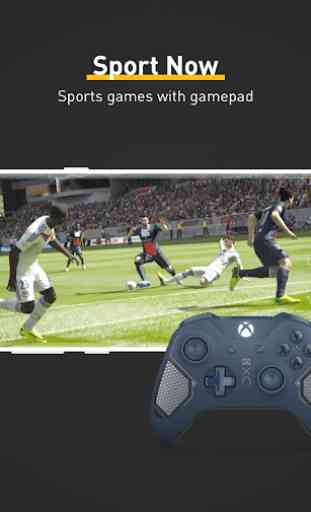
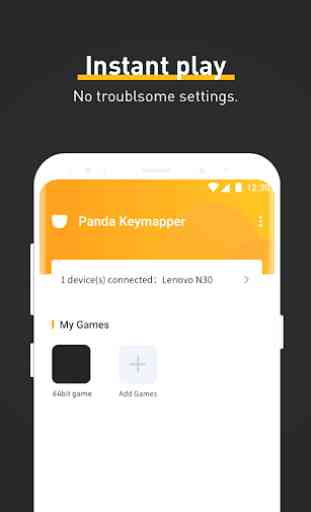

The app does what its intened to do but I have run into some complications with my xbox one s controller. On fortnite trying to sprint to the right or left while running forward just doesnt work and jumping prompts my guy to shoot or swing the pickaxe. Also it would be best it there was a different button layout and if you could select the rest of your inventory with the controller not just the first three. And also opening chests and crates was near impossible by pressing down on the right analog stick, I got it to work a few times but it took some time. With some work this app could be amazing.