Panecal Scientific Calculator
This app is a scientific calculator application for technical work such as information engineering, mechanical engineering, dynamics, measurements, and construction, an essential item for engineers and science students. Panecal Scientific Calculator can display and correct mathematical expressions. You can use it to check expressions, which enables you to prevent input errors and calculation mistakes. Panecal Scientific Calculator has functions such as editing and recalculating calculation expressions entered in the past, as well as the capability to use variable memory to only change specific values and do calculations. A cursor is displayed on the screen, and you can tap the screen or push arrow keys to quickly move to the location you want to edit. Panecal allow you to swipe to scroll through expressions, as well as copying and pasting using long tapping, which makes it a strong and flexible application with an intuitive user interface. [Primary use of this scientific calculator]
- for information engineers, mechanical engineers.
- for calculation of dynamics, measurements, and construction.
- for science students.
- for a large calculator by using tablet device.
- In case you don't have a scientific calculator on an outing. [Features]
- Move the cursor by tapping
- Swipe to scroll through the screen
- Copy and paste
- expressions history
- Binary numbers, octal numbers, decimal numbers, hexadecimal numbers up to 32 bits
- Radix conversion
- M+/M
- memory
- 6 types (A-F) variable memory
- Degrees, radians, or grads for angle units
- FloatPt (floating decimal mode), Fix (fixed decimal mode), Sci (index mode), and Eng (index is in multiples of 3) for displaying format
- Decimals and grouping separator settings
- Horizontal screen display
- Vibration and orange coloring as tapping
- Arithmetic operations, inverse trigonometric, logarithmic, power, power root, factorials, absolute values, and percent calculations [Disclaimer]Please note in advance that Appsys is not responsible for any damage or lost profits caused by the use of this software, or any claims from third parties.
Category : Productivity

Reviews (29)
Excellent calculator, I love it. Though the most recent update has made it weird, the screen keeps showing keys as pressed, and they're dancing around the screen. Dunno what happened, but I hope they fix it soon. Great calculator if you're running long calculations (like Roche limits for celestial bodies).
No instructions on how to use. I never have started algebra learning as of yet,cans I have never known any type of math that needed more instructions on how to use the calculating device, more than the algebra equations themselves. Lol. Just saying!...
Nice and easy calculator.
A gem among rocks. I tried so many scientific calculators, only to uninstall them right after. The one fine touch was the removal of the annoying banner ads for 3 hours and let the user experience the app without being pestered by banner ads. There are many classy functionality here and there, like preventing the screen from sleeping. These small but elligent touches, made this calc to be the one for me. Deleted all other calc apps. The End.
Overall good, but do I really need to see the opening screen where you tell me about the latest updates? I just want to crunch a quick equation and I have to see the notice about the newest features. I don't care about that. Give the user the option to view the update information voluntarily via a menu instead of getting in my way each time I go into the app. Fix that and it'll be 5 stars!
This calc app does all I need, plus has a nicely useful, editable history display at top of screen. It would be a great aid if your in school taking algebra, trig or calculus. It doesn't include X,Y,Z graphing capabilities (Sorry asymptote enthusiasts).
What an amazing app. Extremely useful for students, teachers, emlpoyers of every field. Had been in search of one calculator app since years but was not satisfied by any. After downloading this app, got rid of all worries. Infact it looks like a real calculator, when you open this app. Very easy tp use. Thank you so much developers. Hats off !!!
The app worked great up until today. Now it keeps closing itself every time I try to open and use it. I uninstalled the app and did a reinstall but it is still closing itself. Ay help would be great. Thank you. Edit: Thank you for the quick response, I cleared all the cache & data and everything is working great! Thank you again for a great app.
I just downloaded this app, but so far it's just what I was looking for. Write out formulas, view running history, repeat last solution etc.. There is a banner add, but seems non-invasive and so far it hasn't opened up blocking the screen.
I've been using this particular app for the past 12 years, with differnt android phones. Everything calculation is just simply accessible. It's been the best and most user friendly so far. Have recommended it several times.
Everything is perfect about it except for the frustrating fact that all my calculations get lost as soon as the screen locks and unlocks. Please fix this.
Been happily using for years and just uninstalled. The number of times it asks for a rating and pops up full screen ads has skyrocketed with the last update making it very frustrating to use! Boo!
One of the best scientific calculators I love. But recently it doesn't work and the screen freezes on latest devices. I use samsung S 20 plus and panecal doesn't work on this.
In general this calc could be one of the best cross-platform scientific calculators but... It gives (cannot attach a sceenshot): 6 / 2 * (2+1) = 9 and 6 / 2 (2+1) = 1 A bit strange right? Guys, pkease, pay attention and fix it.
It performs calculations properly. I will up grade to plus to remove adds but great calculator. But the best I've used on my phone. Updated...found the Magic settings page. This is what I've been looking for.
I can recommend this App for other phone users to have it on their phone. It is simple and effective to use.
One of the best calculator
A clear simple but powerful scientific calculator with all useful functions. Best suited to all i/c engineers. It is desirable that option of indian digits seperator i.e. 5,21,45,500 should also be added to the App.
I've previously paid to get ads removed. Now, they made another, upgraded app named 'Panecal Plus,' and ads appear again. I guess my money disappeared.
One of the best I have ever used! I don't normally write reviews, but this calculator app has been one of the better apps I have ever used. It just works! I can use it for simple or complicated processes. I also did not take the time to learn all the features when I first got it, and it seems like I keep finding new ways to use it and new features I did not know about all the time.😁👍 This is one app I am grateful for! Thank you to the developers!
Excellent calculator app. Got me thru college and is a constant assistance at work. Love how {when entered properly} you can enter long equations.
Enough with the ads popping up... its a calculator app... let us use the damned app without an ad springing up and clicking it instead of the buttons we intended to hit
Excellent application. I am a professor of electrical engineering and I found this application more than enough for teaching power system analysis and others.
The calculator is works fine. Every time you open it the app asked to be rated and then you have to clear an ad.
the best calculator I have used so far and its very easy to type in ur mathematical expressions to achieve the/your intended answer.
This calculator is simple to use. I use it for my business calculations.
super app easy to use. my appreciations
Absolutely the best calculator app I have ever encountered!!!
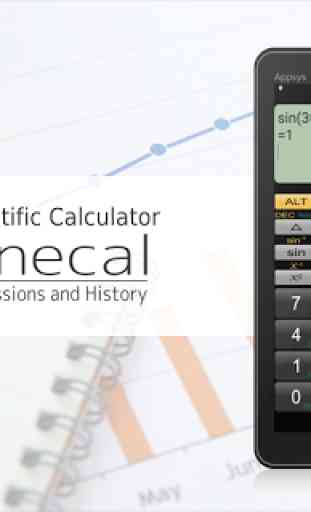
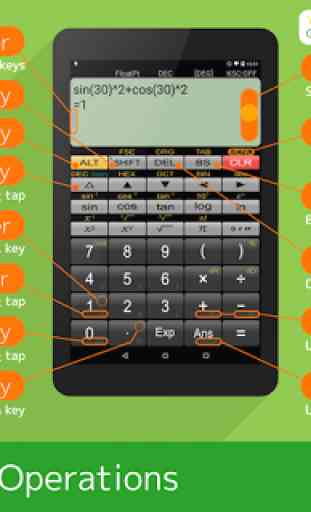
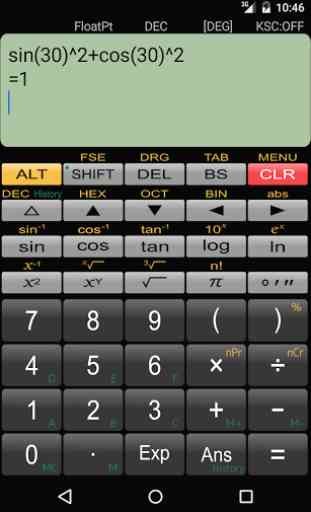
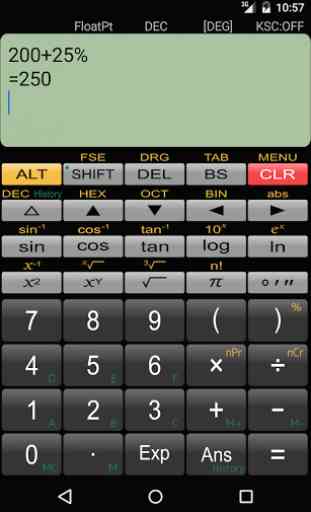

Excellent calculator. While not as feature rich as many other calculators in the play store, it has very fast and accurate response to touching keys. Most other calculators have a slight lag. This makes a big difference when you doing a lot of calculations. You make less mistakes due to a key not responding when you type fast. The big display also has a very well implemented feature for scrolling through past calculations to edit them and evaluate the new value. Full screen ads are distracting.