PANOBIKE+
Track Your Rides and Improve Performance with Data
• Activity Tracking: Record with sensors or your phone’s built-in GPS, you will get a set of real-time stats like distance, duration, cadence, speed, grade, calories burned and an interactive map.
• Ride Page Customization: With nine data fields to choose from, decide which stats are most important and create your own cycling computer on the phone.
• Graphs and Stats: See your workout result in the detailed data list, interactive graphs, and GPS route.
Create Bike Routes and Explore around you
• Create: Start to map out the routes you love, arrange middle stops, and add camera spots along the way.
• Explore and build Collection: Search for routes with beautiful scenery, challenging climbs, or popular training goal. Build your own route collection for later use or share with your cycling buddies!
Navigation
• Navigation: Panobike+ Trip Planner also comes with a slick navigation function. When you go on a designed trip, a navigation hint will show on the map to indicate if you are on the right track.
Sensor
Compatible with Bluetooth Low Energy devices including Cadence & Speed Sensor, Heart Rate Monitor, and the PanoComp series.
**Important Note:
We track location in the background and when the screen is off in order to record your entire location-based workout data. Includes temperature, grade, elevation gain, route, and speed.
**Best optimized for:
Samsung Galaxy S4, S5, S6, S7
SONY Z1, Z2, Z3, Z4
LG G4, G5
HTC 10, One series
Huawei
>>> GPS tracking might perform differently on various Android devices due to different GPS chips used.
Although we’ve tried our best to field test as many devices as we can, we still need your help and feedback to cover even more devices.
If you’ve encountered any problems, please contact us at: [email protected]
Category : Health & Fitness

Reviews (26)
Great app! Hopefully future versions will be able to show power meter data as well. There are some minor discrepancies in the data between the rides on the app and rides uploaded to strava but it's not a big deal. Also, the route planning is a bit of a pain to use. Overall, a great app. Thank you.
It was good while it worked, absolutely happy with the readings and its sync with other apps. About two days back i keep getting an "internal server error" and it has continued. Have you'll stopped supporting the devices. A word of update would be nice.
The Panobike app crashed so I reinstalled it. Now it won't let me log back in so I tried password reset and the app went blank. I have lost my 2020 ride history. It was good while it worked.
You need to restart phone to connect Panobike heart belt again. You can see the belt but it does not connect, app just hangs. App does not stay on during viewing heart rate.
Guys, it's currently useless on a Samsung a71, I can't even log in, it says internal server error. Please take a look at it
Occasionally need to delete and reconnect Bluetooth but in all a great app to use instead of £300+ bike computer!
When i try login, i keep getting "internal server error" please fix this problem. I really love this apps.
Worked on old app doesn't work anymore. I have a topeak panobike sensor and it won't connect. Undo updates please
App looked good but the app could not see my HRM or my cadence sensor even though both were paired to android.
Crashing when I try to set trip. I'm on Note FE, if that may help in anyway.
you need to add an option to choose the speed and distance feed source. sensor/gps
Ride history has vanished. Over 4 years of history just gone. Rubbish app won't even save new rides now.
app doesn't sync with panoComp x, sometimes work sometimes not
pauses the ride when you lock your screen. C-
Has great potential, but I'm running with both Wahoo Speed and a Wahoo Cadence sensor, and this app only seems to permit ONE OR THE OTHER to sync at any given time (enable one, the other sensor loses connection). I'd really like to use this app exclusively (it does everything else I need). Happy to troubleshoot the problem... UPDATE as of 2018.07.29: still having the same issues with Wahoo sensors, even after using the latest app version. I've decided to use the Wahoo Fitness app instead. Too bad, as there was potential here...
I cannot use it with my note 8 phone. U guys want our money fix ur stupid app. I would like to see ur company fail. I will never buy anything from toppeak
Sensor doesn't work on pixel2 , it works on iPhone
Generally easy to use, but trip planning seems unusable.
great app it work well on my xiaomi redmi note 2 and with sunding 515. speed and cadence sensor and its free and no ads
It's not working on my Mate 9, doesn't even sync to the GPS. Detects the Bluetooth but nothing happens.
How to log out the account after login in the app? I notice it system capture two separate different account from my login.
Great sensor, connects to my S4 easily and shows up in all my apps. Unfortunately indoors without GPS signal Panobike+ kills my battery, 12% in 20 minutes. Will look for another app.
Is there a way to have the gradient on the screen?
It,not bad. Have problem in comniucatin
Simple and straightforward app! I already have my speed/cadence sensor and the app recognizes it easily!


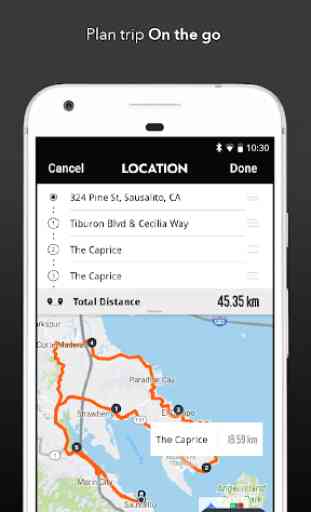
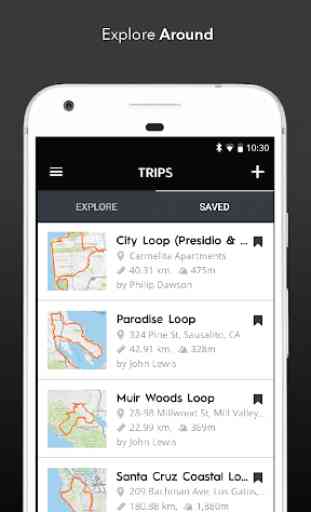

I've had the PanoComp X for almost a year and it has never consistently synced with this app. I don't even know how many times I've unpaired and re-paired, power cycled and fiddled just to get the thing to sync. Now it won't even show my ride history in the app unless I've just synced it, which I've just explained is laborious. I hate the fact that I'm going to have to scrap this $170 bike computer after less than a year because the company refuses to fix the app.