Panorama for Instagram
The app will help you splitting your wide pictures into tiles, so you can post them on Instagram using the new album feature.
Panorama does the hard work, you just have to select your picture and choose the number of tiles you want to split it in.
NEW -> Panorama is the first app of its kind to support all the aspect ratios supported by Instagram (1.91:1 - 4:5).
And of course, you can also crop, rotate and zoom on the picture to get the best angle and delight your followers with your best publications.
Top features:
▸ Extremely easy to use.
▸ Automatically divide your 360° or panorama pictures into up to 10 pieces.
▸ Create seamlessly swipeable panoramas for Instagram.
▸ You can share an image to Panorama from any other app.
▸ No signup or account required, and no clutter breaking up your flow.
Category : Social

Reviews (28)
Ridiculous! It's not a panorama app per se; it only let's you crop in rectangles which you can do in any photo editing app. What a stupid waste of time!
What's with the addition of needing credits?? JUNK! Added 12/8 - no the credits haven't been there from the beginning. I've used it for years with no credits. I just used it last week ffs! Went to use it the other day and now there's credits!
Does exactly what it says on the tin. my only gripe is when wanting to crop horizontally only but you side into black space vertically that ends up cropping horizontal and vertically for some reason
Even though it crop the panorama, files aren't saved in a order, which causes to mis-ordered Instagram post. And the crop boundary is identifiable.
Instagram should just support panoramas, but use this for now. I always cut the picture into one more part than the app recommends, though.
This is one of the best supportive app for Instagram users. I have used it a lot after knowing about it. Thanks panorama.
Very good app. Easy to use and does not effect the quality at all. Would highly recommend this to everyone
Really great, minimized my work , very easy to use,
The App doesnt have a feature to take pics and make a panorama.
Perfect, without any bugs on insta, thanks.
Lame. Doesn't even upload to Instagram.
this is not a panaroma photo app. do not waste your time
it's horrible it's not even a panorama app it's stupid do not use it
photos are cut incorrectly
It doesn't crop them into squares
All cool expect for the limit.
👈What is the app.?. This is gote app. 😏. I jall you🙄. Are you chore. 😑Satan
I hate this app
What do I do? I can't work it.
This is just stupid
i love it. ✔
I love it
The purpose to use the app was to post pictures that weren't supported completely in size of frame by Instagram but when this app sends the pictures to the gallery, what use is it of insta cant still support the picture's frame size
Deeply disappointed use this occasionally and now advertising has become overwhelming There are other better apps for this small function now... uninstalled
Great and easy to use app. Slices up your panoramic picture into however many photos is needed. No fuss, no muss. Very simple to use.
First of all, there are no instructions and I can't tell what the icons mean, and secondly, it kept splitting my photo horizontally instead of vertically, which was entirely unhelpful...
App doesn't crop images correctly so Instagram still crops them more. You may lose some of the image when you come to post.
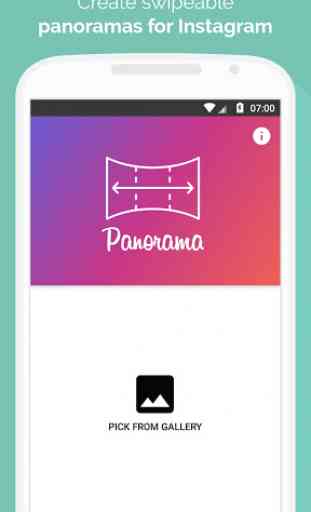
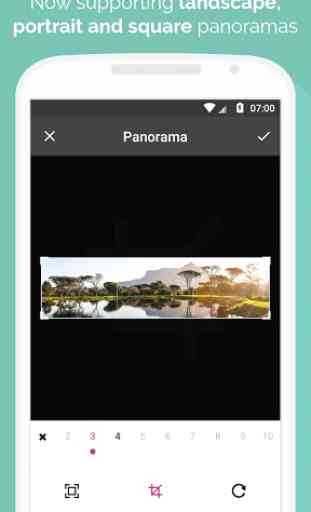
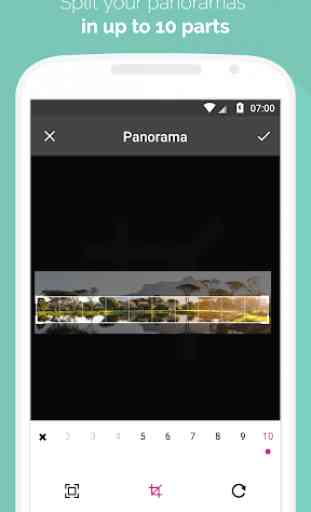
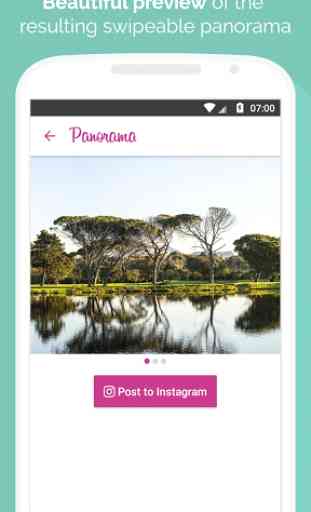
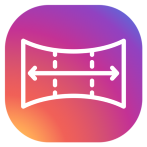
To be a complete app, you should let us assemble a panorama with pictures taken for that purpose. Just cropping is no good if your pictures are small