PanoSlice 2 : Creative Multiple Post for Instagram
It is essentially a grid post maker for Instagram. Use PanoSlice to do your favourite Instagram tiling. Split pic in grids for Instagram post. Use it as a panorama photo editor & pic collage app. Make amazing layout maker for Instagram.
PanoSlice lets you cut image into a swipable canvas. Crop from 2 to 10 photos at once! It is a grids creator for Instagram banners and collage. Split photos for instagram - in instasize grid photos!
It’s as simple as it sounds!
1) Upload photos, place them within the canvas - move the images around with the help of horizontal scroll.
2) Crop, resize, zoom, edit and upload your grid design sequentially!
This app can be used for slicing panoramic images as well as uploading multiple images to
create swipeable collages!
***************************************************************************************
Tap on the image to use image specific features
Double Tap on canvas to unselect image
**************************************************************************************
Extend canvas upto 10 swipeable photos!
PanoSlice app lets you explore and create the layout design you need for your feed!
What was only possible on desktop software can now be done right on your smartphone!
Impress you Instagram followers and gain more followers with every upload.
Use a three image canvas to design your grid and nail that insta aesthetic feed.
Create new styles and experiment with your cool designs & get new and more followers for your Instagram profile.
All photos are HD Quality.
PanoSlice is a mood board for Instagram!
And not just for Instagram, carousel posts can be used for Facebook, Linkedin and Twitter and other social media as well.
Make your brand story heard with this unique carousel composer.
Make one now!
Category : Photography

Reviews (30)
Got on the app with excitement, paid for a subscription, and then wanted to cancel the subscription after the first editing the app crashed but there is no way to cancel the subscription in the app and there is no working website for the app. Says their wix site is not connected. Stay away is what I would suggest.
it's a great app but i still find some problems 1. you can't really scroll, bc when you try to scroll the images will move 2. the image cropping tool have very few ratio option 3. there's still problem with the forward and backward tool 4. there's a line on the right that can't be layered with image (a blank line of backgroud) 5. the quality of the result is not the best i hope this help to improve the app 😀😀
there's no other apps that can do as much as PanoSlice. I really love how easy the UI is, but the one thing that frustrates me the most is the absence of an automated ruler that would help the pictures to get align together. I hope the developer would take a look at this matter, i dont mind paying for the pro or full version if i have to bcs this app has satisfied me for about...80% to quantify. great work!
This is the only alternative I could find to SCRL on Android. Nice try but it is missing some key features, such as the popular 4:5 aspect ratio and vertical horisontal snap to grid alignments when rotating photo. It is also impossible to have different colours on different slices or arrange images in layers. That is unfortunately a deal breaker for me. Edit. What a massive improvement! Thanks for listening to the feedback! Have a star.
Was liking this app and creating good stuff until this annoying glitch - whenever I go to preview and go back to canvas to make any tweaks, my whole creation is gone! Tried it so many times to no avail. Everytime I put time and effort into placing things on the canvas, I have to immediately save and export on the first preview otherwise it's all disappeared when I go back. What a colossal waste.
Great app! Missing some features to make it perfect. Key missing features: * Pastel color backgrounds, Material color backgrounds. The current colors are too bright and orange is missing. * Ability to snap pictures to grid. Same way instagram lets you center, borders, fix alignment of your stories. * Ad-free version * Option to set same background to all the canvases.
The app is quite intuitive and unlike other alternatives on the play store, you can edit a canvas and splice them at the same time. That being said, the image quality per splice is compressed to the bare minimum width of 1080p. Therefore that means the overall image quality is compressed and loses alot of detail. Ideally I'd really rate this app 5 stars if you guys could add the following in your upcoming update. 1) Improved exported image quality eg. Width 2160p instead of 1080p. 2) Add video
This is probably the best app out there for creating carousel posts. Very user friendly. A few things need to be worked out but hopefully those will be coming in future updates. This includes cropping images by shape (and being able to centre them) and creating a canvas the size of your image without having to adjust the size.
Nice and clean app. Creates beautiful layouts for Instagram and easy options to remove watermarks. Latest update has a small bug that can be recreated as follows: 1. Mirror an image 2. Edit the crop of a different image. The first image will be unmirrored and rotated 180° upon returning to the canvas. Otherwise loving the updates! Keep them coming!
Backward/forward option doesn't work. Loses progress if you rotate screen orientation. Needs option to simply rotate 180 degrees. A feature to snap level with other images would be nice. Overall can be a great app with some fixes, fix the issues and add some features and it's an easy 5/5. Simply the only app on play store for this.
I've loved using this for the last few weeks, as it's a lot quicker than using Photoshop, but I've now noticed it's really lowering the quality of some of my images. It would also be helpful if the guides showing where each slide ends stay visible when photos are put over them.
The App is absolutely User Friendly. Eye catching templates, easy navigation, easy and attractive colour palettes. Different template mode in the app, like landscape, portrait, story, helps to figure out the look of the template before starting to create a design. I would definitely recommend this app.
Potentially a great app. But when I edit, tweak or crop a single pictures, the picture disappears from the canvas most of the time. Sometimes all pictures on the canvas are gone. The bigger the picture sizes, the bigger the problem. Lots of tries, lots of frustration.
Crashed, losing my work, twice in 10 minutes. Can't add more than one image at once, dispite that being the point of the app, and needs to have fine tuned sizing, cropping, layering, and spacing controls. This app has several years of work to go. Anything less is useless
I've loved using this for the last few weeks, as it's a lot quicker than using Photoshop.It was an amazing experience using this app. Wonderful template and has a variety of options to work on designing.I would surely recommend this!! Also was very easy to use and the app looks very interesting.
love this app, it's made my photography much more enjoyable to view on the app. one thing i would really appreciate is an auto fill/fit to screen option for photos so that they automatically fill up the height of the canvas without me having to resize it precisely with my fingers
This app is terrible. It's so slow to load templates menu, templates don't let you adjust the photo inside, no crop option. It didn't give me an option to try cause it said I used them all.
Personally I don't have a satisfying time using this app. I was editing and suddenly everything that I've done is gone! “Something went wrong” popped up at my screen. And the same thing happened to me for THREE times! I am really disappointed tbh. Please fix this problem for future convenience of all users.
All round bad. Really difficult to use and the interface feels rushed and "cheap". I tried trying completeling one picture but just gave up because I had no idea how to navigate. Also you only get three pictures for free. And ads of course, so many of it.
Great app to create panel IG photos. I do wish that after you click save, that you're able to go back and continue editing the panel. It only lets you save the photo or "reset" it and takes you back to the app's home page.
The App is absolutely User Friendly. Eye catching templates, easy navigation, easy and attractive colour palettes. Different template mode in the app, like landscape, portrait, story, helps to figure out the look of the template before starting to create a design. I would definitely recommend this.
Panoslice is truly therapeutic. It’s easy it’s fun it’s simple. The blank canvas is a playground. At first it will push you to think, once you get the hang of it you won’t realize hours pass by. A good rule of thumb for this app would be to have an idea about the look and the feel of your final output. A plan on paper before you plunge into pano will definitely up your game. And the best part is, you can achieve that pro creative look on your phone. All stars to Panoslice.
Wonderful app! Would recommend it 100% The features in the app are really unique that not a lot of phone apps offer. There's a lot you can explore in the app and come up with beautiful designs. Really loved the interface! Very user friendly. It offers very good layout options for Instagram posts.
Wonderful app! Would recommend it 100% The features in the app are really unique that not a lot of phone apps offer. There's a lot you can explore in the app and come up with beautiful designs. Really loved the interface! Very user friendly.
hello again, been loving this app since it got on my phone. i have a suggestion for you guys, is it possible to have the pictures aligned in a grid, like a snap on to a grid so it wouldnt be slanted. also maybe you can adjust the grid to any form or value. overall, great job!
Panoslice is truly therapeutic. It’s easy it’s fun it’s simple. The blank canvas is a playground. At first it will push you to think, once you get the hang of it you won’t realize hours pass by. A good rule of thumb for this app would be to have an idea about the look and the feel of your final output. A plan on paper before you plunge into pano will definitely up your game. And the best part is, you can achieve that pro creative look on your phone. All stars to Panoslice.
Don't like at all. It's not easy to use, takes a while to understand how things work, it automatically rotates images and hate the fact that ir doesn't have a trial period for the subscription features. Won't use again!
Exported all my photos very poorly. The pictures are so low quality you can't even see people's eyes. This is a waste of money in my opinion because although the other functions work great, it's pointless if my pictures aren't even clear
It was an amazing experience using this app. Wonderful template and has a variety of options to work on designing.I would surely recommend this!! Also was very easy to use and the app looks very interesting.
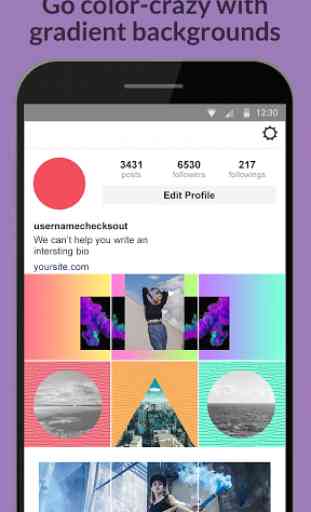

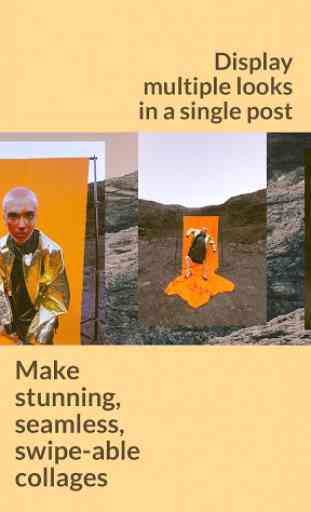

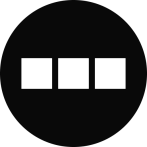
Shuts off constantly. Y0u get 3 free to make and 2 of those just dissapeared then I watch 2 ads to get 2 new ones which both times the app shut down and I lost my project. I give up