PanoStitch Panorama Pictures
PanoStitch allows you to automatically merge multiple overlapping low-res pictures from your Android device into an outstanding Panorama without any manual intervention!
☆☆☆ DEMO VERSION
- 100% FUNCTIONAL
- NO RISK! ☆☆☆
PanoStitch is a professional, panorama picture software. It will assemble a mosaic of overlapping pictures into a complete multi-row panorama. This is the best photography application in the store!
Use your favorite camera application to take pictures, and use PanoStitch to stitch them. PanoStitch will take care of alignment and/or exposure issues for you, without any manual intervention.
Please note that PanoStitch is NOT a camera application, it will create professional grade Panoramas out of your Gallery/camera roll.
PanoStitch is focusing on quality. This is a professional post-treatment application.
This version will expire 48h after the first installation.
★ You can also download Panostitch full version: http://bit.ly/19RWJ80
☆ FAQ ☆● Can I use PanoStitch to take pictures directly?No. PanoStitch is a panorama stitcher, not a camera application. Please use your favorite camera application for that. PanoStitch will only handle all the magic behind Panorama making (pitch/roll/yaw adjustement, aligning, blending and much more)
● How much pictures should overlap?For best results, pictures should overlap by 10 to 25%. Higher is better. Below, the alignment process may fail and strange results may appears.
● What about others software available?None of them, excepted latest Google's Photosphere, allows you to merge multi-row pictures into a single panorama! With others, you'll only get a VERY long picture (several pictures wide), but a single picture tall! Amazing, isn't it?
● What about Google's Photosphere ?Google's Photosphere is focusing on speed, not on quality. Moreover, Google's Photosphere can't output several megapixels panorama. If you're looking for speed, and not planning to print and/or share your panoramas stick on it. If you want professional looking HD panoramas up to 20MP, use PanoStitch. Moreover, Google's Photosphere is only available starting from Android 4.2.
---
- PERMISSIONS EXPLAINED ----WRITE_EXTERNAL_STORAGE: allows to save panoramas to external storageWAKE_LOCK : allows to stitch panoramas in background without getting interruptedINTERNET: allows the share featuresWRITE_SETTINGS: allows to save settings
Category : Photography

Reviews (29)
just because i cant give less than 1 star. i couldn't even go further than picking pictures. it takes me back to the initial page after choose images. A waste of MB
It's not getting further that choosing pictures... All permissions were granted and it still doesn't work.
give my money back.. or fix it... app is opening but when I select photos nothing happens.. reallly frustrating.
I had the same issue. I select my photos and it just goes straight back to the main menu.
total disaster, does not give any results. poor.
Just closes mot worth downloading
select pics, click confirm, go back to main screen :-/
Tried very hard to get this to work on both my Nexus 10 and the wife's Nexus 7 without any success. Pity because like many others I had high hopes for this and would gladly have bought the paid version. Now uninstalling as trial 48hrs have expired. Keep trying!
Don't waste your time. I selected photos on the order they need to be and it jumbles them up, rotates them making the edges of the panorama uneven and adds a black background for no reason. It looks like a 5 year old cut up a scrap book and pasted it back together carelessly. Not to mention it changes the brightness and adds a fade in fade out effect to my photos, ruining the purpose of the app in the first place, to make a seemless connection between photos.
Very easy to use, and good results. I like it a lot. Will buy paid version. Just multi-select your stock and send to this app, it figures out the sequence and lines it all up automatically. It takes a while to crunch out the output, but the results are very nice. (I'm running on Samsung Galaxy note 8")
Just trying to use the demo app and I choose to pick from gallery a set of images and when I press confirm it just kicks me back to the beginning and doesn't do anything. Why would anyone pay $1.99 for an app that doesn't work in the demo. Using Galaxy S6 Edge.
Pro: I tried it on my Galaxy Tab2 and the finished picture was admirable, high definition (after first changing the resolution options for megapixels), although some lines were still visible. The FULL version with no ads is offered for 48 hours. Cons: Instructions are ambiguous... it's unclear how exactly the application works at first (but easy enough to figure out). Pictures take a long time to stitch. Selecting photos is a daunting process because they appear jumbled... best to take a bunch of photos and put the ones you want into a separate folder ahead of time. The "tip" has an annoying unavoidable 3-second delay. The English grammar in the documentation is very poor and small nearly illegible font.
Select photos, confirm selection, but nothing happens. Attempted to email developer from the app, but my email bounced back.
Was able to put a panoramic picture together that had 7 hd images, and it came out looking like I didn't use a program. It is a demo, so you will be prompted to buy after 2 days.
But, also in the full version, include multiple stitching... One Panorama takes two minutes or more to stitch on my i9305, and I have a lot to stitch, can't be bothered to click then so many times..
Waiting for pano. Waited for over 5 minutes for a simple 2 by 2 pano. Terrible. Glad i didnt pay for it. Used LG G6
Doesnt work at all. Used to work ok on older versions of android. I'm on a Nexus 6P on Marshmallow and once you choose pictures to stitch it just goes back to the main screen and does nothing.
Tried multiple pics but it doesn't even try to stick them together. Just go back to the previous screen
Dont work on lolipop and didnt work for marshmellow. I believe did work for kitkat. Awesome when it worked. I now have 6.0 software. Push stitch and it just returns too main menu. App needs update.
Quick and easy to use. Works exactly as it says it should. Just make sure you have a decent processor and ram. This one is probably hardware intensive. The default output file size is too small though. For better results increase MP output in settings
When you confirm pictures selected it goes back to main screen. Nothing happend. A waist of time
Downloaded app. Installed and opens fine, but won't stitch together selected photos. Just goes back to menu screen once photos are selected.
4th try downloading a stitch app, none work properly, and this one same. select photos, hit ok, and goes back to start screen. not very intuitive, deleted and forgotten
App runs fine, then you select images from your gallery and hit confirm. The app does absolutely nothing.
I selected 13 pictures to stitch together for a multi row panorama but nothing happens. I tried multiple times and whether I clicked "done" or "confirm" the result is the same. Absolutely nothing happens. I get taken back to the main screen and there's no panorama. If the app worked, I would gladly pay the $1.99 but it doesn't seem to work at all, at least not for me.
Total BS. Simply doesn't do anything. Tried lowest settings also and nothing. Waste of effort.
Was hoping this would do what it promised... doesnt even have an un install option, bad bad service.
I wanted something better than Bimostitch but I selected my pics, pressed confirm and a big pile of nothing.
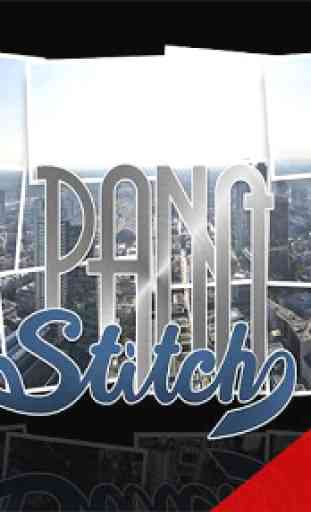
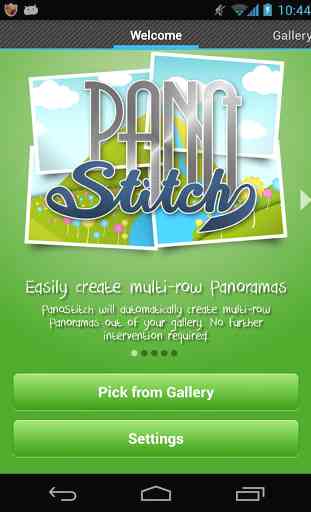



Cannot select images. Like many other people I have found that there is no way to select (multiple) images as necessarily required to create a panorama. None of the usual methods work - I would expect to click and hold to select the first image then click on others I want to add, with a big OK button or something similar to press when I'm ready. But I have only been able to pick a single image, which is pointless because you can't stitch a panorama from one photo! Until this utterly fatal fundamental flaw is fixed this app is utterly useless.