Pantum Mobile Print & Scan
Key Features> Automatic discovery of supported network devices.> Select multiple images, supports multiple image sizes > Print or send web pages/ image from camera.> Scan image or files to your mobile devices.> Link to Facebook/Twitter/Linkedin*Supports Only Pantum Printers with Wi-Fi*This application is designed for use with Android 2.3 or later firmwares
Category : Tools

Reviews (27)
Absolute garbage of software, look at the last time the app has been updated. It goes beyond an already annoying experince of a printer not printing. Connecting to the printer after the initial setup is nearly impossible from other devices. And after setup and being successfully connected, I just get "print failed" as a response. This is the equipment I received for my work from home job and it's going to cause a lot of issues.
The printer its self is great. The moble app is so horrible to use. Be prepared to spend countless time trying to find your document, then once it is found good luck keeping you printer connected. This would be so much better if you could just creat a print plug in like HP Print. Be nice to just choose from a menu to print instead of having to save and then try to find in your app. I wouldnt recommend this app to anyone.
I had originally purchased another well known printer, wireless, that said to download the app and it will connect effortlessly. It failed. I got this Pantum printer, downloaded the app, and I had it connected in less than 10 minutes. Good job on creating a easy-to-use connection system!
Worst printer app I have ever used. Wifi connects android phone to printer but keeps disconnecting. (quick sleep mode?). Most times it will say pdf did not print, but other times it will look successful but nothing will print. The QR page from the printer did print so it is not a mechanical issue. Definitely a software issue. Tried plugging it directly into the kid's chromebook... It recognizes the printer and says it's ready to go, but then gives a paper size mismatch error.
So far it's been frustrating from the day I purchased from Amazon.Should have sent it back since it arrived with no instructions, CD or not sure if it was even new, but I thought the app would help but can't print a whole lot since app is not very good. Came close to throwing it out and find something else. I thought it was pentium brand. I'm new to all this stuff since I was away for 30 years. Please 🙏 for me to figure out what I need to do. Thought it was good for doing photos, wrong again🧐
Useless. It doesn't even include my printer model from a year or two ago and even when I try to add a printer manually, there seems to be no option to simply type its IP address. This is a basic, BASIC printer setup process I can't seem to find. There's some option for "USB" or "one key setup" or something when I try to add via home network. I have a 3225DN. It was the cheapest printer I could find on Amazon and I imagine lots of people bought it for the same reason. Just get a Brother instead.
The app will not work, it doesn't recognize my files, it doesn't allow you to do a file search for the files I have on mt phone, when I press the photo tab, it shuts down the app and states that there is a bug, don't waist your time with this app.
App is terrible, every time I go to print it fails, attempt to configure the printer via the app it fails. Can't use any other app but theirs to print with. 2 days have been. Attempting to get something to work which should take 10mins max.
Won't let me get to my phone album. Force closes and says Print Fail Even after I deleted the app and reinstalled. Called manufacturer and rest the printer and all. It printed once and then keeps saying print failed. I need the app to print!
It used to work. Now it crashes every time I try to scan, impossible to connect and when connected won't print. Also, windows drivers are difficult to install and connecting to WiFi is a nightmare. I have two of these printers and they are useless at this point.
I had major issues with this app and the Pantum P2550W. Works fine with printer as Wifi hot spot (192.168. 223.1) but not connecting as a printer on a Wifi network even with the printer next to the Wifi router. I only got this app to detect and connect to the printer on a WiFi network for one of my three Android phones and that was a total pain and very time consuming! I recommend using Mopria instead. Way less of a pain to setup.
Works Great! This has been the most painless experience I've had with a printer installation. As long as you follow the step-by-step instructions, it's really easy. This is also my first time with using an app for Wi-Fi printing and it works perfectly. I have the P2500W model and had it all set up in about 20 mins.
This app is horrible! The printer seems to be great when using a computer, but the phone app crashes constantly and must turn off internet on the phone while trying to print.
App just does not work. I can conect to the printer either through the LAN wifi or the direct connect wifi. But no matter what I try to print, it gets to like 20% and then just errors out. Printer works fine printing from a laptop via wifi, just not from my LG phone.
Horrible. I can never get this printer to stay connected, can't get it to print anything it has a port to connect it with a wire and still doesn't work. Worst printer purchase to Date... and I Will never get another one. Honestly I'd rather give it back and have my money-back. It's a gigantic hassle...
Pretty much the same as everybody else. Connecting to the printer is quite a difficult task and once actually connected over WiFi it kicks your mobile device off, then if you attempt to print anything it just fails consistently. Pretty terrible.
This app is awful. I always have difficulty getting the document I need printed to send over to the printer. It either loads to 90% and fails or doesn't load at all and takes me multiple, if not, countless times to get the document to successfully send over to the printer.
The M6600NW printer is a superb printer in a SOHO environment. It is complemented with this great app that provides full printer, scanner an fax control from your tablet or phone. I have been using this printer and app now for 3+ years. In one word: Excellent!
When I saw other reviews I thought to myself: "typical tech illiterates". Well I consider myself tech savvy but I have to say I can't make this app work either. It refuses to config wifi. It crashes when viewing picture gallery. Whatever. For anyone reading, if you want to connect to router's wifi instead of direct wifi connection, connect to a PC and install the driver, and do all the settings from there. After that you could also go to printer admin page in a browser and do other configs.
I checked reviews and was worried that it won't work. But after easy and simple setup I have realised that you guys (low star reviews) can't follow a step-by-step guide. Check the description - it literally states first thing the supported models. Installed app, downloaded drivers from website and seamlessly connected printer to my network, PC, tablet and 2 phones. Follow the provided with box guide, use your head and you will end see this through. Hopefully.
I'm running Android 10 on an Samsung Galaxy 9 and it sends but never prints. The printer is connected to the modem with a cat6. Prints from the computer via USB and wirelessly just fine. My printer is an M118DW. You have to download a different app, Mopria Print, to use your printer with your phone.
I'm using Win 7 Home & get message, "Download Flash Player 9 or up to support ActiveX control". This even after activating FP on my Chrome & Firefox browsers. Message even comes up when printing non browser stuff eg from LibreOffice.After deleting message printer eventually starts working. WHY???
Scan doesn't work - it crashes when you try to actually save (share) scanned document. Feedback was sent, no fix for months. Wi-fi in printer is useless because of this.
Needs update keeps freezing. I love the printer but, as soon as I got 5o print from my phone it crashes from the app! It just started happening lately fix it
Just bought the printer, looks good. The app that goes along with it has many bugs and issues. Hopefully the team will work to fix these issues.
Hit scan button and an error pops up and disappears before I can read it and nothing happens. Tried again 3 more times. Terrible product and app.
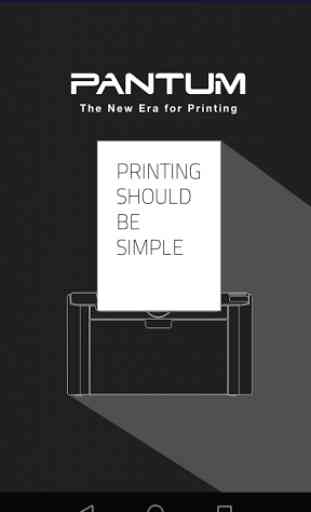

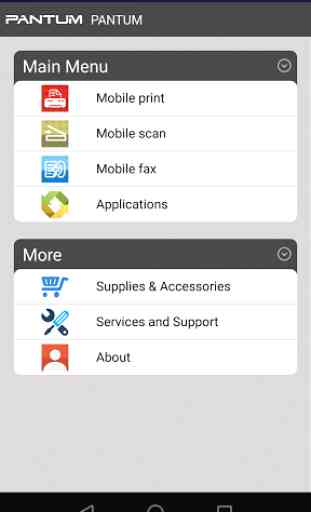
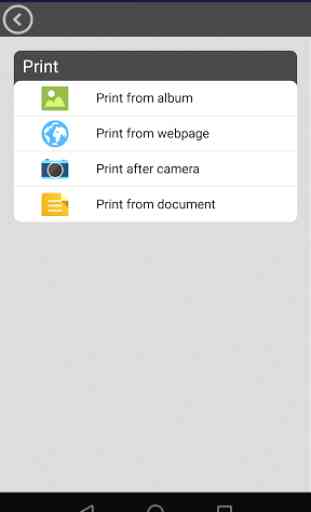

Great printer, absolute HORRIBLE mobile app. To use the mobile app you have to scan a QR code to connect to the printer, which totally defeats the purpose of mobile printing. The printer from a PC is fast, crisp and efficient. This app would make printing and faxing easier if it worked properly. This app needs bug fixes and updates immediately. Otherwise it's useless.