Paperang
Paperang Application feature
-Mini fax
-Print memo and text
-Taking photo and print images
-Print To-do list
-Image box
-Small words
-Web surfing and printing
-Printing Banner
[Paperang Printer feature]
-Small mobile pocket printer
-Easy to pairing Bluetooth by Scanning QR Code
-Fast printing speed
-Print on the post-it, sticker and other types of paper.
[Paper Roll]
-Paper Roll is Paperang’s exclusive paper.
-Post-it Paper Roll
-Sticker Paper Roll
-Standard sticker Paper Roll
-Variety paper roll will be launch.
Category : Tools

Reviews (26)
Excellent and fun App, but too many things are in Chinese. This includes important documents such as the user agreement and privacy policy, which you should probably have sight of before agreeing to. You need an account to use certain features, and to create that, you need to agree to these documents (in Chinese) Many of the menus are also in Chinese. I absolutely love my paperang and they are great fun, but please provide a working app in the languages you cliam to serve.
Even if I chose English as language, some of the pop up messages, settings and even the privacy notif is in different language (chinese??) 1 font only, no spacing option. There's a lot to improve.
I don't like the updated app. I can't even change the setting for the type of paper I used. Kindly check the app or bring back the old one. For your action please.
love this app, except that when I check to see just what paper it will print on, everything is written in chinese and it is difficult to know what type of paper is which, well it is for someone who only speaks English
It used to be great, after the new update I can't print pictures it just doesn't load when u press image or image slicer!
App is not working properly. Can't select paper type and can't print. It was fine until the March 22 update.
Hello i just bought some new rolls printing paper and now i can't print! The new updated version is not functioning and i'm not able to select paper type. Please fix this asap!
Bluetooth connection is faulty, app hangs and lags. It totally is a frustrating experience with this app
I was sooo happy with this until ypu updated the app... now the paper options are written in chinese, unable to select paper options and not able to adjust darkness.... what gives?!
Paper type selection is in chinese so it's hard to set what paper i am using. It still need more improvement.
Ive been uninstalling the apps for quite sometime since I find it difficult to use at that time. However, recently i decided to reinstall the apps and amazingly this time the printer is way easier to operate than the last time. Awesome!
Why are the instructions in Japanese and there is no option to print banners anymore? Also the print settings is missing.
Theres a bug in the app. You cannot change paper type. Nothing happens when you click it.
What the hell happened with the paper type selection! It's useless! Fix it!!!!
It's underdeveloped. I would say there's a learning curve learning the quirks of this app. OCR works 1/20 of the time and gets it half-right. Although I do appreciate that it can scan and clean up documents half way. It takes a little creativity to figure out how to use user-created content on the app. Such as figuring out how to use the overlap your own photos. Overall customization isn't too easy but not too difficult. Online functions regarding saving content and OCR aren't too reliable. but they work sometimes. This app needs more development
Good app. You cannot print EVERYTHING (i.e. documents) as the SHARE TO option is relatively limited. It would be great if it could be SEEN AS A PRINTER in the android ecosystem and not having to open the app and connect every time. It would also be great to have a CAMERA MODE so that you can immediately print (like an instant camera).
The printer itself is as useful as it should be, but how am I supposed to maximize its usefulness when the app does not work properly? The "Notes" portion of the app is close to being useless because the font size you can use for one printing page is ONLY ONE. Font sizes matter to me the most (whether they are headers, details, etc.) I hope this can be fixed as it is the only problem I'm really bothered with.
I had stopped using it for about a month due to busy schedule; and now my paperang is Not connecting to the app. PLEASE FIX. I see quite a few customers are complaining of the same issue. Edit: Connected via scanning the code but the bluetooth still seems to give trouble though. It simply does not show up when scanning for the paperang via bluetooth.
how can i contact the developer or customer service? i cant print because the printing paper selection option only let me click the small label ones and cant pick the normal sticker paper.. i need help. please send me your email in the replies so i can send u screenshot
It stops disconnecting to my phone.. I prefer the old version..
This is the third time I redownloaded this app because I had trouble connecting my paperang with my phone.
Please fix your app it doesn't work!!!!!!! 😡😠😠 I can't use the app, please fix this..
Can't use the paperang, it cannot connect on the application, I tried to use different device but it came with the same problem, I don't know which one is the problem, the paperang itself or the paperang application 😭😭😭
Everything works fine as it advertised but there's a few things that this app could improve on, which is :- • to able to print pdf files • when typing out notes or text, it shows your spelling mistake and it underlines it , which is fine but the only thing is when you print out your text/notes, it printed along with the spellings lines. That's all. Thanks.
Loved my paperang before this but recently it is so terribly buggy, and Bluetooth connectivity kept shutting off after each print, which is so so annoying. Worst off, my images from existing notes kept disappearing when I try to edit them. Uploading the image again takes a long time too. So frustrating! Bring back the old paperang!

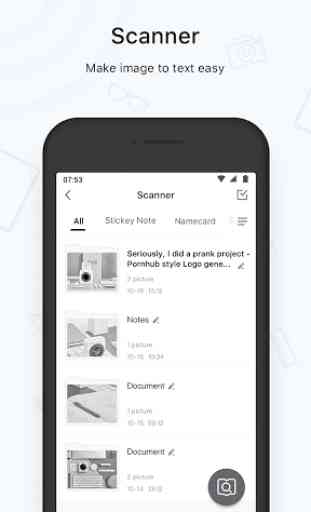

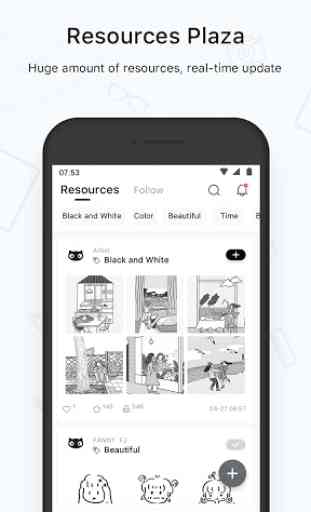

I've recently bought a Paperang P1, a capable mini printer, with a variety of paper types available. Like all the others, you need the respective manufacturers app to use. This Paperang app has some questionable permission requests ( 'manage phone calls'? ...I don't think so!) but does have a good selection of custom design modes & print options. The problem... Despite being in English, many sub menu's (Paper type etc) are in Chinese! Please fix. Learn Chinese or use old app version at APKpure