Papercopy - Tracer
Open your image with Paper copy, zoom, rotate, move, adjust and put a paper over display and sketch out.
You can freeze screen so it doesn't move when you draw, and much more.
Category : Art & Design

Reviews (28)
Locks and holds perfectly. No invasive ads. Simple to use interface and dev took into consideration to add a very needed feature that makes this app perfect for your tracing needs (you can shrink/zoom images now!) 5 stars. If a ad-free version becomes available, as long as the price is right (say less than 3$) is gladly buy it to support the dev.
This app has saved me from countless hours of frustration! I love this and it is super easy to use and does an outstanding job. The only thing would change is to make the lock icon darker. I have accidentally hit that icon and had to start over. In addition there are no ads which gives it 5 stars in my book.
Love this app! 'Been use'n it for years! Simple interface, straight forward concept and reliable functionality. I have yet to find a single negative interaction with this app. Also, the app has had a few recent updates and I have to be honest, I didn't think it possible to improve perfection but "Papercopy - Tracer" never ceases to leave me flabbergasted! (◠‿・)—🌟 Gold star Devs! Thanks for being awesome!
Just a fantastic app!!!! Does a phenomenal job of allowing trace without screen movement! Also wish I could create a digital tracing, with this app supplying a digital tracing paper that applies over the chosen image and can be saved to file as .png. Finished file can use with various drawing apps. Thank you for this incredible app. Well done!!
I'm disappointed that I'm seemingly unable to free rotate my image. Rotate left or right by 45° is a useless feature to me. I would add a star for the ability to pinch zoom and free rotate like my paint art app allows. The other star is because the app doesn't supress my navigation bar so unless I switch that off every time I want to trace (very inconvenient), it's still there with the locked image & can send me back home or into another open app if touched. Sadly, I might end up uninstalling.
This is a great app. It does exactly as advertised. I LOVE the new update; it allows for easier navigation, because this was a huge obstacle in earlier versions. Thank you for listening to our reviews and majorly improving Papercopy.
Works well. But it doesn't hide my home button, so it often leads to touching it accidentally. Please, make the app to work in full screen(hiding home button) or add a reset button to restore the previously zoomed level(once locked).
Very good app I actually used this for a week so far and it's amazing! One thing that irratates me is that some images I pick just won't load. I don't know why, but they never show up when I pick the image I want to trace. It might just be my phone but that wouldn't make sense since it works on a different app. Fix?
For sure it's 5 star.. because it's UI is very simple.. you choose your photo/canvas from recent photos in decennding order. And then it's just a fingertip away to draw photo from screen by locking it.. it's fast and effective.. I like it.
Everything is good except i kinda liked that 90 rotating. Free rotating is very useful to. But whenever i try to adjust the size of the picture, the picture rotate to eventhough i dont want to rotate it
Its exactly what you'd think it is. Your able to lock your screen so you can draw easily. Only problem for me is I dont have a tablet for the damn thing. Great app, just wish I had a bigger screen.
It's a light box in your phone any picture you have you can transfer. One suggestion a grid or ruler of some type that way if you accidentally adjust your size you can easily find it and a way to present the picture ed like to a5 for a standard sheet of paper. But iij give it a 5 it does what its suppose to
*update* it works but ..not much use for a phone maybe ill try on a tablet, ill change my rating because i didnt even know what it was for really, i wish someone would make an app so i could trace a pic with my phone though 😫 like use a gallery pic and then trace over it and do fun stuff like draw sun glasses on my friends. But yeah, thank you for explaining it, its a great app for tracing to paper
This app is a total god send, allows you to completely freeze your phone screen to be able to trace a picture, trying to do this without this app is near impossible. Thanks for creating this!
Allows you to see the picture you select, but there is no way to use this app as a lightbox, no indication of any canvas or line or mark of any kind, and no tutorial (no I don't count the thing telling you how to lock the image and control volume, I want to know how to USE the app!) Very frustrating.
I love this app, but this new update isn't the greatest. I liked the old rotation much more, maybe make it an option in the settings? Toggle On Free Rotate and Toggle Off Free Rotate to use the previous 90 degree rotating. Please fix this developer's. Thanks
This app was simple but PERFECT for creating a fun stencil of Venom for my son's face mask. It also saved me printer ink so added bonus. 👍I'd much rather use my tracing paper your app made that possible but not overly complicated. Thanks for creating this app!
weird, it doesn't show new images I downloaded. It only shows ones from years ago. I don't know if this is because I haven't updated it, like it doesn't even say to update it so I have no idea.
I like literally love this app. First I use to trace my photos from the photos app and kept moving around so that was really bad and then I found this. I am really glad that I found this app; it has made my drawing easier. 👍👍
It used to work on my other phones buy on my new one it doesnt. Even though i Locked my Photo, my Home button still works and its annoying. I hope theres i way to hide 3 button navigation bar
I just downloaded this on my Samsung S9 seconds ago . The screen is stuck on Step 1.. I don't want to skip the how to use the app!? Ugh..
This app is a Lifesaver! I've been looking everywhere in the internet for this. The app works really well and I love how I can freeze it, There was no ads while I was tracing I love it. I really recommend this app to anyone.
User-friendly UI, this is highly recommended especially when you are desperate to not make the photo move whatsoever!
I bought the ad free version but they keep showing up so that's a little frustrating.
This app was all I needed! I just wanted to trace one thing, and this app made it so simple. The app is super simple to use, and was a big help! Thankyou!
This app saved my drawing life, when I was younger my drawing of bodies has had me barf so many times, (kidding) so when I needed a fresh start (to trace a body template) I would try but my screen would move from under and the picture would be distorted, this is honestly a live saver tysm
I genuinely don't understand why this app has any one star reviews, like it literally does what it says it'll do perfectly. I love this app and I always find myself redownloading it :) so if anyone's going to download this, please try it out properly and know what it's meant to be used forrr
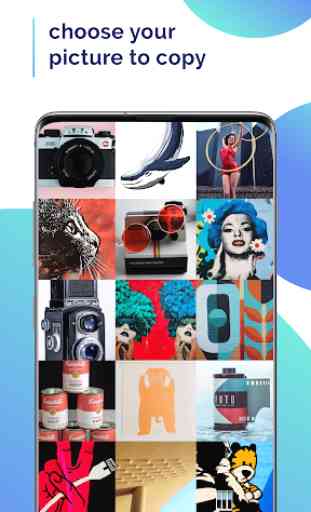


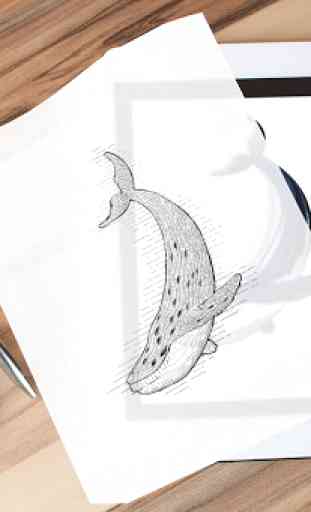

YES! I can finally trace without everything shaking and opening random tabs. I also like that I can turn the photo! Zooming is helpfull too. It does everything it says it seoes and more! My one problem is that you can't zoom out. (not really related but) I think every app should have like a digital suggestions box so people don't have to waste a review talking about what is not part of the game enstead of what is.