PaperOne:Paint Draw Sketchbook
Exquisite drawing tools!★Handwriting signature in pen after you have finished the drawing
★ There’s many tools which is imitating the real paintbrush , ruler and eraser for you.★Mark in your photo.★Draw on picture.Enjoy the drawing time! An painting application which is easy to help you to show yourself.Basemap help you to learn drawing in straight way.Choose a photo as the basemap and setting to translucent . Drawing it !Dexterous scaling under your fingertip.Enjoy the drawing experience,and use the tools to coloring it !Finished the drawing and sharing it to internet,showing it !
If you have any problem in using process, please contact us at:[email protected]
Category : Art & Design

Reviews (23)
There's one tool I think you could add. It's a tool where you select a section of a drawing by drawing around that specific area and then you can rotate, move and change the size the artwork. So you can move and manipulate it to how you like it. That would be great so you don't have to redraw the artwork. Also, another thing, if you could add a function where you can allow the app to rotate under command. So the whole screen could be landscape. These two functions would be a life saver. Thanks.
I love this app! But its only 4 stars because its missing some things, like a fill tool ( where if you use the tool and click on a certain enclosed space, it fills up with the color your using ). Also when I use the undo button, it undos stuff that was drawn in parts, and I have to redraw the part. Please add / fix these things.
I love this app sm and I use it every day. It's literally the app I'm looking for and I'm so happy I've found it! But the thing that bothers me is the glitches, when I draw it just starts to glitch every where on the screen like when I'm coloring the bottom of the paper half of my drawings disappear and I have to save it first but it's just annoying tbh. If u guys can fix this issue I would appreciate that! For now I'll rate it a 4 but if u guys fix it I'll maybe make it higher, thank you!!❤
I absolutely adore this app! The layout is so simple and easy to get used to, and it does everything that I need it to do! Thanks to PaperColor, I am able to draw my images on paper and color them digitally. Coloring with your finger tends to be difficult, but with this app I've been able to zoom in and make my art neat. However, I would love a bucket tool to be added so that I could color in a little quicker. Thank you! This was a great experience! I absolutely recommend this.
I had this earlier on my old phone and lost the app in between changing devices. Couldn't recall the name and lost it but I missed it so badly I kept browsing through all the available paint apps in playstore, only to fail and compelled to use others. It's been more than a year now, couldn't resist, checked again, this time around went through the list of apps I had on this account and bingo, here it is!! PaperColor, again!!! One of my favorite apps ever! Thank you for making this. 🙏
I absolutely love this, it let's you change your colors and edit them. But I ran into many problems. Problem 1: you can't have layers without VIP. Witch leads to the second problem, you can't layer colors because they mix and turn into brown. Problem 3: There are little brushes witch is a problem because you can't blend or do alot. Thank you for reading this.
Decent. The app itself works pretty well but the tools in it are pretty sloppy. All of them leave smudges and there is no blending tool. Shading and highlights look really bad, and I must say, overall I regret spending money for the full version. If you just want to doodle on your phone, it's a great app, but I definitely wouldn't recommend for professional art.
The app is simple and easy to use, with a handful of decent brushes available. I couldn't set the size or image quality, but it's very useful as a sketchbook on the go. The undo and redo buttons are extremely useful as well. Layers are a premium feature, as are custom colors and special brushes and stuff. I couldn't set the canvas size, but that's probably just because it's set up like a sketchbook, not a canvas per say. You can have multiple sketchbooks in the app for multiple projects.
Very beautiful if you are using it for free. However, 3 stars only because I bought it and there's not much difference with the free access. Bought it so I can add text but the font types are very very basic. Also, I was hoping I could save the background as transparent, but it still saves as white. Please add this features, would have been perfect!
It was an AMAZING app to use when drawing, but there were some negatives and positives. Positives were that it had many tools and barely any ads! Negatives were that you couldn't rotate the screen, and you needed premium in order to use more than one layer. Because of the layer problem, I ended up uninstalling it. If that could be moved to 3 please and I could be notified of the update then I'd reinstall it and bump it up to 4 stars, but until then, I'm gonna stick to ibis Paint X.
The app does look similar to water color and pencil. I will give it that. However, I do not see learn to paint anywhere. This is just a sketch book with limited options, so limited I am not interested in the VIP option. Also, beware glitches on any drawing that is more complex than a doodle or quick sketch. You can lose the progress of your drawing as you draw. (Random sections dissappear.)
I have to admit, this is a good drawing app. I only have two issues though, 1. It would be nice if we could rotate our screen/canvas so we could get better angles. 2. If you accidentally placed something wrong or it was too big/small, you could use the lasso tool to move or shrink/enlarge it. Otherwise it's a good app, but I'm gonna keep it a four star.
Transparency is a huge time saver or an excellent way to break down an image into the basic shapes if you are a beginner. The brushes in the free version don't have the fine detail control one would like. It lacks a simple way to overlay a grid on an image but you can layer two images. A little more complicated way to lay a grid but workable. All in all I recommend the app, particularly if you are wanting to work from a reference photo. I keep it on my phone to quickly block in shapes or tones.
This app is very good and easy to use. The things that are VERY annoying is that you can only put on 1 layer unless you buy premium and that the delete and the undo button are next to each other and it is very annoying when i am trying to undo something. The premium is a bit expensive and i personaly think that is they lower the price, more people would buy it
I love this app! It's really nice and useful at the same time. However, I gave it ⭐⭐⭐⭐ because sometimes when I want to go one step backwards it goes four steps behind and then I have to do my art work again. Another reason is because sometimes I want to delete my art work but there isn't any delete button. I would really appreciate if you guys fixed this. I really recommend this app for all the digital artists out there!
I love this app! You have tools, the VIP is cheap, Its amazing! All I think is you should add more editing tools. Like.... The ability to flip the painting, a shading tool, or something a bit more advanced. Otherwise I love the app so, so much. And one more suggestion maybe you should add more colors, or maybe the ability to combine 2 or 3 difrent colors. I also give this app a 4/5. It's good but needs some work.
I love the concept of this app but it is very laggy. When drawing petals for instance, the reaction time is too slow and then make ragged edges, even when I draw really slow. It needs to draw what I am drawing, this is a dealbreaker for me - the app needs to be efficient, but now it's a frustration to get something done in a timeous fashion. I will have to uninstall.
It's agood app for sketching. The pencil is so realistic! The other brushes aren't really very good, but eh, the quality of the pencil makes up for it. The lack of the feature of being able to rotate the canvas with your fingers may be bothersome at times, but it just gives off a more realistic feel, since you have to manually rotate the thing with your hands when drawing on actual paper. I like it. :D
it may look good on the cover, but when you install it, here's the reality: the brushes it gives you are limited, you cant use layers or choose different colors unless you get VIP, and it is very limited in general. it's a good app for people with low expectations (simple drawings), but if you want to draw things more like the icon of this app ( the eye) or if you want something similar to Procreate, then this app isn't for you. it doesn't satisfy my expectations, and I'm uninstalling.
It's a good app all together although when you click back to undo something it takes back at least 4 previous steps. I think this problem needs to be fixed because it is extremely irritating when you want to go back but it takes off 4 previous steps. Also you have to pay for layers on premium. Layers and needed in digital art and is not fair they are making you pay £5 for them (and other things). Overall a good app but you need to make those changes to make the app 100 times better.
This is a great drawing app I can't recommend enough I love it. There are a few features I wish it had I'm not sure how hard it would be but the custom color doesn't stay in a place where you can come back to it if you need that color again. It would be so great if the tools most commonly used or currently are using would have quicker access to it's lots of steps to change from pencil to eraser resize eraser back to pencil select size select color window out back to drawing./ NO ADS AWESOME!!!
This app is great for sketching out ideas, form and color scheme. If artflow is too much tech for you, try this simple but loaded with options drawing app. Its lightweight, and i dont think ive ever lost a drawing because of app error.The brushes all behave as they should, the effects are very well done, and the saved document isnt degraded. Ive used it on all my devices and it performs on low and high end devices fawlessly. No security issues and no intrusive ads. Works offline. Thanx😃
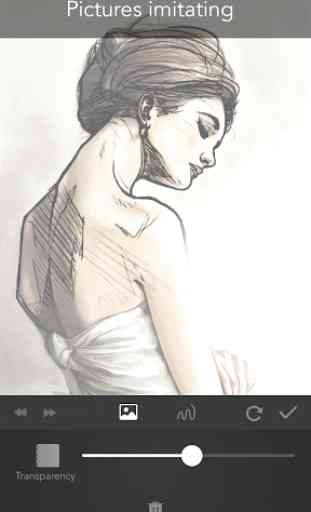
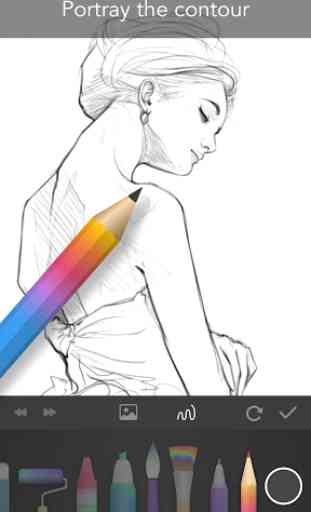



I upgraded to the paid version but I am very unimpressed. You can only have 4 layers. There are very few fonts to choose from and none with serifs. The list of fonts might look long at first glance but 90% of the list are the same font, just for different language scripts. You can only put one instance of text in a project, you cannot even add other text on the other layers. Altogether it feels very limited and worse than some free drawing apps. Wish I hadn't bothered upgrading.