Parallel Apps (Clone Apps) : Multiple Accounts
As one of the top-ranked tools on Android, Parallel App helps you log on multiple accounts at the same time on one device and highlight their own style. It’s as small as 4Mb, runs much faster and more steady than Parallel Space. In addition, Clone App is compatible with most Android apps.Finally, It’s FREE forever.
• Log in to multiple accounts of social networking apps or game apps at the same time on one device.
• Balance between users' life and work easily.
• Double users' online gaming experience and have more fun.
• Almost all apps are supported for a second account in Clone App. Data from both accounts won't interfere with each other.
• Hide users' secret apps without worrying about prying eyes by keeping apps only in secret space.
• Protect user privacy with a security lock.
• Protect user privacy.
• Hide users' secret apps without worrying about prying eyes by keeping apps only in secret space.
• Protect user privacy with a security lock.
• Switch fast between accounts with just one-tap and much more steady than Parallel Space.
• Run two accounts simultaneously and switch between them fast with one-tap to effective manage different accounts.
Super app clone & multiaccount for parallel Apps
One phone,two accounts,online at the same time
• Parallel social accounts, including facebook, whats app, line, messenger etc. , help you to manage work and life
• Two game accounts, help you upgrade level quickly
• Support most of android applications
• Privacy Locker to protect your private app clones
• Support to customize icon and label of clones
Advantage:
• Easy to use and simple UI
• With the most powerful engine by Polestar Applab
• Provider options to enable/disable Google Play Service, which can save memory & power for cloned app.
Note:
• In order to make your application running well, we applied most of the android application. But we won't collect any user information.
• The memory of SuperClone used is the total size of the cloned application
Category : Personalization

Reviews (16)
i am unable open the app ... this is required permission . I'm allow all permission but not open the app
this is doesn't works at 8.0 orio . stopping at opening screen !! .why?
this is doesn't works at 8.0 orio . stopping at opening screen !! .why?
No app is adding and it crashes every time when i open it
Crashes when I want to add an app. Android oreo. S7
very bad.parallel app is not working mi a1 device.
it doesn't open! just the logo picture
hell app dont install this waste of time and mobile will be much much hang
not working in Mi a1.won't launch any apps
This application very good service
very bad app waste my ti me don't download
I think this app is good
don't download this app
Not registered app
It's nonsense, don't install it it's rubbish.

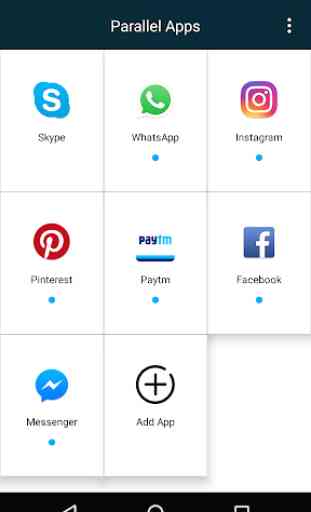
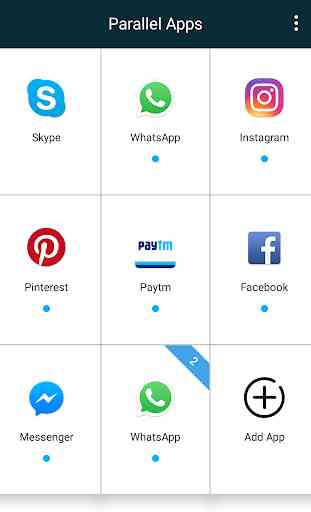
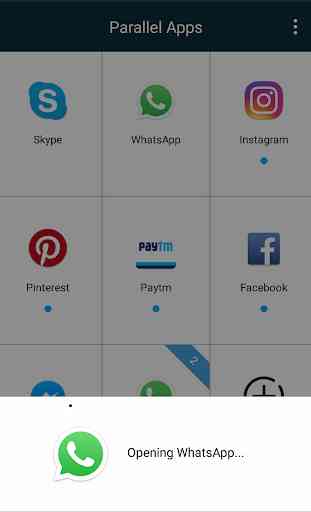

Won't launch any apps on Galaxy Note 8 with Android 8.0. Plus they show you an add any time you try to do anything.