Parallels 2X MDM
The main remote control features include (Parallels 2X Mobile Device Management account NOT required):
Camera
- You can see a live stream of your mobile device camera from your browser and take picturesSMS
- You can send your sms via web interface just like from your phone and receive a popup directly on your browser (Chrome or Firefox with desktop notifications extension) when a message is received. Autocomplete, mass-messages, and other features. Contacts
- You can see the contacts present on your phone, add or delete phone numbers and emails.Call Handler
- When your phone starts to ring you will see it on your Web Desktop, and you can decide to answer (With speakerphone or headset of your phone)Wifi Keyboard
- Remotely type text on your device using your keyboardFile Manager
- A complete file manager with preview functions, to navigate into your device memory. You can fast see text files and images by double-clicking on the file icon. Files can be uploaded with drag&drop too (IE doesn't work).Sensors
- You can see the values of the sensors of your phone. You will find a compass that shows the orientation of your phone and Google Maps showing the position based on Network or GPS.Clipboard
- You can see and set the clipboard of your phone absolutely in real time.Personal Web Server
- Web pages hosting on your android phone!Shell
- A simple but complete way to access the phone shell directly from the web.Logs
- Now you can see the logs directly via web interface!
Internet Explorer in compatibility mode is not supported.
Register and connect this device to a Parallels 2X Mobile Device Management account to remote control via internet and additional features. Parallels 2X Mobile Device Management is an online service that allows you to easily manage, secure, monitor, find and track your mobile phones, tablets or notebook computers.
The main features include (Parallels 2X Mobile Device Management account required):
Bridge Mode -Take control of your device through an internet connection from anywhere.Device Tracking – Simple, precise tracking of connected mobile devices using Bing MapsDeploy Applications – Manage apps to groups of Android phonesSecurity – Remotely lock or wipe corporate data from abused, lost or stolen devicesAdministration Portal – Receive alerts, send messages to your mobile devices and audit your users
Take full advantage of your mobile devices without creating a management nightmare. Sign Up for a Free Parallels 2X Mobile Device Management account at https://mdm.2x.com/Signup/SignupForm or directly from this application.
#IMPORTANT NOTEParallels 2X Mobile Device Management is provided free of charge for up to 5 devices, but without technical support.
Questions about Parallels 2X Mobile Device Management should be posted herehttp://parallels.com/eu/products/mdm/support/And read our manual:http://www.2x.com/manual/mdmmanual.pdfPlease note that these forums are answered by users, not Parallels staff. If you need technical assistance from Parallels, you would need to purchase a commercial Parallels 2X Mobile Device Management account
Category : Business

Reviews (26)
Now I can't uninstall it because it won't deactivate edit:nvm I did it in the end
Don't ever download this on your devicenor anyone you know . They are sharing everything with 3rd parties.
I've used it for over 3 years now on mobile devices. It does exactly what it's supposed to do. If other people don't like it they don't understand Tech.
Very bad!!!!! The service stops running, does not work. Very bad tech support. Tried to get me to pay for tech support. Time to find an app that actually works
Pleased activate my account, I don't know how to activate it, my id is sultan22
It works, but now my WiFi said that my connection its been compromised. Don't know if it is related but, how can Uninstall? I can't connect to my WiFi anymore
No uninstall feature for this app. That is terrible!!! It has totally jacked up my whole phone. Fin sux!!!!!
Used on LAN Remote Control for just a few hours to send/receive a few texts and it used 11% of the battery... Seems steep...
How do I deactivate the app?
Can't deactivate it
It won't let you uninstall. Uses too much energy. Have to read how to uninstall. I own the phone but they take control of it.
Excellent piece of software. Especially useful for unix shell in terminal emulator.
Doesn't work and won't uninstall. Help!
When running in the background. ... Daily. Am on Lollipop.
i like it but can`t remove it..... and i end up rooting my cell :lol
I guess Android is just too limited, as none of the remote actions seem to work properly. Even uninstalling an app remotely requires the user to follow a pending action task to do it. If I wanted to have users manually uninstall apps I'd have just told them to do it via the app manager built in android.
I surveyed the available tools for managing multiple Android devices, and found two good ones. Of those two, I found this was the best in practice. In the end, the corporate need I was looking at vanished, but I decided to use this toolset on my own Android devices anyway, as I already have around five. It's very good. It's really nice to be able to see and compare the hardware characteristics of each device, without having to open the actual device. Its also really nice to be able to remotely manage the application build on each device, and move towards having the same, consistent build on all devices. There is a remarkable amount of naivety out there in the corporate world, about how to manage the proliferation of new smart devices in the form of smartphones and tablets. I hope that if more people take up the "free for 5 devices" option of 2x software, we can get trickle down of better business practices, from the personal sector into the business management sector.
Been using Hosted on a 25 device licence for the last year (bought on 3CX, now 2X). In the last year, functionality/feature set doesn't seem to have changed much for our use, but under new ownership cost is now about twice as much. The catalyst for this review is 2X now trying to bribe me (via an email) into a 5 star review and go into a draw to win a massive $50. 2X will be lucky to get another year's business from us as we'll be re-evaluating our options. We never had the software working properly on Apple, but don't have a live device for current testing. Android worked OK.
I exchange million calls and sms daily, and it would be impossible for me to keep it up without using 2X MDM. I strongly suggest it to anyone overusing his android. I literally can't figure how I used to handle it without this app.
The remote management of my phone, using this app, is a time saver. Not to mention locating my wife's missing phone has saved several hundred dollars.
I created an MDM account directly from the app and got another 4 devices connected in under 5 minutes! Also, I didn't spend a penny!
I cant uninstall it in my galaxy tab 3 needs to be deactivated but not an option on it so doesnt work
3cxdroid was best
Wasted
Recently, using remotely access on my desktop. It won't load my messages. "Loading Threads" it says and it's taking forever to load. This didn't happened before.


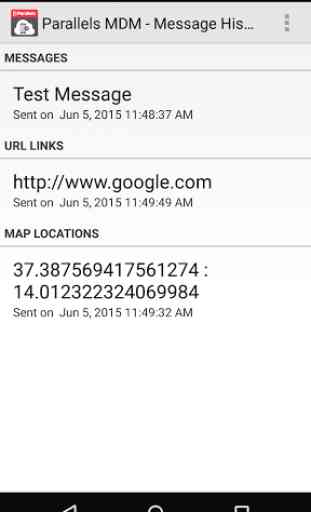
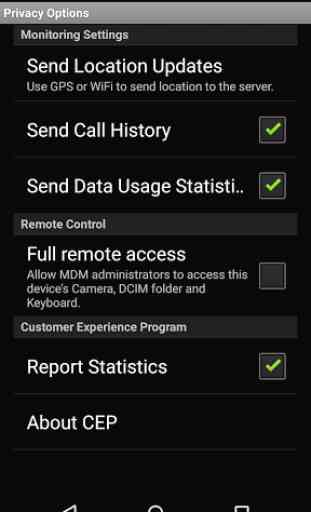

This is one of the most confusing programmes to set up. All I wanted to do was access my phone from the PC and nothing seems to work. No clear instructions on what to load on the PC, it then says user name doesn't exist, it needs verifying and plenty of other bit of information with no supporting documentation. You really need a simple guide or video that makes it simple to set up so using a pc you can view and control the phone