Parallels Access
- No more finger gymnastics.Precise selection, copying, and pasting of text. Tapping a small, almost invisible desktop button or dragging a picture with a natural one-finger lock is a breeze – our Lock’n’Go Magnifying Glass is a marvel of innovation.All your desktop applications are just a tap away.Start applications or switch between them with just a tap. Put your favorite desktop application right on the home screen of your Android device. Plus a complete desktop keyboard to help you take full advantage those desktop apps.Don’t stress your eyes. In fact, don’t stress at all!See your applications using the full screen of your Android device. Have peace of mind knowing that Parallel Access will reliably connect you to your desktop when you need it. Even on slow 3G networks.
Stay effective with the fastest, simplest, and most reliable remote access technology.You are connected to your desktop. And you are fast and effective. Reliably.================SUBSCRIPTIONS/NOTES:Subscribe annually for $19.99 to get unlimited use of Parallels Access for up to 5 computers. Subscription can be purchased at https://access.parallels.com/#/buy.
Terms of Use: http://www.parallels.com/about/legal/terms/Privacy Policy: http://www.parallels.com/about/legal/privacy/For business use, please use Parallels Access for Business, which offers the ability to centrally manage multiple user accounts and grant and revoke access to company-owned computers. (www.parallels.com/products/access/business)Parallels Access requires the installation of the free Parallels Access Agent on your Mac (OS X 10.7 Lion or higher) or PC (Windows 7 or Windows 8). Just follow the instructions in Parallels Access on your Android device to download the Agent and install it on your computer.Parallels Access is compatible with most Android tablets and phones running Android 4.0 or higher.
Category : Business

Reviews (26)
Took me a while to work out how to get it connected but didn't realise that you have to download the software onto the hard drive of my apple mac. Great to navigate though my computer without even using it.👍 Works even better on my tablet. Well worth the yearly subscription package
App worked for a few days. Uninstalled app, reinstalled it, worked once and now won't connect again. In app it will say connecting and have the loading circle but will never connect. Computer shows online and access available. Won't work while I am on wifi or cell data.
Can not log in to my account on phone ... no matter what . . Have deleted and cancelled subscription...pity , used. To be very handy. Ps : can still access the PC ( same account etc ), it's just the app that won't work
This app constantly crashes on my Android Tablet. Its unusable and useless.
Suggesting a better app where any OS can be run on android 11 without the need of the PC turned on only by installing windows 10 or mac os (latest) on the cloud. Thanks for implementing.
If access not letting you login to see clients Uninstaller app and reinstall works like a charm. Keep up the good work. I've used your software now for years.
registration failed, tried again but says email already registered. this is my first time finding out about the app so my email couldn't have been registered before. then i tried signing in but says operation failed. wth.
It hardly shows anything on the screen as it always black! Unlike TeamViewer.
Not to useful, screen flow cumbersome, plus Acronis Image 2016 or 2020, Backup and especially Recovery so damn slow as a snail. Acronis Cloud drops out on normal App via this is waste if $$
no input devices work nor do the on screen mouse or keyboard - totally unuseable and complete waste of money
just stupid, the confirm links are out of date as soon as sent
Can't sign in ever though I have authored
Worthless. Shows the computer is active and when I try to open it, it says "connecting" indefinitely. This app used to work.
Much improved since my last review; works as advertised.
I can't connect from external network with galaxy S7 ,with RDP clients or teamwiewer works well in same condition. Just from WiFi LAN connection can use. Please fix this issue
It works pretty nice, the only problem I had was that when ever I tried to draw, I had to use the magnifier glass... Is there anyway to make it not do that..? If there is, I might make this a 5 star.
Best app ever! Have been a Parallels user since the beginning. This app keeps getting better. Awesome UI
Android device: Samsung Tab s3, Andrioid version: 7.0 Windows 10 Home (1709) It will connect to Windows, and open programs, but the program windows go absolutely berserk. When the window wasn't in a constant state of resizing back and forth, I noticed that the S-Pen's pressure was not translating through the connection. Please fix the window nuttiness, and add support for Pen Pressure and Tilt detection.
Installed on my Samsung Galaxy Tab S 10.5" running Android 6.0.1 and on my Galaxy Tab S2 8" running Android 7.0 and connected to a PC running Windows 10 with all latest updates. Then connected a bluetooth mouse and keyboard. Parallels Access connected to the PC, but the mouse and keyboard were inoperable. TeamViewer works well with bluetooth keyboard and mouse. I can't use Parallels Access in the way that I want to use it, so I will not subscribe.
I am pretty disappointed because I have paid for access through 2018 and it does not let me log in.. says there is a problem with my credentials but I copy and paste them directly from 1password. My macs browser logs in fine
This app never really works. It is unreliable specially when you are away from your computer! It will list your computers as sleeping while they are awake and connected to their service. For a reliable service I suggest splashtop. I don't know what I could've done if I wasn't running both services. As I have been able to get into my computer with splashtop. Parallels access always requires some sort of tweak or trick to see your computers. It is basically UNRELIABLE.
Couldnt get ot to work. Several attempts to connect to my mac host and finally got a connection. When I launched applications they showed with a blank screen only.
Donot work with Samsung Dex. Says only work for touch based device while I have mouse and keyboard with android already working but cant use it.
Great when it works. But most of the time I get a black screen when launching a hist app om Mac Sierra!!!
Can it be used even when pc is offline and will I be able to run anything on android that i can on the pc ?

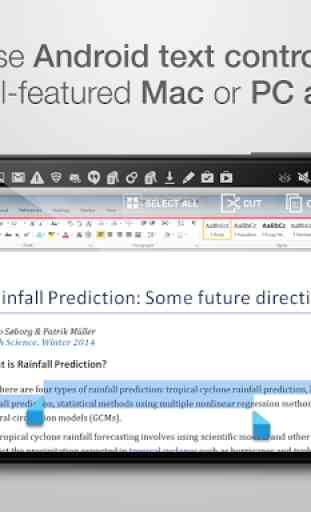
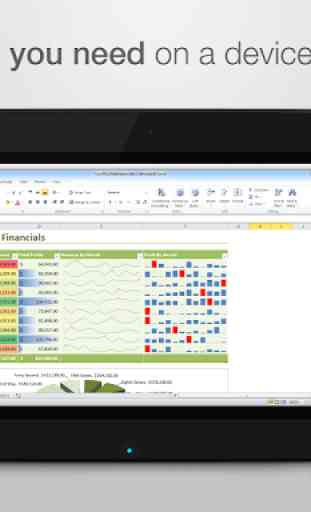


This is a great app and I haven't experienced any sign in issues or even technical issues. It detected everything very well but I got this through a purchase I made with Acronis and by default I paid for six months subscription as a bonus which I didn't see that. Please reply and provide help.