Parallels Client
Parallels Remote Application Server and Parallels Client allow you to:
• Work on any device from anywhere
• Access any Windows corporate application
• Resize and optimize published applications for a native look and feel
FEATURE HIGHLIGHTS
• Seamless access to Windows applications on your device
• On-screen mouse for easy, intuitive navigation
• Higher level of security when you connect over SSL
• Works with virtual desktops, terminal server/RD session host, and Windows PC host
• Universal printing allows you to print from your device to any printer
• Graphic acceleration using RemoteFX
If you have questions about Parallels Client, please visit our support page.
For more information about Parallels Client, visit www.parallels.com/products/client/
Parallels Remote Application Server is an industry-leading solution for virtual application and desktop delivery.
Category : Business

Reviews (29)
Functions... Sort of. Taps work... sometimes, others you have to change mouse modes to make it recognize taps again. Can't zoom out to full desktop, doesn't refresh when switching between portrait and landscape. Has potential but doesn't work anywhere near as well as the app on other platforms.
Used to be great but the latest update is awful. A giant grey square appears in the right third of the screen and moves up and down with when the keyboard is launched. Changing resolution doesn't help.
Whenever I go back into the app any remote machines I've added are gone and when I click the + sign to re-add them the button does nothing. The only fix is to reinstall the app until it does it again. I've always used this application just fine before but it doesn't work well on newer phones I guess
I've been using this app for years now without much problems till now... I only use this for RDP connections and I now wake up in the morning to this 'Pre-launching sessions..." Which shows up and NEVER GOES AWAY... I have to force close the app to get it to stop and go away. I have no Parallels programs, only RDP. What are you pre-launching? Why are you randomly sending data from my phone without me KNOWING or being able to stop it?
I use the app in RDP mode on a barcode Honeywell device with trigger handle. When pressing the trigger, each time two characters are passed through in the session. resulting in a faulty barcode. MS RDP app does not have this issue. But I like the hostname manipulation option in the Parallels app... CN80 is device, buttons on keyboard do not have the problem.
Back to my original rating of 5 stars. Whatever was causing problems with RDP connectivity and forced me to switch to the legacy version appear to have been resolved. I installed the latest version on a new device and it's working just fine!
Cannot edit or create connections as the keyboard immediately disappears when trying to edit a field. I am on the latest version updated Dec 10, 2018. no new updates available.
Great app. But, Is it possible to import data from a client that is set up on a tablet and how? I see that there is a share option but I don't see how I would import that file to the new client. Thank you. Regards!
Doesn't work with physical keyboard. Dumb virtual keyboard is always losing focus when you're typing. Legacy client was a way better.
It suits all my needs for RDP client such as: share local storage and touchpad right click simmulator. Thank you very much! I don't usually make reviews but when I saw only 4.0 avarage rating I decided that this app worth much higher rating. Thank you!
registered username and password... site gave instructions for android download... followed instructions. Wouldn't allow me access days unable to login username or password incorrect. double checked everything and still can't access. wastde of time.
I was having an issue with this app. Even as a non pro subscriber they called, email and took their time to attend to my need. Much appreciated and highly recommended.
I'm using the TC2000 through this app and it is a nightmare. Every minutes logged out. To log in, takes 1-2 min. Can you make this more faster and easier?
security pin doesn't work! the pin page is omitted when the all launches. can't believe it, please fix it immediately!
Last update fixed the error. Now it works great again and I can work remotely again. Thanks!!
A very good application for the first time in the no money bit is chrome ewn
Best RDP client on android but now I have problem with mouse cursor disappear on Windows 10 client.
legacy version was so much better. this app is not user friendly in zoom in zoom out and mouse scroll. PLEASE UPDATE LEGACY VERSION
The app is very slow this days. It takes longer time to connect
Great for RDP I use this to connect to my desktop and it works well.
DIFFICULT TO USE NOT FRIENDLY NEEDS MORE IMPROVEMENT ON MOBILE ANDROID PHONE VERSION. VERY CONFUSING TO OPERATE.
keyboard won't stay up so I cannot set up a connection...same as the other reviews here...
This is not designed for smartphone, pc software badly implemented to smart phones
Will celebrate windows if parallels desktop latest version is available on windows 10 & 11 converting it into fans rise.
Fast. Thorough. Compatible. Love it.
poor setup no real dirtections or help, should be intuative. :(
virtual keyboard does not work. cannot use.
This doesn't work. Can't get the keyboard to appear.


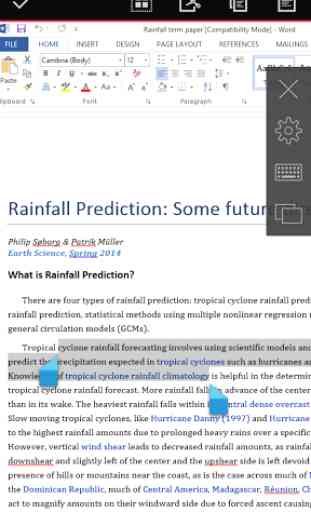
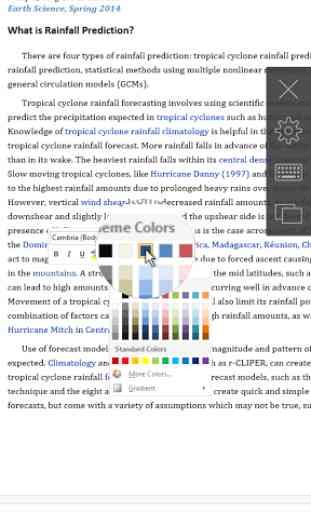

I not sure if it's my software new cloud server or Pararell Client, but this app is very unstable and crashes continously. I cannot get any work done on my iPad or android tablets. I reached out to my software IT dept, and was told that it was the Paralell C and I should talk to you or Apple because they can't access tablets remotely to see what is causing the instability and crashes. I need this app to work b/c I work in a mobile setting and need to access the software continuously. Thanks