Parallels Client (legacy)
Parallels Client, when connected to the Parallels Remote Application Server, provides secure access to business applications, virtual desktops, and data from your device. Using virtualized applications and desktops on Parallels Client is intuitive, fast, and reliable.
Parallels Remote Application Server and Parallels Client allow you to:
• Work on any device from anywhere
• Access any Windows corporate application
• Resize and optimize published applications for a native look and feel
FEATURE HIGHLIGHTS
• Seamless access to Windows applications on your device
• On-screen mouse for easy, intuitive navigation
• Higher level of security when you connect over SSL
• Works with virtual desktops, terminal server/RD session host, and Windows PC host
• Universal printing allows you to print from your device to any printer
• Graphic acceleration using RemoteFX
If you have questions about Parallels Client, please visit our support page.
For more information about Parallels Client, visit www.parallels.com/products/client/
Parallels Remote Application Server is an industry-leading solution for virtual application and desktop delivery.
Category : Business

Reviews (30)
Beware: this is the LEGACY version of Parallels Client for Android. If you are using the latest modern OS & Android 10 /11+ and having serious issues with connectivity or stability, you almost certainly require UPGRADE to the latest non-legacy client. This was my issue!
Fast,reliable and secure RDP app
difficult, not user friendly, doesnt work on iPhone and home computer.
please update for new android. the new app is not good as legacy version.
Phone lag sometimes and reboots. Moto G4+
It doesn't work on tab
IMHO, just the best RDP client for Android.
Awesome app for real business
this app arabic not supprt
Thank you for this app.
Great an app...
it is so so cool and so ccooolllll :] :] :]
This legacy app still feels better than the new version. I am not a fan of the new client version. It seems tougher to navigate and not as simple for my staff. My staff has complained about the mouse/keyboard options not being as easily accessible on the newer client. LEGACY rocks.
I like it better than the new app. It needs some improvements though: the ability to clone an existing connection, when you have multiple computers in the same network. Secondary server should have its own port, i.e. primary ip is for when you connect from local network and the secondary ip for when you are outside the network and you forwarded a different port. Also, please add a backup/restore feature. Thanks
App was the best until my phone goes to nougat. With it, everytime i tried to copy something in rdp it will simply disconnect my session. The new parallel was junk. Where the hell is the mouse cursor!!? I tried to toggle the pointer it just shows like a ripple effect. Why invent something worst than before!!?
Works perfectly fine with my Samsung Galaxy Grand Prime and Lenovo laptop...love the app
Session disconnect after copied anything... Please fix this bug~
Wonderful, my life's complete
Kindly implement Android remote management from this app.
i have this and a paid version of pocketcloud, i use a android tablet with a keyboard dock to rdp into my htpc server under a separate windows user account. i prefer this free app over the paid pocketcloud app i have for rdp/vnc on android.
Works well, with zoom, usable mouse, but keyboard is a bit impractical (weird layout) and Dumbo mouse could be larger (too small on full HD 8" tablets)
Used on phone and provides excellent IO control over the host machine.
This is a great RDP app. The "Legacy" bit has nothing to do with it's function as an RDP client. RDP is NOT legacy technology. They are trying to confuse people into buying their proprietary software.
Strange considering this is a mobile application.
Excellent performance on Huawei P9. Does exactly what it says on the tin simply.
LEGACY version is BEST!!! **update warning**. UPDATED (non-legacy)vers. will NOT work if u want to use this for WINDOWS RDP (remote desktop) **The newer version requires paid software to be installed on host machine. The LEGACY version does NOT!!
Great screen use, full control of Win7 Pro. V intuitive, virtual mouse tight, didn't need to rtfm (so now, I will!). Best of 3 RDP's I tried, hands down (& NOT heaviest, either).
Great application
Best
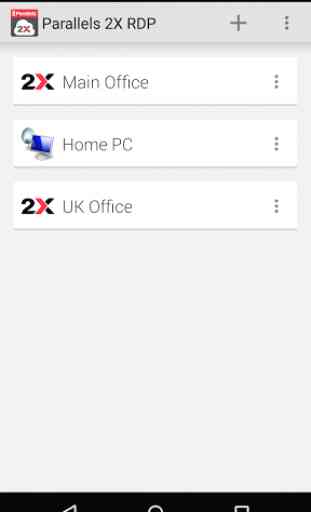
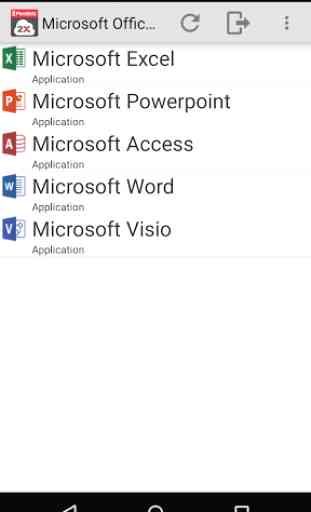

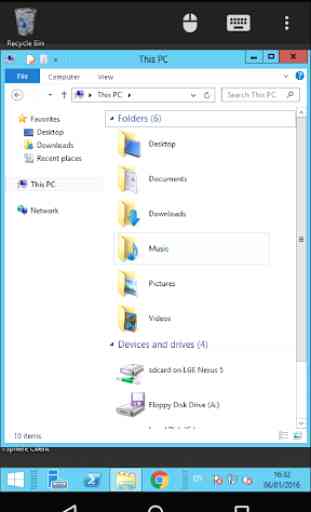

It works fine for some time. But then, it starts having bugs. For eg, when you use right click option, it disconnects with the message "RDP internal error." I'm unable to use the right click option using this app. I don't recommend anyone this app.