Parental Control
REMOTE PARENTAL CONTROLRemote Control is an additional app that has been developed specifically with the aim of empowering parents by enabling them to remotely control (http://bit.ly/18re5ZA) the settings on Kids Launcher with Parental Control, and also track their child's location.
PARENTAL CONTROL AND KIDS SAFETY
- Lets a child launch only the permited applications.
- The access to buying options and launching of Google Play applications can be blocked.
- The option of incoming/outcoming sms and calls can be blocked.
- Prevent the device settings being changed.
- Pin-code access to parental control settings and exit from the kids mode.
TRACKING
- Mapping your child’s current location (updated every 15 minutes).
★ Premium function: Child’s movement history for the past 12 hours.
TIME LIMITS
- The activity time for any application can be limited (for example, to 2 hours per day).
- Ability to block a certain category or the entire device
★ Premium function: Setting up the apps' activity time schedule, for example: it can be launched from 13:00 to 21:00.
★ Premium function: Ability to specify separate time restriction settings for weekdays and weekends.
INTERFACEThe application is designed in a simple child-friendly way, which appeals to both kids and adults.You can let your child install any wallpaper on their own.
DRAWER TOOLThere are plenty of applications that allow you to draw on white paper, while in Kids Launcher only you can use the black one. For access just swipe the screen to the right.If you find an error in Kids Launcher with Parental Control or have a suggestion on improving the app, we would appreciate you contacting us.Become a Facebook fan:http://facebook.com/playpadapps
Follow us on Twitter:http://twitter.com/playpadapps
Google +:https://plus.google.com/109110826139251588248Become a VK fan:http://vk.com/playpadapps
You can launch “Parental Control” by a single tap on your device.“Kids mode” will protect your settings and information storage from unauthorized access.
Category : Education

Reviews (27)
Good app would be better if you only had to enter the parents email mail address on the kids side. Some of us who travel do not always have direct access to enter in info and if my child has my password she could very easily remove stuff off her phone and download stuff she shouldnt.
Pointless as only blocks home and back button not recent apps button so kids can access anything they want.
Useless as there is no free trial and everything requires you to upgrade to premium first. Looks promising. I wanted weekly time limits but I have no idea if it is supported as it's locked away and I would have to pay first to test it.
Great to set time limits on games. One time runs out. I have a custom message that states "Education Time One Hour".
This app was better that I hoped for. It is a great tool for setting much needed boundaries to help keep your kiddo safe.
Haven't had any problems with the app, i love it! Keeps the little where they are supposed to be.
Great concept and realisation. Unfortunately premium activation e.g., time limits activations not working. on pressing these buttons, it goes on "wait" to connect, but nothing happens. please give a resolution. This is the latest version.
The most important feature for us (time limits) are $5.
Great app. Worth the $5 if you want to lock down screen time. However, it seems to remove approved apps from the list automatically. I continually have to re-add them to the approved list. Please fix.
Using Lenovo smartphone, my 7 years old son can unlocked this app without knowing the password. Unbelieveble.
My games keep disapearing is there a bug fix for this
How do you remove if you forgot the Pin code and password.
It locks you in there so you have to restart your phone
Great app. Not experienced any issues
Can't uninstall this pewp
It will not let me Uninstall the app and it is trying to control my phone.
It will barely let you put anything on there and my kids keep on getting off of it
I absolutely love this app does exactly what I need.
So easy to use
My daddy put it on and I like it!
Easy to use, great for kids
Hate it so much
Does it's job well
Cool and nice cont
Apps installed on external storage wont get added back to "available"-lists after device restart. Minus 1 star. The Category-List Dialogs can't be closed by the 'Home' or 'Back' buttons. Minus 1 star.
Mean to kids



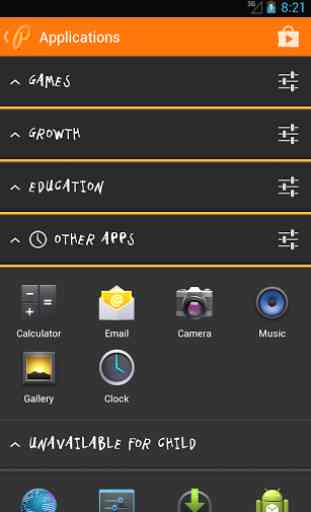
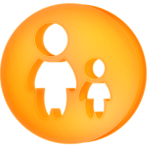
Easy to use menu, 6 digit pin req'd to change settings. Kids have no way of Uninstalling. It is the standard launcher that can not be closed unless you have the pin. And of course the recent apps can be wiped B4 you give it to your kid... OMG, some people really don't know anything. Considering paying to get optional features. - - Edit: have just found out that ALL time limits are now premium... NOT as described. Will give 4 stars. App dev. : don't list "free" features that are not free...