Parental Control - Safe Kids (KidzOye)
Features
- Keep track of App usage history
- Set limits on app usage based on daily usage limit/ number of launches / specific time/block until a selected time
- Create profiles to group multiple apps under the same restriction
- Show only selected app on the home
- Custom launcher makes it difficult to bypass
Note: This app uses the Device Administrator permission.
Category : Parenting

Reviews (29)
No, it freezes the whole phone. I enabled this app and then a call comes in, after receiving that call it says switching to kids mode, I waited for 5 mintues for the switch. At last I have to reboot the phone in order to access anything. I happy that this app is bulit by an Indian and really feel proud about that but put some efforts on it. I think it didn't parse the API call efficiently. That's why I got crashed or stuck somewhere. I giving 5 Star cause I think you will resolve the issue.
The good: It woks as I expect a parental control app to do. In this sense, I find it fully functional, which is why I paid the pro version. The bad: Two things: - It does not seem to allow customization of multiple restriction periods, so for example I do not know how to have different time to allow a game on weekdays and on weekends, or have two periods in the day for gaming. - It does not allow to customize the appearance of icons in the screen, so the gaming apps are just mixed with the utility apps, so my kid can be easily distracted by a game when he should start a classroom app.
For whatever reason this app has locked me out the password i created isnt working and i keeping trying to send the verification email and its not sending. My phone is completely locked and this is ridiculous!!! I tapped send email several times and havent gotten the email at all the correct email address is entered!!
It's not very easy to stop the launcher after starting... in my case, i leave my phone with a sitter, but it's my phone 6 out of 7 days... i have to uninstall the app instead of a simple toggle on/off switch.
Great concept that actually works TOO well. I had to hide the pause button because my kids just hit that to over ride the lock. The first day it worked great and I could get in the app to adjust the restrictions. Today the unlock screen won't come up. The tablets are locked until the timer comes up to unlock them. There is no editing anything right now. I'm waiting to hear back from the developer. If they can fix that for me, then I will say it's a 5 star app.
The app helps me to manage the time usage for my daughter. I set a daily time limit and an hourly time limit for the tablet. Besides, a daily time limit on each app since I don't want her to use all the limited time on one app. Issue: When blocking window appears, the app keeps counting towards the daily limit. At the end, I found the daily limit is reached. This is a major bug. Please fix it. Feature: Please add users profile. Every user should have his time limits.
In my Android (9), when enabling the overlay above other apps (which prevent kids to open other apps) the android system shows a notification. From that notification, the overlay can be disabled and the whole app is bypassed. According to devs, this notification can be turn off (press and hold on it) or snooze it (0.5, 1 or 2 hours).
Horrible app, when i press to exit it will redirect to the app again and I'm locked over and over. I don't recommend this, this is broken.
This has completely locked me out of my phone. I've tried everything to unlock it , even taking the battery out, (it's an older phone) but no matter what I do I can't access anything. Is there a way to resolve this????
I had not finished setting this app up before it locked up the phone and said i needed a password. I hadn't gotten that far yet. I couldn't even enter in a recovery email because i had not got that far. Avoid this app at all costs.
Appalling app. Not at all intuitive and seems to have slowed down daughter's tablet. Also managed to indvertently rate 5 stars. Not impressed.
Looking good, it's missing possibility of controlling through another phone. Unlocking Pro version for quite reasonable price.
I tried many times to pay using GCASH to get pro version but always stops after payment. It only states "redirecting to merchants app". Then that's it. Nothing happened. I repeat many times almost 5hrs i've wasted trying to get through. Sorry not stable app yet.
Would give 0 stars if I could. Cant reset the password as the keyboard in the app is all upper case, where as the reset code is in both upper and lower case. Reset email comes from a Gmail account.
Great app to control the kid''s phone usage. You can set which apps are visible to kid, daily usage limit or overall screen time. Also, you can set limits on website as well. It has a beautiful dashboard, Which shows the stats of kid's phone usage.
Initially I tought it was great and paid for the yearly subscription. Then I realized all you need to do is restart the device and kids mode is off! Not a happy parent!!
It is required to set the app as the home screen, which is a real hassle for me! I need to enter the settings and to force it to stop every time I need to use my phone in a normal way. Sorry but I pass.
Would be a fantastic app if it wasn't for the fact that even my 3 year old has managed to figure out how to get out of this app without even using a password, really wish I hadn't of paid for the full app
If I want to add new downloaded apps, I have to uninstall this app to add it to her screen. But works well to prevent her from messing with my phone.
Tried this earlier. Wouldn't allow me to exit when I turned it on. Kept going back to the app. Only had it installed for an hour and uninstalled it immediately.
not so secure. kids are able to break the lock. every now and then the apps break and had to unlock to use them.
Amazing! By far the best parental control app. Bonus point, you can block websites as well! Kudos to developer.
i highly recomend you don't install this app right away when i installed this app i could allready tell it was going to be a big problem and it locked me out of my device i did not have a grait experience it might lock you out of your device i have had that problem with 2 parental control apps like kids locker kid mode and kids place
How do you get this stupid app to work?? I paid for the pro version but had to delete it off my phone as it kept redirecting to kid mode. And now I can't do anything on my daughter's phone.
Buy full version for 5+apps. After just stellar feed back it makes me wanna say look into a different app like kids place that may charge they atleast give you features you feel may be worth the cost
doesn't close off the other apps, my child can still call someone and go through messages
Good app, only when you hold the home button you can have access to some restricted applications..
There is no way to change password you have tu unistall app and reconfigure it also if you forgot password and want to reset it password reset doesn't work

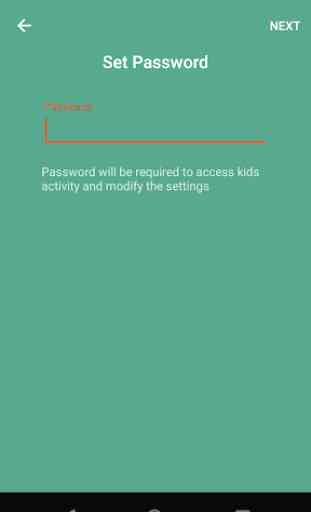

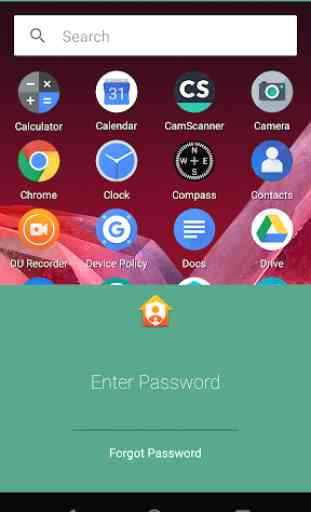

I am very dissatisfied with this app. As a game developer, adding pro features you pay for is a fine way to get some money. However, you need to be able to use the app without immediately thinking "seriously, I can't even use this app." What I am saying is only being able to add five useable apps is a MAJOR INCONVENIENCE. There must have been lots of parents who immediately uninstalled this app after seeing these limits. I would reccomend being able to use basic features in the app.